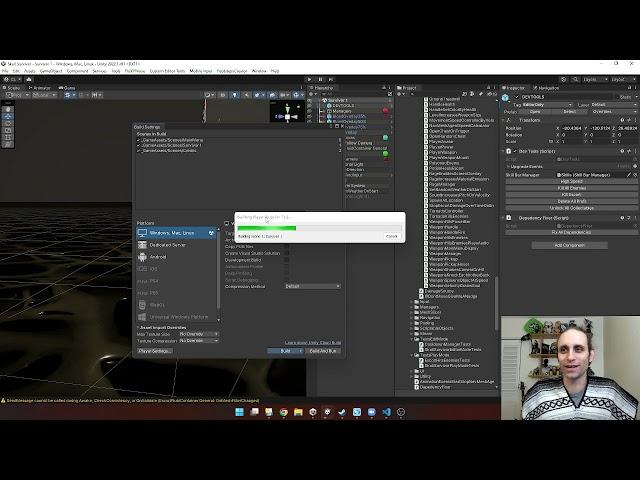
Creating Development Tools in Unity3D: Ensuring Clean Builds and Sneaking a Peek at Skull Survivor
Join me in another exciting episode where I discuss the intricacies of setting up development tools within the Unity3D editor. The tools have been instrumental in creating captivating screenshots for Skull Survivor's Steam page. Get an in-depth look at my custom tools that enable quick manipulation of game elements, which are essential for testing but not intended for the final game.
Discover how I ensure this dev code doesn't seep into the final build by leveraging Unity's 'Editor Mode' tag. Witness how this technique safeguards the game from unintended functionalities while preserving the developer's ease of use.
We then transition into some hands-on action in Skull Survivor. I will showcase the game's upgrade system, demonstrating how my tools allow for swift adjustments to simulate different scenarios. Peek behind the scenes and explore how I've been using this to balance game progression.
To wrap up, learn about Unity's 'Editor Only' tag, a nifty feature that automates the removal of specified game objects from the final build. See it in action as I prepare a clean build of Skull Survivor for distribution.
Remember to like, subscribe, and share your thoughts in the comments below. I love hearing your feedback!
#Unity3D #GameDevelopment #SkullSurvivor #CodeManagement #CleanBuilds
Wishlist Skull Survivor on Steam: https://store.steampowered.com/app/2173300/Skull_Survivor/
Wishlist Ship of Theseus on Steam: https://store.steampowered.com/app/1561540/Ship_of_Theseus/
Buy Skull's Impossible Quest on Steam: https://store.steampowered.com/app/932530/Skulls_Impossible_Quest/
One way to use the Editor Only Tag in Unity3d
Discover how I ensure this dev code doesn't seep into the final build by leveraging Unity's 'Editor Mode' tag. Witness how this technique safeguards the game from unintended functionalities while preserving the developer's ease of use.
We then transition into some hands-on action in Skull Survivor. I will showcase the game's upgrade system, demonstrating how my tools allow for swift adjustments to simulate different scenarios. Peek behind the scenes and explore how I've been using this to balance game progression.
To wrap up, learn about Unity's 'Editor Only' tag, a nifty feature that automates the removal of specified game objects from the final build. See it in action as I prepare a clean build of Skull Survivor for distribution.
Remember to like, subscribe, and share your thoughts in the comments below. I love hearing your feedback!
#Unity3D #GameDevelopment #SkullSurvivor #CodeManagement #CleanBuilds
Wishlist Skull Survivor on Steam: https://store.steampowered.com/app/2173300/Skull_Survivor/
Wishlist Ship of Theseus on Steam: https://store.steampowered.com/app/1561540/Ship_of_Theseus/
Buy Skull's Impossible Quest on Steam: https://store.steampowered.com/app/932530/Skulls_Impossible_Quest/
One way to use the Editor Only Tag in Unity3d
Комментарии:
Message from Unicorn #unicorn #universe #youtubeshorts #tarot #trendingshorts #timelessmessage
Intuitive Insight by Sukhada
Fix | Windows 7 | api-ms-win-crt-runtime-l1-1-0.dll e | short
Internet Cafe Antics
BABY KA HAPPY BIRTHDAY | Funny Maid | Comedy Video | SIT
Superb Ideas Trending
Viral tiktok Bu Bidan Vs Anak Mantan
Warung Kopi Channel
ЖЕНЩИНЫ в ПОГОНАХ. Музыкальный клип. Челябинская АРПОиС #щитироза
Челябинская АРПОиС РФ
J.J. Watt on the Dan Patrick Show Full Interview | 12/20/24
Dan Patrick Show








![Police Chase and Car Crashes #02 [BeamNG.Drive] Police Chase and Car Crashes #02 [BeamNG.Drive]](https://invideo.cc/img/upload/Y21qaXJPQ1RQV28.jpg)

















