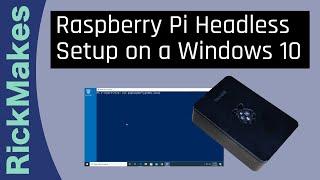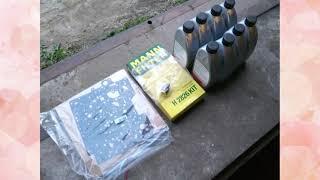Комментарии:

After putting the SSH file on the disk and going into the command with raspberrypi.local it is saying that it is not recognized. Help please!
Ответить
You named the file "ssh.txt"
Ответить
what if your password is blank? (never mined I just typed the wrong password)
Ответить
Hi, after typing ssh [email protected], nothing is happening. My pi is connected by ethernet cable to my computer, not to my router. The ping is successful btw. What could be wrong?
Ответить
2 TV ads in a row run before this video had female narration. Men are being phased out of TV ad narration.
Ответить
Just getting into understanding computers, my first week so far and just saved enough money to buy a raspberry pi 4. It arrived last week and I have been trying to set up this
Ответить
Great Video, I have to ask I have no sound and Very choppy video running Headless thru windows 10 remote Desktop. Can you please help. by the way I have sound when I don't run headless.
Thanks
Joe

ssh [email protected] on windows powershell
I got message like this below:
"ssh: connect to host raspberrypi.local port 22: connection timed out"
Please advise

Straight up exactly what is needed...Thanks for the assistance!!
Ответить
Excellent! To the point.
Ответить
Excellent video. The raspberrypi.local trick certainly helps.
Ответить