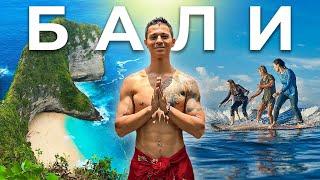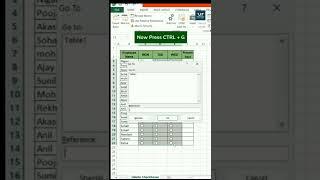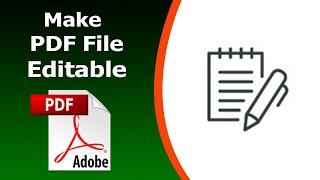How To Change The Color of ANYTHING In Photoshop | Select and Change ANY Color
Комментарии:

i am a self taught photoshop user of over 15 years. i love your vids, simple, clear and informative. thank you :)
Ответить
This tutorial is AMAZING. I have been using Photoshop for years and it's always a challenge to deal with the colors around a person especially when their hair is wispy or complex in other ways. You explained this soooo clearly. Thank you!!! I had no idea the "Blend If" tool existed
Ответить
This is hands down the best video on the subject I've seen to date. I don't use photoshop frequently enough to remember certain things like this and found myself needing to make some emergency corrections to an image. I very much recommend this video for anyone needing a straightforward, useful, and understandable way to accomplish a variety of color adjustments.
Ответить
But how to change from a fancy colors with pattern shirt to a plain single color?
Ответить
you are the best
Ответить
Ur Tut is 5 Years old, but it helps me alot today. thx <3
Ответить
Very informative video. Thank you. Im belong to print media so i need to convert the RGB imaage to CMYK, so lots of color shift happens & also information lost. pls make a video on RGB to CMYK conversion technique.
Ответить
Blend if was new to me! Every time I watch someone talk about it I learn a new thing. thank you so much❤️
Ответить
Thank you, immensely.
Ответить
Thanks for the help
Ответить
I think you should not have the video cut to you when you are explaining things. Personally, I lose track of where we are.
Ответить
You take very very easy example pick up complex pic, I see this as waste of time
Ответить
I am using Photoshop.
Ответить
How do I change the colors in a vector image from Shutterstock? The colors are black and orange. I want to change the orange color.
Ответить
What version of photoshop you are using?
Ответить
Do you know if you can assign a custom color to the "brush circle" or crosshairs of the photoshop tools?
Ответить
Love your techniques as an artist I prepare my real work digitally and then once I get what I want, transfer it to the canvas. This video is very important to me, because it permits me to rework colors in very different hues and saturation. A little too fast but very interesting. Thank you very much Emile, Michel Aparicio Aparicio.
Ответить
thanks very helpful
Ответить
How do I change the shirt to more pastel colors?
Ответить
I have been using photoshop for almost 20 years and I am glad I found your channel most tuts i cant stand but your methods and delivery I find much easier to absorb plus you dont repeat everything 12 times. So you got a new sub here
Ответить
too damn fast!
Ответить
The blend if tip is gold.
Ответить
Excellent tutorial
Ответить
Wow, this is awesome tech! And actually really fitting my current project, thanks so much for sharing! Didn't even know about blend if :0
Ответить
ehm ...i didn;t get the part with black and white shirt; the process doesn't work exactly as it does here... maybe different version of photoshop...the order to my layers and mask are from down to up; and yours are from up to down..... and it gets very confusing; you don't mention on which u are clicking , i mean "layer 1" layer 2" mask 1 is selected or i clicked here" and so on; cause as a newby that i just started is harder to comprehend the new terms...and to see exactly where u are clicking... : / : /
Ответить
bravo
Ответить
Very useful ^^ thanks a lot for sharing
Ответить
thanks!!
Ответить
This is incredible. Thank you.
Ответить
Your video was very easy to follow and made me feel that I will find success doing it on my own.
Ответить
Pretty nice lesson
Ответить
bro no words i have about what you shared of your experience of decates......beyond wisdom for launch to sky
Ответить
Thank you🙏
Ответить
Excellent instruction.
Ответить
I love tutorials that make me feel like a noob.
Ответить
I didn't know that blendif trick
Thank you

For sure this is incredible!
Ответить
Awesome tutorial. Thank you!
Ответить
Hello, I just found your channel, great tutorial 👍 subscribed already. Thank you from Ethiopia 🇪🇹
Ответить
you are perfectly working
Ответить
Thank you for this video!
Ответить
Hi Jesus, question, if I want to use the color replacement tool, all I have to do is duplicate the background layer and then it will not destroy the original file, am I wrong?
Ответить
Thanks Man
Great

Perfect teaching! Finally something worth it. Thanks so much.
Ответить
Love from india
Ответить
How do I get rid of issue...photo turns blue huge areas when I’m doing any editing. What is this?
Ответить