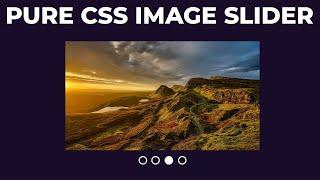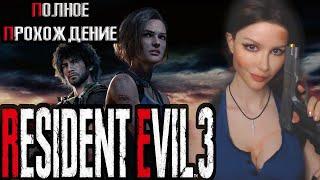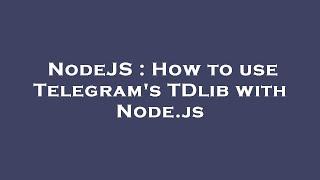Pure CSS Image Slider Using Only HTML & CSS
Комментарии:

Is it just me or this shit not working
Please help😢

I am pakistani
Thanks brother
😍😍😍

How do we make it slide automatically please?
Ответить
I know you might not see this comment but may I ask what were the resolutions of the images you used in the video?
Ответить
very helpful.. was struck here for an hour
thankuuuuuu so much

Mat kar bhai aesa muh se bolna seekh
Ответить
TYSM
Ответить
please, tell me how to keep the color of white when the user has pressed a radio?
Ответить
Akhuya bayna fik maghribi 🌝
Ответить
A WASTE OF TIME, this does not work, all 4 images are showing
Ответить
I don't know how to put all of this into a container because it all gets messed up. Any help?
Ответить
thanks Sir
Ответить
helpful but, something not understanding
Ответить
Does this translate well onto smaller devices like phones?
Ответить
Bro one help auto mattic silder scroll transmission I can be use its is passible bro
Ответить
hi, nice tutorial, but i cant see my images, they are "under" all on website, how can i fix it?
Ответить
So very Helpful....!!! I was searching for how to use sliders in html, in vs code...and i found this- Simple and Best.... 👍😊
Ответить
my first image is aligned properly but other 3 are too much stretched why??
Ответить
How to center the whole slider?
Ответить
Thanks! Me quedo genial! <3
Ответить
Hey bro, i got a problem, i have 4 pictures like u and the second one is placed on the first one, there are just 2 images on one slide, on second slide there are three images and theres part of them cut, idk what to do, any tips? i copied the code from u too to see, if its only my mistake in code or something but it does the same.
Ответить
Loved it! Just started learning HTML+CSS and couldn't find any easy to follow tutorials <3
Ответить
i downloaded your file from the link in the description and i have linked them all properly but there is an issue. The image seven at 100% width don't contain the full space of the images div. Pleas confirm for by yourself and reply me. i really like your videos.
Ответить
Hello what theme do you use please ?
Ответить
Great tutorial!
appreciate you sharing files too :yougotthid;

How did you made that rgb (25,12,41) color ? It was not appearing at me ....
Ответить
i need help, i used 8 images with 16:9 sizes and whenever i try to hover it in the middle the others are not sliding
Ответить
thank you so much....without u i never complete my task
Ответить
Thank u so much yar 🤗it was very helpful 🙌
Ответить
I am learning so..What is ..checked ~ m1,i don't know, can you explain me?
Ответить
your code isn't working !! with other images !!
if you are free please reply to my comment.

what was the dimensions of your images
Ответить
My dots don’t come up in the center any tips?
Ответить
Thank you for this video I had a problem with my images not loading from local system. I noticed you had your images saved in the same folder as your project, when I moved mine to the project folder they worked.
Ответить
This doesn't work either. All I want is a simple left and right gallery and all I find is these sliders that don't work.
Ответить
Why the picture is gone after following all the steps
Ответить
Your videos is good kindly also guide every tag , why you use
Ответить
How would you make the circle that's clicked be filled in?
Ответить
why the tilde ~ 👈 what it does or why it is used .
Ответить
Très intéressant, bravo Mohamed merci pour le tuto ! 💪🏻
Ответить
جميل لكن الكود ماعم ينضبط
Ответить
Hi can you help me? I did this and everything works except my images in the slider overlap eachother and when they move part of them move too far to fit in the slider or not far enough so you can see part of one image and part of another. I did everything exactly the same as you except I used 6 images and not for. Could you tell me what I need to change in the code so these six images slide perfectly into the slider showing only one image?
Ответить
Thank you so much, but I have a question
My photos are in potrait mode so can you show me the code of some potrait photos slider
Thanks btw

Great job, its just awesome what u can do with only html/css!!! I have 20 images, so i wanted to make it slide 4 images each time, im trying since yesterday to figure it out, but i cant manage how to do it, can u give me some help?
Ответить
Very helpful, have seen so many tutorials but this one was very simple and elegant, thank you soo much
Ответить
Nice 😍
Ответить
photos must be in same size:
Ответить
muito obrigado amigo, saudações brasileiras!
Ответить