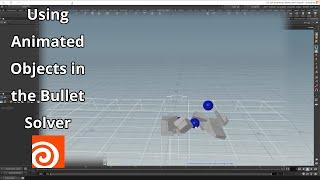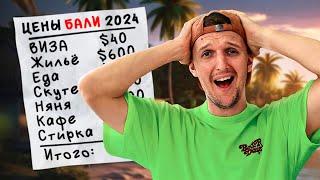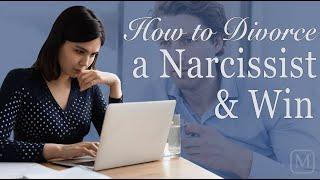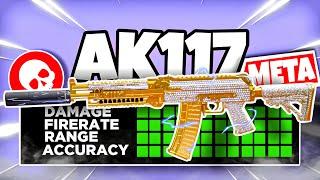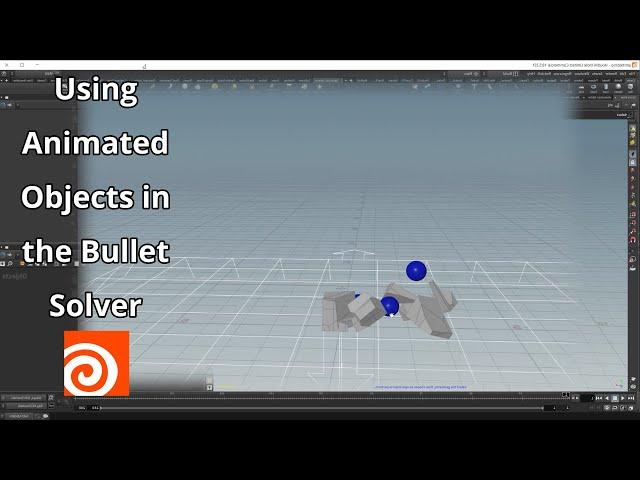
Using Animated Objects in the RBD Bullet Solver in Houdini
Комментарии:

How can you do this but have the cube animated and break when it hits something. Like a bat hitting a ball? And the bat having the rbd fracture on it?
Ответить
Thanks a lot! This video is exactly what I was looking for!
It would be really cool if you could add more playlists on different Houdini themes. I would love to see your RDB playlist now where the videos are in the correct viewing order. Thanks again!

Hi! Great tutorials! I'm trying to have two animated objects collide together and then break apart. Do you have any ideas on setting this up? I thought it would be simple but I haven't got it to work. i've tried vellum shape match and this method...
Ответить
Hi awesome tut ! what i don`t get to work is when i want the collision object(sphere) to be animated and change to rigid body sim at simulation ! i tried animating active and deforming attributes on the sphere, but it doesn`t work. Do you know, how to do it ?
Ответить
Holy smokes I was searching and searching trying to figure out why my collision object wouldn't move, or would just drop to the floor. Wish google would have made you the first hit. :) Thanks!!!
Ответить
awesome man!, great explanation , thank you.
Ответить
Fantastic stuff, the parts about using the name and active attributes really improved my understanding. BTW you don't need the attr adjust if you turn on the checkbox for each Active entry, and then set each to 0 or 1 as required there - so the active attribute exists on each before going into the merge.
Ответить
By far the best tut i've seen for Houdini thus far. The other tuts were wasted time. Seriously who uses velocity only ? pfff everything needs manual touch. No where else have I found this super simple info. Mind you it's also probably because v.18+ simplified things but still. THANK U!!!!!
Ответить
How to create a pin constraint inside sop bulletsolver?
Ответить
Wow, great video!
Ответить
I think why the collision object was falling to the ground was because you have @active=1, you should have it at zero while @animated and @deforming both be equal to 1
Ответить
when I rendered the balls are missing, what did I do wrong? all blue objects are not appear when render it.
Ответить
wow awesome! thank you for making this! I spent about an hour trying to figure this out on my own without any success.
Ответить
clearly explain like always, thanks
Ответить