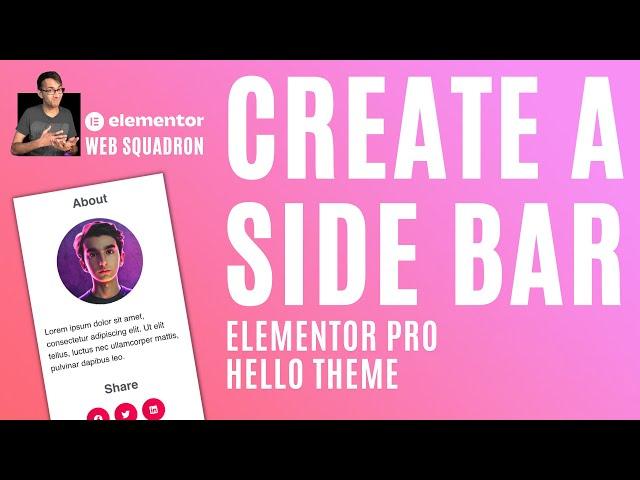
Add a Sidebar Template - Elementor Wordpress Tutorial - Hello Theme - ElementorPro
Комментарии:

How did you change your template layout to elementor canvas ... please tell😢
Ответить
How to apply the sidebar to all pages?
Ответить
Brilliant. I wouldn't have figured out how to create the sidebar this way without your help. Thanks, brother.
Ответить
<3
Ответить
Can I have the sidebar display "globally' on every page without using a shortcode on every new page I build?
Ответить
this looks great but... Elementor is not letting me apply a pixel width to the interior container, only percentage. the dropdown that I see in this demo doesn't exist on my page.
Ответить
Awesome tutorial, thank you!
Ответить
A quick and great one Imran, thanks!
Ответить
As usual, Amazing video.
i faced a situation i would like to share with you and ask about it, i was building a similar side bar template contain 3 inner containers above each other, the last container is Stick to top container, i finished everything well, put the css codes and the ccs ids and tags, everything is okay and working in the template, but when i insert the side bar by the template widget the sticky section doesn't work! i don't know why!
will it work if i inserted it with the short code widget? or what you think the solution for this situation?
thanks in advance.

FANTASTIC info - thank you very much for this
Ответить
The free version of the Happy Addons plugin has a superb layout grid widget that works in exactly the same way as the layout grid in Figma and has been gold dust for me when using Elementor. After activation, the feature appears inside the site settings option. Visibility with Ctrl/Shift/G. Speeds up design and choosing the best grid layouts for perfect alignment. Took me countless hrs to find so hope it helps. If the addon affects site speed, can be deactivated after site is ready to launch.
Ответить
is there a way to make the sidebar dynamic visible ? (if a user find it annoying they can hide it) ? - I am always afraid that it will distract too much (too much information) especially with a page where a webshop can be active.
Ответить
Bravo Imran! Thank you.
Ответить
Can dynamic elements from Pods be added to the template sidebar? Would love to be able to have the images use a feature image or perhaps a testimonial.
Ответить
You do simplify things straight to the point, I do appreciate your helpful content.
Ответить
Just what I was looking for! Thank you! 🙂
Ответить
Great video I learnt something
Ответить
Again, a really timely tutorial. My current "sidebar" like monster has been giving me headaches. I'm going to try this right away. Thanks.
Ответить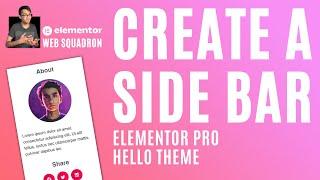








![TE PAPA MUSEUM [Wellington • Nuova Zelanda ] TE PAPA MUSEUM [Wellington • Nuova Zelanda ]](https://invideo.cc/img/upload/UUZxaktRSy0zUjI.jpg)
















