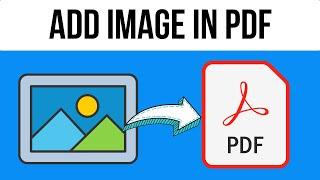How to Add Image in PDF | How to Insert Photo On PDF File (2024)
How to Add Image in PDF | Inserting Photos into PDF Files
Adding images to a PDF file can enhance its visual appeal and provide additional context to your documents. In this tutorial, I'll guide you through the process of inserting photos into PDF files using various methods.
Follow these steps to add images to a PDF file:
Step 1: **Using Adobe Acrobat**: If you have Adobe Acrobat installed on your computer, it offers comprehensive tools for editing PDF files, including adding images. Open the PDF file you want to edit in Adobe Acrobat, then navigate to the "Edit PDF" tool. Click on the area where you want to insert the image, then select "Add Image". Choose the image file from your computer and adjust its size and position as needed. Save the edited PDF file once you're done.
Step 2: **Using Online PDF Editors**: Several online tools allow you to edit PDF files directly from your web browser, including adding images. Examples include Smallpdf, PDFescape, and Sejda. Upload your PDF file to the online editor, then look for options to add images. Upload the image file from your computer, then position it within the PDF document. Once you're satisfied with the placement, download the edited PDF file.
Step 3: **Using PDF Reader Applications**: Many PDF reader applications, such as Adobe Acrobat Reader, Foxit Reader, and PDF-XChange Editor, offer basic editing capabilities, including adding images. Open the PDF file in your preferred PDF reader application, then look for options to insert images. Depending on the software, you may be able to add images directly or use annotation tools to place images onto the PDF document.
Step 4: **Using Microsoft Word**: Another method to add images to a PDF file is by using Microsoft Word. Open Microsoft Word on your computer, then go to "Insert" - "Pictures" and select the image file you want to add. Once the image is inserted into the Word document, you can save it as a PDF file by going to "File" - "Save As" and choosing the PDF format.
By following these methods, you can easily insert photos into PDF files, whether you're using dedicated PDF editing software, online tools, PDF reader applications, or even Microsoft Word.
Don't forget to like, share, and subscribe for more tutorials and tips on document management and productivity!
#AddImageToPDF #InsertPhotoInPDF #PDFEditing #PDFTools #DocumentEditing #AdobeAcrobat #MicrosoftWord #OnlineEditors #PDFReader #ProductivityTips #TechTips #DocumentManagement #DigitalDocuments #Tutorial #HowTo #ImageInsertion #PDFEditingMethods
Adding images to a PDF file can enhance its visual appeal and provide additional context to your documents. In this tutorial, I'll guide you through the process of inserting photos into PDF files using various methods.
Follow these steps to add images to a PDF file:
Step 1: **Using Adobe Acrobat**: If you have Adobe Acrobat installed on your computer, it offers comprehensive tools for editing PDF files, including adding images. Open the PDF file you want to edit in Adobe Acrobat, then navigate to the "Edit PDF" tool. Click on the area where you want to insert the image, then select "Add Image". Choose the image file from your computer and adjust its size and position as needed. Save the edited PDF file once you're done.
Step 2: **Using Online PDF Editors**: Several online tools allow you to edit PDF files directly from your web browser, including adding images. Examples include Smallpdf, PDFescape, and Sejda. Upload your PDF file to the online editor, then look for options to add images. Upload the image file from your computer, then position it within the PDF document. Once you're satisfied with the placement, download the edited PDF file.
Step 3: **Using PDF Reader Applications**: Many PDF reader applications, such as Adobe Acrobat Reader, Foxit Reader, and PDF-XChange Editor, offer basic editing capabilities, including adding images. Open the PDF file in your preferred PDF reader application, then look for options to insert images. Depending on the software, you may be able to add images directly or use annotation tools to place images onto the PDF document.
Step 4: **Using Microsoft Word**: Another method to add images to a PDF file is by using Microsoft Word. Open Microsoft Word on your computer, then go to "Insert" - "Pictures" and select the image file you want to add. Once the image is inserted into the Word document, you can save it as a PDF file by going to "File" - "Save As" and choosing the PDF format.
By following these methods, you can easily insert photos into PDF files, whether you're using dedicated PDF editing software, online tools, PDF reader applications, or even Microsoft Word.
Don't forget to like, share, and subscribe for more tutorials and tips on document management and productivity!
#AddImageToPDF #InsertPhotoInPDF #PDFEditing #PDFTools #DocumentEditing #AdobeAcrobat #MicrosoftWord #OnlineEditors #PDFReader #ProductivityTips #TechTips #DocumentManagement #DigitalDocuments #Tutorial #HowTo #ImageInsertion #PDFEditingMethods
Тэги:
#How_do_I_add_an_image_to_a_PDF_file? #How_do_I_add_an_image_field_to_a_PDF? #How_do_I_add_multiple_images_to_a_PDF? #Can_I_add_an_image_to_a_PDF_in_Preview? #How_do_I_edit_a_PDF_file? #How_to_insert_a_picture_in_a_PDF_using_Microsoft_Edge? #How_to_combine_PDF_files? #How_to_merge_PDF_files?Комментарии:
How to Add Image in PDF | How to Insert Photo On PDF File (2024)
ProgrammingKnowledge2
UAN for Background Veification Telugu
Rajesh MKL
Ottawa West - Arnprior Ontario - Ottawa Neighbourhood Tour with Ottawa Real Estate Agent
Living in Ottawa - Peter Twolan
Rope'N'Fly 4 Mission Vancouver
Sevastian Hîrjău
Hybrid Strength Training: PULL Workout - Calisthenics & Weights (Back & Biceps)
Calisthenics & Weight Training