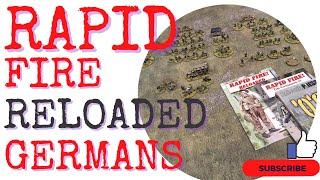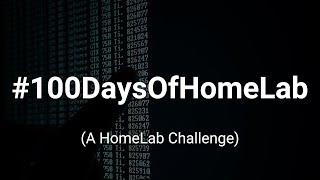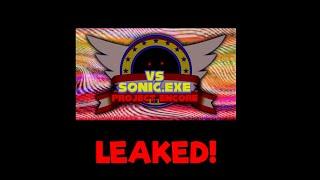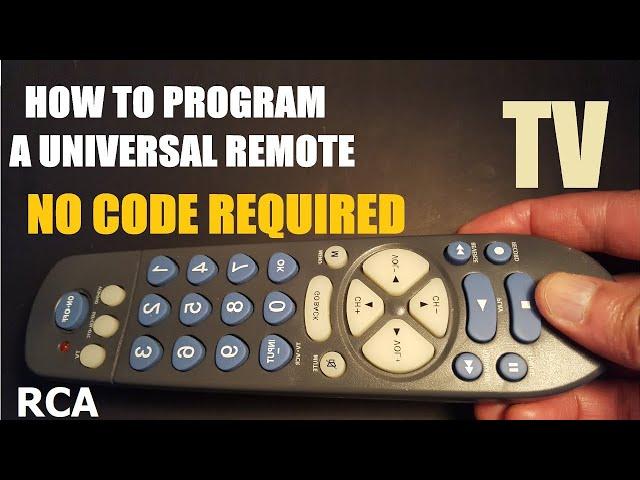
How to program RCA universal remote control without TV codes
Watch these videos for other remote models:
✅ RCA universal remote set up without a code:
https://www.youtube.com/watch?v=wbWJlpFzqs4&t=5s
✅ Philips universal remote set up without a code:
https://www.youtube.com/watch?v=Hnyfx3GWctg
✅ Star Choice universal remote set up using a code:
https://www.youtube.com/watch?v=f7yYmNafxeQ
You can also use your smartphone as a remote control for all your devices. Important: Make sure your phone has an IR BLASTER to use your device as a remote for non-smart devices: https://www.youtube.com/watch?v=cbVVjw0to68
If you have a Smart TV or device, all you need is to connect your phone and Smart TV to the same Wi-Fi connection, you don't need an embedded IR Blaster in your phone for Smart devices that connect to wifi.
Check these videos:
✅ Android Smart TV (Box):
https://www.youtube.com/watch?v=NolJwJ3d6b0&t=35s
✅ Phone as a remote control for Non-Smart TV: https://www.youtube.com/watch?v=dWGbnpYDMoE&t=3s
✅ Smartphone as a remote control for Samsung Smart TV: https://www.youtube.com/watch?v=_-F0-piEaeA&t=1s
✅ Use your Smartphone as a TV Remote control for ROKU: https://www.youtube.com/watch?v=qKPZCZEATRQ&t=3s
✅ Use phone a remote control for Vizio TV:
https://www.youtube.com/watch?v=n5CmtHlwylI&t=1s
✅ SMART TV: Using a mouse as a TV remote control:
https://www.youtube.com/watch?v=LF32PMjL7II&t=7s
✅ How to Set Up from your Mobile Device | VIZIO TV:
https://www.youtube.com/watch?v=pEisZthtqLk&t=1s
✅ How to program a universal TV remote control without a code: https://www.youtube.com/watch?v=_33USca2Lno&t=3s
Please Subscribe to the channel, comment & hit the Like button, thank you 👌👍👋🙏❤️🔥
#universalremote #RCA #remote #remotecontrol
FREQUENT ASKED QUESTIONS:
How to set up a universal remote without code - How to set up a universal remote, RCA Universal remote - How to program a Tv universal remote, Set up a TV universal remote control step by step, how to configure an RCA universal TV remote control, set up a universal remote controller without code, universal remote codes, how to find universal remote code, RCA remote, RCA universal remote, television universal remote control, how to use a universal remote control with DVD Blu-Ray players, How to use an RCA universal remote control, how to program any TV device with a universal remote control, how to pair RCA universal remote controller with any TV, set up a TV universal remote with codes, TV universal remote, How do I program a RCA universal remote to my TV? How do I program my universal remote to my TV without the code? How do I enter my RCA universal remote code? How do I connect my universal remote to my TV? How to Program RCA Universal Remote (without Codes List), rca universal remote manual, rca universal remote programming, rca universal remote control codes, rca universal remote code , how do i program my rca universal remote without a code, rca universal remote code search, how to wake a tv with a universal remote, set a tv with a universal remote, 4-device universal remote control, how to pair a universal remote control, how to set up a universal remote control, how to program an RCA universal remote control with automatic code search, how to search for universal remote codes, how do i program my rca universal remote without a code, Remote Codes / Universal Remote, what are the remote codes for Samsung TV, What Are The Universal Remote Codes For A Samsung TV, What Are The Universal Remote Codes For LG TV Sony TV Philips TV Thomson TV Toshiva TV Sharp TV, How to Program TV Remote Control Codes, set up a universal remote without code, television replacement codes, Universal Remote codes and setup Guide for TV,
Тэги:
#Program_a_TV_universal_remote #universal_remote_Auto_Code_Search #Power_TV_With_a_Universal_Remote #TV_universal_remote;_no_code_required #broken_TV_remote_control_replacement #How_to_use_a_TV_universal_remote_control #TV_universal_remote #TV_remote_alternative #universal_remote_control_code_set_up #How_to_set_up_RCA_TV_universal_remote_control #TV_universal_remote_set_up #RCA_TV_universal_remote_code #TV_universal_remote_not_working #How_to_setup_RCA_universal_remote_to_my_TVКомментарии:

Thanks for the video!
If anyone is having trouble with the reverse button, and getting nowhere, try hitting the forward. I've been hitting the reverse for a while, no changed. I redid it, and within hitting the forward button 3 or 4 times it worked.

Excellent!
Life saver. 😂
Thank you so much. 👍👍

Thank you!!!!! Just programmed mine
Ответить
Does this only work with a RCA universal
Ответить
hell yeah !!
Ответить
It's still not working
Ответить
Thank you for your help
Ответить
I cant see what buttons he uses to move from wifi icon to wifi conect i cant get it to move to the right
Ответить
Holy crap thank you I wish for good things to happen to you
Ответить
Now I nd to find the tv code for my Sanyo none smart tv
Ответить
Thannkkk u
Ответить
What about a stereo receiver? I cannot turn it on because remote for receiver doesn't work so I would like to use universe remote perhaps my Samsung tv remote for both.
Ответить
Mine doesn't look at all like your, it's a small RCA remote with a big red power button instead of a on and off switch
Ответить
You earned a sub & a like. God bless u!
Ответить
Awesome thk u. I just did my dads remote & it works now! we almost would have thrown it out.
Ответить
THANK YOU. My remote somehow stopped connecting to my tv and this is the only video that worked. My remote didn’t even blink when I pressed TV & power, but it still worked and is controlling my tv again! Thank you!!!!
Ответить
nothing happens when i press play??
Ответить
Love this video works everytime
Ответить
Doesn't work because my Samsung tv is too old
Ответить
Can I program one universal for three televisions or is this only for one, so I would need three?
Ответить
Thank you so much! This was a very helpful video! I had bought a universal remote and I never found any use for it until I lost the remote we used!
Ответить
I've had my RCA universal remote for about five years and it has been such a pain in the battery compartment.
When I first got it, I dropped it and the plastic housing cracked, which caused the battery compartment to be misaligned as far as the battery contacts (the spring and spiral). When it loses contact you have to slowly turn the batteries until the contact properly touches again which is indicated by the red light coming back on. I have tried everything to stabilize the batteries from tape to hot wax. I have several old cellphones, so I think that's what I'm going to do.

Thank you so much
Ответить
Very good totorial I am guna like the video 👍👍👍👍😎😎😎✅✅✅✅ cuz cool 😎
Ответить
Thank you so much it worked
Ответить
Was stressed trying to figure out how to connect my remote after watching several videos. Only this one was clear and straight to the point. Truly helped me, thanks, man!
Ответить
huge help 💗
Ответить
Thank you!!!!!!!!!!!!!!!!
Ответить
Thanks man that was easy
Ответить
👍
Ответить
BRILLIANCE!!!!!! Thank you so much !!!!
Ответить
Thanks so much
Ответить
this could be useful when the undead ride
Ответить
Trying on my vizio tv still not turning on after pressing reverse button
Ответить
Doesn’t work for me
Ответить
I clip grabbed this and will play it later. THANK you
Ответить
he 10 page sheet said, 'See accompanying code list. I GOT NO LIST. You have no idea how much I hate these guys. and I cut my finger while opening the almost adult proof thick plastic wrapping. I would love to see a lawsuit on that one
So much for wasting 25 bux. I found an old one in my bottom drawer, put 2 new batteries in it, and it is working just fine

It didn't work for me
Ответить
It does not work on my remote and tv. Crap.
Ответить
I did this one time for my tv but sometimes you have to be patience you could go through over 100 button pressings to get to your code cause it goes through each code & you have to keep doing it until your tv comes on or whatever especialy if your code is the last one.... I think if it is the type i remember.
Ответить
Omg thankyou so much that was so easy..... My daughter lost my remote months ago, so I haven't turned the TV on in my room for months finally I got a universal remote and with ur video was able to program it in like 15 seconds .... So easy .... Thankyou so much .... U r the best.... Love ya 🥰👍
Ответить
What if the remote doesnt have the play/stop rewind button? Pls help. Thank yoy
Ответить
Hi will that work with any Universal remote ????or just a RCA Remote . Thanks
Ответить
WOW! I dig how you got straight to the point. And now I have a better remote after having a new re-mote. Much much thanks brah.
Ответить
You’re awesome!!!! It worked the first time I tried, only watched the video once!
You’re the bomb dude

You're the man!!!! Thanks a bunch. Hero of 2022🏆💪🤙
Ответить
What if you don't have a play button?
Ответить
Very good video, I am going to have to try that, thanks
Ответить
Yea bro thanks so much, and much appreciated the info is spot on. Works like a charm everytime.
Ответить
Mwen gen you televion dynex mwen been Monte you tomorrow sounds li
Ответить