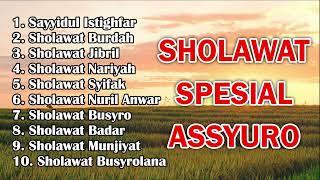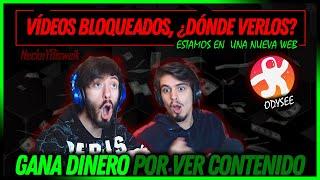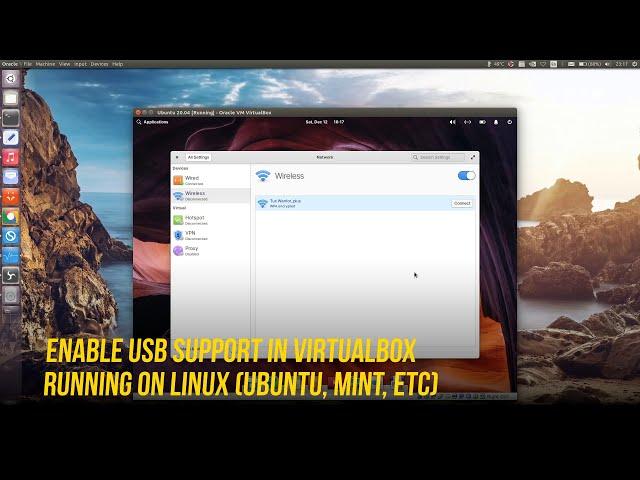
How to Use USB Devices in VirtualBox Ubuntu | Install VirtualBox Extension Packs in Linux
Комментарии:

Why would the extensions be within "preferences"?
What doesn't belong in "preferences" if that does?

didnt worked, any idea why?
Ответить
Great video! can you please tell me which Ubuntu variant you are using?
Ответить
Excellent, Thanks a lot!
Ответить
thank you verymuch..its now detecting USB in virtual box
Ответить
Thank you so much for this brilliant time-saving tutorial ! Greetings from Belgium :-) Keep safe !
Ответить
Thanks a lot, it worked,just followed your instruction.
Ответить
Thank you so much!! Los demás tutoriales faltaban en el comando usermod, gracias.
Ответить
Thank you very much after days of searching ti activate USB for virtualbox on UBUNTU you just safe my day. Adding the USB device on the USB menu did it, nobody else has stated this step. You rock!!
Ответить
Thank you so much!
Ответить
Ur the best.. thank you so much
Ответить
Thanks. This worked!!!
Ответить
thank you so much !!! it worked
A video with no dislikes

hey, how did you move application toolbar to the top panel.
Ответить
for the next video, can you figure out how to get animated gdm background
Ответить
Excellent tutorial!! I uploaded a video a while ago on setting up Virtualbox, when it's done correctly it's an awesome experience.
Ответить
Very useful but can you make a video on fedora
Ответить