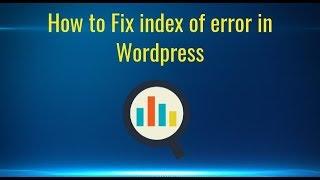FS2020: New Player Tutorial: Setting Up Flight Controls - Part 1: Basic Flight Controls Setup!
Комментарии:

I’m an old time FS user. The new version is out and I was considering getting back into the joy of the experience. Your video was exceptional, outstanding and exciting and you hooked me back into it. I’m heading out to purchase the app and a flight control unit. Thank you sincerely! I’m subscribed and looking forward to future vids (with my new system).
Ответить
Hi. I am pretty new to MSFS 2020. My father has helped me to follow your videos to setup (program) the Logitech Yoke, Quadrant's switches and buttons.After savings the settings, some of the switches or settings seem not to work. I am using the 'training' modules in MSFS 2020. I was able to do the taxiing and Take-off's, as well as the 'Glider/ gliding' modules. Today, my father and I did the re-assignement of the Quadrant Swatch T6 to the Parking Brakes. We succeeded in the assigning, but when I tried the 'Training Module' in Taxiing the Quadrant's THROTTLE level does increase the speed to 1,500 to 2,500 rpm, but the Cessna 172 Skyhawk, does not move, despite the full (push/pull) of the Logitech Yoke - (JOYSTICK L - AXIS Z) ! Your lessons have been extremely helpful, have details, that my father who is not s SIM hobbyist, can understand the software and help me set up the MSFS 2020.Thank you for your excellent videos and responding to all the questions you get.
Ответить
Thanks a lot mate
Ответить
You don't need to set throttle to 1. You can directly configure to throttle Axis .. so that it works either one engine or 2.3.4
Ответить
Very useful thx for this tutariol.
Ответить
Thanks!
Ответить
Thank you for helping me set up my joystick. Great video and easy to follow instructions
Ответить
Thanks for the video it was so helpful ;)
Ответить
Thank you so much this has been very helpful for my Logitech and also my nx ten haven't set it up yet but after watching your video I think you have given me the answer I've been searching for thanks again cheers Rick
Ответить
Thank you for your help. Looking now for your next video. Great work.
Ответить
Hi Huddison. Another great video. How do you find the spring tension on the Logitech Attack 3. Is it as stiff as the Thrustmaster airbus stick or do you think it's a bit less tension.
Thanks so much for your video.

Thank you so much, this is the BEST EXPLAINED toturiels I have seen and saved me a lot of greif, you are the man.
Ответить
Very good video
Ответить
Thanks so much for making this video, it made the game a lot less intimidating at first for me
Ответить
Dear Sir, I can't help but notice that at the very beginning (say, the first 5 seconds), you seem be using a keyboard/mouse because your mouse pointer moves all around the screen showing us various controls as you explain their functions. If I picked up on it correctly, some of the keys are used to operate some of the primary controls, others for gear (G). However, if I want to jump into the aircraft of my choice, I cannot find the manifold,ignition, lights, and you name a control I REALLY miss having handy, AP! I wish there was a written manual with illustrated dashboards settings for the various peripherals--any chance you could give us some links to the illustrated manuals? You are a very good tutor, however, at 74 y.o., I scarcely can keep apace with the speed you youngsters present your complex material! Is there a link to other tutorials by you where I might. strike it lucky and get a better understanding.
Ответить
Z axis is more typically associated with the tail RUDDER ..... (z axis twisting the stick) right ?
Ответить
Thanks so much for this, this is exactly what I needed to help me get started . This game is so overwhelming this is a perfect introduction . 🙌🏻🙌🏻🙌🏻
Ответить
i still canot turn left or right the plane can you help me please?
Ответить
What did you assign rudder to?
Ответить
Excellent tutorial 😊
Ответить
Excellent video, so many thanks. Installed MSFS today and have an old dusty Logitech attack3 so this will help very much to get started.
Ответить
Thanks for the great video.
Ответить
What would you map the collective to in a helicopter game ?
Ответить
Omg!!! I'm officially 100 years old !
Ответить
me sirvio mucho gracias
Ответить
I will search also for joystick as this.
Even changing the sensitivity of the keyboard is terrible holding the plane in horizontal position...for cornering will not say anything 🙄
I like how slowly,surely and pedantly you explain everything 👏🏻👏🏻

Just got MSFS 2020 and I was confused as to how to set up my joystick. This video has been really helpful. I couldn't understand why I kept crashing which was due to the reverse axis option being set on. Now much better. Looking forward to your next video.
Ответить
I recently discovered you channel. I have been using joysticks and flight sims for years. Tutorial creators often forget what it is like to be a total newbie……great job!
Ответить
Thank you soooooo much! Only video on here explaining this properly and throughly. Thank you!
Ответить
Love how you explain details. Good job.
Ответить
sorry about that , I thought the first post had disappeared ???
Ответить
Hello , just found your videos and am wrapped,
But, I have a problem, Im an old guy trying to do something for my grandson but have gone about it the wrong way,
When I saw the blurbs about MSFS i was thrilled and as I had an Xbox ONE X I waited for the xbox version to come out , it didnt , so I bought an Xbox Series X , a Logitech Extreme 3D Pro controller, and the disc version of MSFS .
BUT !!!! I cant find a way of getting the controller on the setup, and just now I saw your video and thought if anyone could point me in the right direction it has to be this chap ???
To compound the matter though , I use an iMac ,
Is there anyway you can help me please ?

Great video. Thanks!!!
Ответить
Thank you so much for this video and for your precise English language, which makes it easy to understand and follow, even for a non-native speaker! Greetings from Germany!
Ответить
Watched it with 1.25 speed, thanks alot :)
Ответить
Thank you for the step by step instructions, this has saved me money. I’m using my old Microsoft sidewinder joystick 🕹
Ответить
Thank you so much for this tutorial Huddison, must admit I was floundering with setting up the Joystick until your channel caught my eye because I have the same Stick on my setup, looking forward to seeing your other tutorials , thanks a million, you now have another new Sub.
Ответить
can you please tell me how you steer the a320 while taxing on the thrustmaster do you just turn the stick ? thank you
Ответить
for some reason n the elevator axis i can barley go up can someone please help me
Ответить
Well what a brilliant set of Videos. Certainly better than most of those I have seen from other contributors. Congratulations!
It stopped me in my tracks from a plan to write something similar but relating more specifically to the use of my Mad Catz5 Stick and the FlyingIrons Spitfire Installation which I have purchased with the Microsoft Flight Simulator. The Mad Catz 5 stick although much older has several additional/different controls than the Logitech stick you refer to, so if you wish I will forward my suggestions to you for perhaps including as a text file with any of your later Videos, as I have no wish to produce a Video for this.
Regards, Lockhands

Hello and thank you for this video. How to set "engage selected altitude mode"?
Ответить
I should have watch you videos when I set up my sim. It would have save me a lot of time stress... thank you !
Ответить
Did I miss the assignment for rudders?
Ответить
I’d be interested to see your sensitivity setting. I have an old Sidewinder and have tried various settings but crash and burn every time I fly.
Ответить
Fabulous! I am brand new to MSFS2020, and I just stumbled upon your tutorials. I am going through your series and finding your lessons to be absolutely invaluable! Thank you so much for your thorough, clear and carefully thought-out instructions. I have subscribed to your channel! Cheers!
Ответить
I am a new player and I’ve watched several flight sim tutorials. Your video was by far the most clear and concise, step-by-step guide for getting set up to play. Thank you for taking the time to explain things clearly, it was a major help! I’ve subscribed and look forward to your other videos!
Ответить
Thank you you are a great teacher you go slow and you are very patience. Thank you for sharing
Ответить
I really like the way you have done your videos. Very professional.
Ответить
It was a great tutorial. Your explanations are very clear, you talk slow;y and I enjoyed every second of it. Finally after hours of trials I managed to set up my joystick METALSTRIKE FF and fly. Thank you very much, will watch your other videos.
Ответить