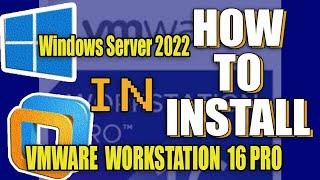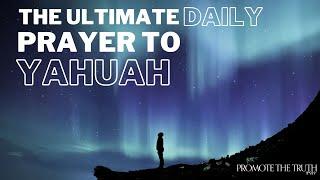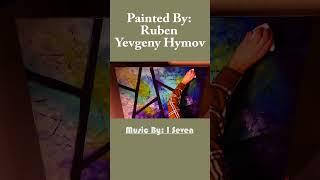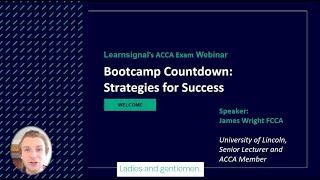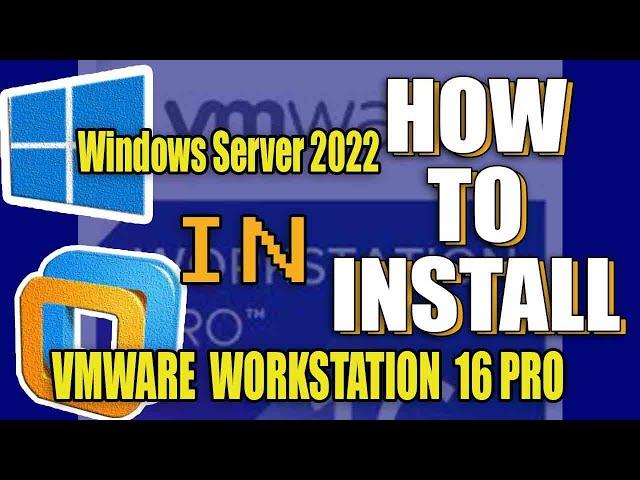
HOW TO INSTALL WINDOWS SERVER 2024 IN VMWARE WORKSTATION 16 PRO.
HOW TO DOWNLOAD WINDOWS SERVER 2024 IN VMWARE WORKSTATION 16 PRO (CHECK IT NOW)
#WindowsServer2024 #VMware #WorkstationPro #Server #ServerInstallation
In this windows server 2024 preview, i will be showing you how to install windows 2024, which is quite the same with windows server 2012,windows server 2019.
Working in windows admin center, you need to know windows server installation, windows server 2022 installation which is the latest server update.
In this video, i showed how to simulate just the same way of windows server 2019 installation in VMware.
This windows server tutorial, will help you to understand windows server 2022 full course, windows server 2019 essentials,
And it will also aid you on windows server interview questions and answers.
#windowsserver2022 #windowsserver #windowsserverfullcourse #windowsserver2019
#ChinonsoSmart
#### STEPS ARE BELOW ######
1) Download VMware workstation 16 pro from the VMware Website
Link == https://my.vmware.com/en/web/vmware/downloads/details?downloadGroup=WKST-1612-WIN&productId=1038&rPId=66626
2) Download Windows server 2022 that have first 6 months license
link == https://software-download.microsoft.com/download/sg/20348.169.210806-2348.fe_release_svc_refresh_SERVER_EVAL_x64FRE_en-us.iso
3) Install VMware and create a Virtual Machine for the Window server 2022
4) link the CD-DVD adapter to the location where the Microsoft Window Server 2020 iso is downloaded to.
5) Power on the virtual machine and follow the process of Window Server 2022 installation , just like any other previous server like Window Server 2019, Window Server 2012, Window Server 2008.
Please do well to drop your comment, like and share the video.
NOTE : I WILL APPRICATE IT IF YOU SUBSCRIBE TO MY CHANNEL, THAT WILL ENABLE AND ENCOURAGE ME TO DO MORE EDUCATIVE VIDEO LIKE THIS.
THANKS
SEE YOU NEXT VIDEO.
#WindowsServer2024 #VMware #WorkstationPro #Server #ServerInstallation
In this windows server 2024 preview, i will be showing you how to install windows 2024, which is quite the same with windows server 2012,windows server 2019.
Working in windows admin center, you need to know windows server installation, windows server 2022 installation which is the latest server update.
In this video, i showed how to simulate just the same way of windows server 2019 installation in VMware.
This windows server tutorial, will help you to understand windows server 2022 full course, windows server 2019 essentials,
And it will also aid you on windows server interview questions and answers.
#windowsserver2022 #windowsserver #windowsserverfullcourse #windowsserver2019
#ChinonsoSmart
#### STEPS ARE BELOW ######
1) Download VMware workstation 16 pro from the VMware Website
Link == https://my.vmware.com/en/web/vmware/downloads/details?downloadGroup=WKST-1612-WIN&productId=1038&rPId=66626
2) Download Windows server 2022 that have first 6 months license
link == https://software-download.microsoft.com/download/sg/20348.169.210806-2348.fe_release_svc_refresh_SERVER_EVAL_x64FRE_en-us.iso
3) Install VMware and create a Virtual Machine for the Window server 2022
4) link the CD-DVD adapter to the location where the Microsoft Window Server 2020 iso is downloaded to.
5) Power on the virtual machine and follow the process of Window Server 2022 installation , just like any other previous server like Window Server 2019, Window Server 2012, Window Server 2008.
Please do well to drop your comment, like and share the video.
NOTE : I WILL APPRICATE IT IF YOU SUBSCRIBE TO MY CHANNEL, THAT WILL ENABLE AND ENCOURAGE ME TO DO MORE EDUCATIVE VIDEO LIKE THIS.
THANKS
SEE YOU NEXT VIDEO.
Тэги:
#VMwareWorkstation #VMware #VirtualMachine #windows_server_2022 #Windows_server #VmwareWorkstation_16_Pro #Microsoft_2022_server #server_2022Комментарии:
HOW TO INSTALL WINDOWS SERVER 2024 IN VMWARE WORKSTATION 16 PRO.
Secure Sphere Network
THE ULTIMATE DAILY PRAYER TO YAHUAH
Promote The Truth
HondaLink Next Generation Aha App
Pickering Honda
Modern Bold Abstract Painting In Acrylics | Satisfying | Inspirational Art
I See Arts By - “Ruben Yevgeny Hymov”
KADA 850 (SMD REWORK STATION) UNBOXING
Nauman Technology