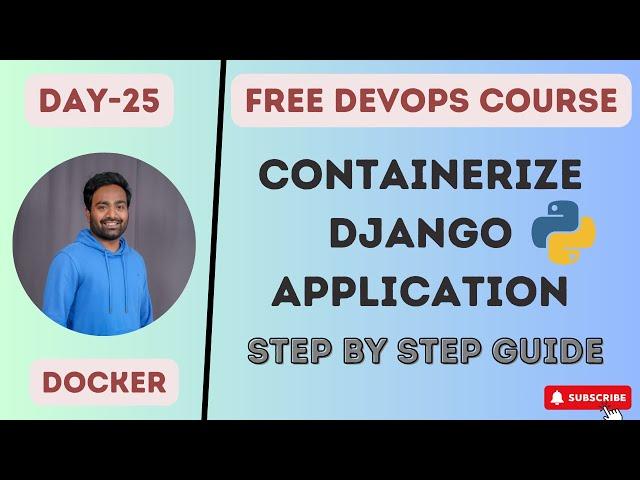
Day-25 | Docker Containerzation for Django | #django #python #devops
Комментарии:

Hi Abhishek,
Thanks for the detailed video. I’m just curious why we can’t write commands directly in the RUN section of the Dockerfile. How do the CMD commands differ from the RUN command?
Thanks in advance.

Thanks
Ответить
For anyone facing env error
Add this to your Dockerfile before the RUN command:
ENV PIP_BREAK_SYSTEM_PACKAGES 1

Hi Abhishek I am getting error while running docker run command
ERROR: docker run -p 8000:8000 -it sachinsaurav/my-second-docker-image
Unable to find image 'sachinsaurav/my-second-docker-image:latest' locally
docker: Error response from daemon: manifest for sachinsaurav/my-second-docker-image:latest not found: manifest unknown: manifest unknown.
See 'docker run --help'.
can you help with this

I was trying to install python but Ubuntu was not allowing me to do that. Thereforethe above Docker file was not running as per the requirement. So to resolve this I had to create a virtual env. However I just tweaked a bit of code in the Dockerfile which helmed me to run this django app on my system.
Note: I am using Docker Desktop.

Hi Abhishek could you please increase the quality of this video it's not even in 720p
Ответить
congratulation for 300k
Ответить
There is no limit to no. of EC2s
Ответить
Hi can anyone please help me?!
Why is my container going in exit state immediately after the docker run command
1. I am running the container in detached mode
2. I added CMD["sleep", "3600"]
3. I deleted ENTRYPOINT and added python3 in CMD
Tried everything still same issue
My docker is active and running

If we don't port map 8000:8000 it will be accessible to port 80 by default, right?
Ответить
Once u run the image how to access it in webpage?
Ответить
you've 750 hours for one month. so you can run any number of instances unless they are all not exceeding 750 hours as combine. if you running only 1 instance for a month then you are not going to exceed the limit in any way : 24 * 31 = 744 . but for instances >1 you've to track your 750 hours limit.
Ответить
I completed beginning with docker and fundamentals part here, I can see Django, python etc, I'm not familiar with coding shall I watch or skip this one? or only continue after learning coding
Ответить
Wow... really amazing explanation...great work
Ответить
On AWS's Free Tier, we can run up to 750 hours of t2.micro or t3.micro instances per month for the first 12 months.
Thank you Abhishek bhai for the wonderful session like always... 💎😍

Kindly make a video on troubleshooting the sissues during running
Ответить
What is that 2a0d5e06eb8d? If that is the image I do not see it declared or created before running the container.
On what basis the port number 8000 is chosen?

One request abhishek it will be very helpful if you would create a video or a series where you can explain majority of the application workflows!!! Seriously it would be very helful indeed ❤
Ответить
Hi @Abhishekveeramalla.
at this video i demoralized , when i heard about programming language. could you please help ? in which language programing knowledge need to have? I want to learn docker Jenkins and Kubernetes , or should i follow your full course ? I hopping you will respond quickly. Apart from that you are really a good teacher.
my target is get to job by end of this year by following your videos. please suggest something i need to do please sir

thank you for the clear exppanation about docker and commands associated with it.
I just have one ask - Is it possible to do port mapping within the docker file, please let me know

if i want to follow live you video how do i start and also i tried to run the Django application using a base ami ubuntu but it couldnt run and i saw u use the root user to clone and run the Django application . please how do i run from root using Ubuntu? thanks
Ответить
this is the error : The command '/bin/sh -c apt-get update && apt-get install -y python3 python3-pip && pip install -r requirements.txt && cd devops' returned a non-zero code: 1
Ответить
thank you for this impactful lecture.. my question is under CMD and Entry point, how do one know the variables to put in there while writing your Dockerfile for different applications.., also can you explain the variables in the entry point in this lecture, the runserver, the port in relation to the file itself
Ответить
It depends upon the region, also if we run more than 3EC2 instances they will charge for the EBS volume which is crossed over the free usage of 30GB
Ответить
Once I run the docker run -p 8000:8000 -it dockerimageid ..I can see that container is not started and I can see it is in exited status when i execute docker ps -a
Can you please help to to understand this
Thanks in Advance

i guess we can run up to 5 ec2instances on free tier account
Ответить
@AbhishekVeeramalla Hello Abhishek , can we map the different Port the container .
example :- docker run -it -d -p 8000:8001 < Container - id >

Hello sir im coming up with this error :error: externally-managed-environment
Ответить
Hi Abhsihek, thanks for the wonderful video. Answer for your question>> A customer with access to the AWS Free Tier can use up to 750 instance hours each of t2.micro instances running Linux and Windows. Usage of the Linux and Windows t2.micro instances are counted independently
Ответить
If anyone facing
ERROR: EXTERNALLY MANAGED ENVIRONMENT
Method 1:
add below line to your Dockerfile before the RUN command.
ENV PIP_BREAK_SYSTEM_PACKAGES 1
Method 2:
create a python virtual environment
edit your dockerfile and replace RUN with below code
RUN apt-get update && \
apt-get install -y python3 python3-pip python3-venv && \
python3 -m venv /app/venv && \
/app/venv/bin/pip install --upgrade pip && \
/app/venv/bin/pip install -r requirements.txt
This should solve your problem

Not getting much packages even after giving many interviews too much frustrated no option for me suicide bro
Ответить
ERROR: failed to solve: process "/bin/sh -c apt-get update && apt-get install -y python3 python3-pip && pip install -r requirements.txt && cd devops" did not complete successfully: exit code: 1
this error is coming when i run a command docker buid .

2 ec2 instance we will run on free tier
Ответить
2 ec2 instances we can run freely in AWS. one is linux and other is windows
Ответить
Hello @Abhishek .. container gos directly to exited state and after checking logs its show this= python3: can't open file '/app/project/manage.py': [Errno 2] No such file or directory
can you please help me on this

@Abhishek.Veeramalla, i tried and follow all the instructios you gave here, but still getting some error prompts after running docker build .
Ответить
How can we write different yaml files for different application
Ответить
we can run the instaces 750*60*60= 2700,000
Ответить
@abhishekVeeramalla, What is this "WORKDIR: /app" /app directory is about, is it a folder in base file system? can you please elaborate on this?
Ответить
20 ec2 instance in one region
Ответить
So after teh container is deployed,will the application be hit by docker host's IP?
Ответить
Thanks, Abhishek. I am working toward kubernetes cert and following your recommendation to start from Docker. I have been able to deploy both of your mini projects on Video 24 and 25.
Ответить
If you run into the error
ERROR: EXTERNALLY MANAGED ENVIRONMENT
You can fix it by adding below line to your Dockerfile before the RUN command.
ENV PIP_BREAK_SYSTEM_PACKAGES 1


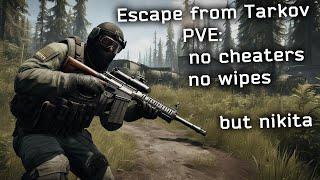

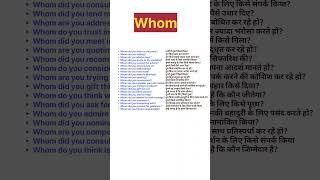


![Future & Lil Uzi Vert - That's It [Official Music Video] Future & Lil Uzi Vert - That's It [Official Music Video]](https://invideo.cc/img/upload/MDh5cmVOWnNRbVA.jpg)


















