
Google Authenticator: NEVER worry about losing your phone!
What is Google Authenticator?
Google Authenticator is a software-based authenticator by Google that implements two-step verification services using the Time-based One-time Password Algorithm for authenticating users of software applications.
Download Google Authenticator App:
App Store (iOS): https://apple.co/38kqadV
Google Play (Andriod): https://bit.ly/3ssQjyh
Check out my full review on Yubikey: https://youtu.be/w97VnsfCAEk
Check out Yubikey here: https://link.tariosultan.com/yubikey
Timestamp:
00:00 Introduction
01:14 What is Google Authenticator
01:57 Install Authenticator App
02:39 2FA Setup Demo on Facebook
04:02 My Secret Trick
05:07 How to Encrypt a Thumb Drive
08:29 Important Note
09:20 Bonus Tip
10:24 Final Thoughts
🛒 Get USB Thumb Drive on Amazon: https://link.tariosultan.com/82el
============
- NEW HERE? -
My name is Tario Sultan. You will see a mixture of tutorials, tech, and crypto videos in this channel. That's who I am :)
👨💻 Check out my blog: https://tariosultan.com/
📫 Join my newsletter: https://enroll.tariosultan.com/newsletter
👉🏻 Subscribe: http://bit.ly/38ZZpXf
☕️ Buy me a cup of coffee: https://bit.ly/2SQFwMs
✏️ Request content for my channel: https://link.tariosultan.com/request
============
💎 All my gear: https://bit.ly/3aYGgFB
📚 Books that changed my life: http://bit.ly/2uJo2bM
============
▸ My fav camera: https://bit.ly/39hM7aS
▸ My fav lens: https://bit.ly/3crrURV
▸ One of my best storytelling videos: https://youtu.be/9KHdAxozJbU
▸ My Crypto Playlist: https://bit.ly/3zqAFoP
============
Follow me on:
Instagram: https://www.instagram.com/tariosultan/
Twitter: https://twitter.com/TarioSultan
Facebook: https://www.facebook.com/tariosultan/
My Website: https://tariosultan.com/
============
📲 Business Inquiries: [email protected]
============
Thanks for watching!
🙏🏻 Much love & stay blessed!
============
DISCLAIMER: This video description contains affiliate links, which means that if you click on one of the product links, I’ll receive a small commission. This helps to support the channel and allows us to continue to make videos like this. Thank you for the support!
Тэги:
#google_authenticator #google_authenticator_app #google_authenticator_recovery #google_authenticator_lost_phone #google_authenticator_setup #how_to_setup_google_authenticator #google_authenticator_backup #backup #recovery #key #2FA #2FA_setup #two_factor_authentication #two_factor_authentication_iphone #iOS #Android #how_to_use_google_authenticator #iPhone #Mac #tutorial #2fa_for_facebook #google_authentication_facebook #2_step_verification #2nd_factor #authentication #authenticator_appКомментарии:

Thanks
Ответить
I watch your videos with great deal of envy. You articulately explain the most difficult concept with incredible simplicity., which enables one to learn in real time, your insturctions. Thank you.
Ответить
I already had authentication app.. my problem is that i cant get passed my login because i need 2fa that i dont have anymore
Ответить
really helpful.
Ответить
Mucha gracias
Ответить
There's alteady a new update for Google Authenticator that has online backup.
Ответить
my phone wont turn on and i have codes on the app that are very important, is there anyways i can get those codes back onto a new phone?
Ответить
i lost my all the authentication code when my phone got lost now i dont have access to any authentication codes and hence im unable to log in to my snapchat account .please help
Ответить
Amazing viedo
Ответить
Google Authenticator has the ability to export my accounts to a different device (e.g., all my accounts are on the Google Auth app on BOTH my phone and IPad). If I do an export whenever I add a new account, it this sufficient? Or, does your proposed method still provide advantages? Thanks for your help.
Ответить
we can also screenshot or print google authenticator QR code the program qr code changes every time we add new account for example if we add two accounts and print qr code and then add an other account the qr code only recovers first two accounts not the account we added after printing so every time we add an account we must take a new screenshot or print qr code
Ответить
Amazing man!! Thank u so much
Ответить
windows user gone wild
Ответить
Smart guy
Ответить
Sir my Facebook account is using authentication and right now and I mistakly uninstall the app what can I do
Ответить
Nice one thanks very much
Ответить
What a pain in the ass. I will not use google authenticator. I will use microsoft authenticator it backs up to cloud, nice and easy.
Ответить
How abt 2FAS?
Ответить
Tario - Lost Data android smartphone, including Google Auth codes, have google account login credentials used with phone, Is there a way to recover codes only using google account ?
Ответить
very usefull but i have aquestion i have already 2fa on all platform ...how do i make multiple backup like that ?
Ответить
i have already added some plaforms in google authenticator, how will i get the backup code now
Ответить
so if you screenshot the QR code in your mac - do you need to have antivirus software for safety on your mac or is the mac safe without it to perform this procedure to save your QR code?
Ответить
Hey bro. My phone was factory reset with my Google 2fa on it. Is there any way to recover it with all the previous codes?
Ответить
I backup my codes on a second device and take a note of recovery codes with pen and paper. 3 backups.
Ответить
Thanks
Ответить
Thank you, you are very smart. This is really helpful.
Ответить
thanks
Ответить
So basically, I can't sign into to Facebook I reset my phone with Google authenticator on my account and I can't sign in this happened about a week ago is there any way I could get it back or not? Just wondering
Ответить
So I can take a screenshot of the manual and we code and I can use it on different devices?
Ответить
I hate the reason it doesn't back up the data, it's kinda secure but Google should notify me that I should have to keep a copy or recovery codes
Ответить








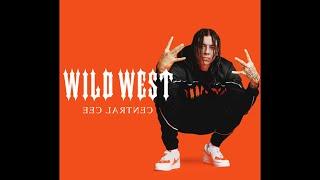
![Percona Everest [Alpha] Quickstart Guide Demo - Preparation and Installation Percona Everest [Alpha] Quickstart Guide Demo - Preparation and Installation](https://invideo.cc/img/upload/b2JudFFWWHV3OGw.jpg)















