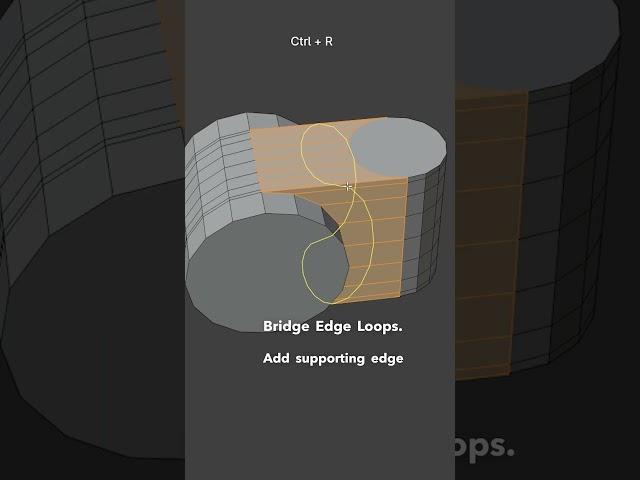Комментарии:

This is a super complicated workflow to do with this program. I personally would model it in another program. One pipe object and a box with a hole and then add fillets. probably takes like 5 min.
Ответить
Why can't there be a system with the ease of use of CAD, but the rendering abilities of Blender?
Ответить
This was a fun one to do. Had to figure out a couple of the things you did, but having to work for the knowledge just made it that much more satisfying when I finished. Thanks.
Ответить
Please just get a CAD that makes no sense to model it in any other ways 😂
Ответить
this only good for visual industry,, yall tripping comparing CAD workflow with a visual focused workflow..
Ответить
What software
Ответить
Hey guys already 47 minutes past... Still it's not finishing and I can't differentiate between every 46 models what is different among them... :(
Ответить
I used Blender and now use a lot AutoCAD, and i ask myself a lot: if you Need precise dimensions for a piece how do you do that?
Ответить
Learning fusion in my engineering class and blender at the same time makes me forget which is which💀
Ответить
Bridge Edge Loops! It's exactly what I need to learn for my next project, thanks!
Ответить
why did my bridge edge loops give me a bunch of tris and a janky shape instead of what it did in the video ;-; someone help
Ответить
You dont need to do ctrl R that many times. Ctrl R has an option of how many times you want to segment the cyllinder when you first create it in the bottom left. You can also use the scroll wheel to increase/decrease the number of cuts
Ответить
in CAD it made more easy a lot. after that you can convert CAD format to Blender of whatever. Plus CAD model is parametrical - what change some dimension - easy-pizy
Ответить
бля мне в компас 3d почему то проще сделать, чем в блендере)
Ответить
Can used shapr3d?
Ответить
i would have been hitting it with the boolean modifiers and 6 cylinder meshes
Ответить
полигонов больше чем у морфа
Ответить
Use CAD
Ответить
Nice to see tutorials that focus on functional models over pretty renders
Ответить
In stead sweating in blender do this in Plasticity with just 80% less moves. Faster, easier less headache.
Ответить
800 tris for a single piece.
While i understand the usage of subdivision surface and tons of edge loops and supporting loops, it just seems major overkill if you are utilizing this in a game, If its for a render, sure.

bolean👍
Ответить
You magician!
Ответить
Im learning a lot from these videos, thx alot man
Ответить
2 extrudes a hole and fillets
Ответить
This is great tutorial but that design is unoptimized for how many polygons it has
Ответить
Wait, you don’t have to delete faces to bridge edge loops? wtf. I need to make a list of actually helpful teachers because idk how I was never taught that.
Ответить
This is soo gratifying to watch. I love watching you work... my mesh end up horrible xD
Ответить
You model this by using fusion 360...
Ответить
Your edge loops are inconsistent, you have a hard edge on the outside and softer edge on the inside. I think you're teaching bad habits here.
Ответить
Too many edges inside cylinders, with 1 in each side is enough. Support edges are only necessary where the geometry changes shape or angle, in straight topologies they can be avoided.
Ответить
Can this be done in zbrush?
Ответить
thank you I don't need to model this 💵
Ответить
i always cut everything in half, so later on , i hjust have to mirror it. saves 50% the work , if you have more than a couple steps
Ответить
کارت درسته آقا
Ответить
You gain some time by modeling a fourth of the model and mirror on two axis
Ответить
Are you Tiago Catarino?
Ответить
Absolute best tut i have seen in a while!
Ответить
How is he adding the edge loops in object mode ?
Ответить
большое количество полигонов(
Ответить
Almost..
Ответить
Whaaaat snapping to vertices of another model... mind blown every day. Thank you.
Ответить
To know why when I used " Bridge Edge Loops " It did not work, but it makes me a vacuum and does not connect the two squares together?
Ответить
Autodesk Inventor and Solidworks died of a cringe
Ответить
I use 3DS Max, but since these two softwares have a lot of things in common ( they are both 3D modeling softwares after all ), I only look at the thumbnail of your shorts and them try to replicate the models myself, and after that I finally watch the short to see how you did it. The way I modeled this is completely different, but I got the same result. I created a cylinder, added two vertices, selected the polygons the extruded them and made the surface of the created box flat. Finally, I added a vertex between two edges and connected it diagonally to the 4 vertices around it, then I chamfered it to create a circle there.
Ответить
There's got to be a command to project vertices into loops out there somewhere, or a way to start with 1 cylinder and twist it to get the lines.
Ответить
that looks like a xxxx ton of work... I model this in Fusion or Onshape, then import it as a mesh...
Ответить
It's much easier in CAD by the way
Ответить
Bruh. Game changer. I didn't have any clue you could snap edge loops to vertices.
Ответить
bridge edge loops is the MVP
Ответить