
Google Analytics Tutorial – Step-By-Step Course
Комментарии:

Really informative! Exactly what I needed! Thank you!
Ответить
Gave me the perfect rundown of both. Thanks!
Ответить
So informative👌 How can I add annotations in GA4?
Ответить
Thanks for the in-depth explanation!
Ответить
how can we cluster the data as day by day for a period of time?
Ответить
thank you, looking to get into volunteer work for experience towards my degree and this is massively helpful!
Ответить
Thank you for this tutorial. I had a very productive day just watching your video. I thank you. You definitely got a subscriber.
Ответить
Really good explanation, simply and easy to understand.
Ответить
Google analytics paid or free?.
Google analytics applicable for research activities, guide how to interpret results?

Brilliant
Ответить
MAGNIFICENT
Ответить
Pls create Individual Analysis Report.
Ответить
Можете ли да предложите честе грешке због којих огласни рачун може блокирати?
Ответить
Valuable information here. Thank you! GA4 setup is now taking me less than 30 minutes to setup for my clients. Thanks - Joe
Ответить
हैलो, क्या यह व्यापक कीवर्ड मिलान का उपयोग करने लायक है?
Ответить
Is it possible to check analytics of a website “without” actually connecting the website to a google account, like copy pasting some code for tracking purposes?
Ответить
you are amazing. thanks for explaining in detail. it helps me alot :)
Ответить
Thank you. This video is so helpful
Ответить
Thank you mr.
Ответить
Is the number of events in Google Analytics the number of times the file has been downloaded from the site it is linked to? Thank you
Ответить
I want to become a professional analytics experts for businesses. Must i have a website before i can practice this? Especially in the columns that requests for URLs
Ответить
Good one. As a new bie in analytics, this video gave me hope. For me it's a 5 🌟🌟🌟🌟🌟
Ответить
in GA4 how do i see time of day (aka hourly) report? i dont see an option for Hour in Dimensions in Exploration tab either (but day, month, week, year, nth day, nth week and so on)
basically i want to see the traffic in each hour of the day, thanks in advance

Loved how you made it super understandable for a dummy like me. Loved your explanation and patience! Please keep it up!
Ответить
Hello Benjamin. Thank you very much for your tutorials. Amazing job. Just one question. Is it possible to grant access to a user without giving him the option to see some data, or I have to use data studio or another tool? For example, I would like to hide the data coming from the google ads campaigns I run. My google analytics account is linked with google ads and search console accounts. Thank you very much
Ответить
I was more interested in the demographics!
Ответить
Hey Benjamin, I'm trying to delete the main data steam on my GA4 property due an error with the spelling, I get this error "This property is part of a link between a Universal Analytics property and a Google Analytics 4 property and can't be removed." I can delete other data streams but not the first one on the list
Ответить
Thank you for the video, Benjamin!
Ответить
Thanks for showing us around. The pace was right and the voice was clear, unlike other similar videos we watched before.
Ответить
Hi there, thanks SO much for this video. Something I still am curious about though is how do I see the referral information for individual pages in GA 4? I can go to the pages and screens page, but that only shows me the total views per page, but I'd like to see where the traffic came from on the individual pages. Is that possible in GA4?
Ответить
Thank you
Ответить
Great content thank you 😊
Ответить
Can someone explain the difference between the analytics academy certification and the GAIQ certification? Is one better than the other? Am I way off base? I am a total absolute beginner and I don’t know where to start.
Ответить
I think it's different now
Ответить
You are easy to listen to...excellent tutorial!
Ответить
Very helpful!
Ответить
Cheers mate
Ответить
Thanks for the video.
I already have the information on my dashboard in all website data view. But after creating the new event I can see anything in my dashboard of my new view . Why ???

Very helpful
Ответить
For some reason my Google Analytics doesn't have the "Reports" side-menu with the "Realtime" "Acquisition" etc, Why is this?
Ответить
Google Analytics Sign Up Issue-
While Creating Account... exactly on "Google Analytics Terms Of Service Agreement" Page, there are no ''Scroll Down" and "I Accept" Buttons.. so plz guide me to get through this and create my account with Google Analytics.

I set up an account and a property yesterday and I do not remember being asked to specify between UA or GA4. My property number is just a number in parenthesis and there is no "GA4 - or UA - " before it. When I click on Data Streams and then details, there is no indicator as well. Is this a distinction that Google has recently done away with or did I do something wrong during setup? Many google searches have returned no results so I'm asking here.
Ответить
Thank you for the information! It will help me a lot in my advertising work!
Ответить
Thank you for going through GA4 and comparing the reporting and intricacies on GA4. With all my experience on universal this was really helpful!
Ответить
Hello, great video .How I conatct you I need litle help? My google anylitics screen is not the same ( no same option) as yours? I also can*t find what kind of property is ,there is just one property number, no marks such as GA or UA. Thanks in advance!
Ответить
Do you need a website in order to set up Google Analytics for a certification?
Ответить
Wow--terrific video which is helpful for my marketing class. Thanks !
Ответить
Very good real world walk through. THANKS. I did want a bit more detail at 47 min. - 'more tagging settings - create events' seems like you need to coordinate with dev team to set parameters?
Ответить
People would pay for this . So detailed . Thank you so much .
Ответить
Thank you so much, you are a great teacher and speack very clearly and in a good speed. Best Wishes!
Ответить

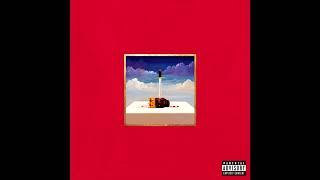
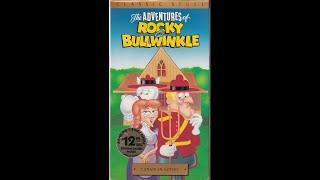



![MIRACULOUS CHIBI SCARYBUG [ANIMATIC-TO-SCREEN] MIRACULOUS CHIBI SCARYBUG [ANIMATIC-TO-SCREEN]](https://invideo.cc/img/upload/a1gzM1FsaE5nMTA.jpg)


















