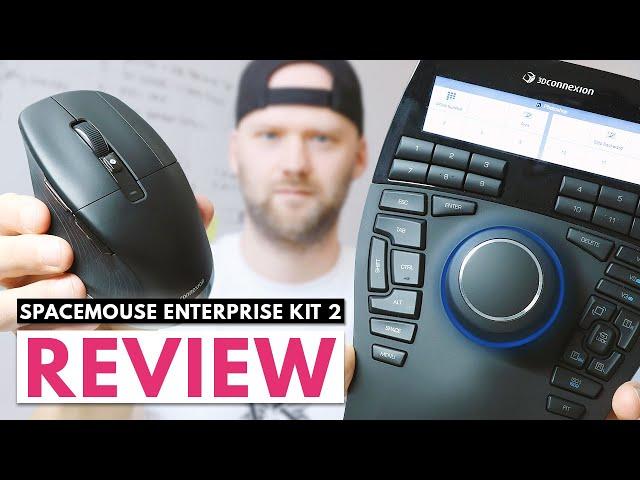
WHY YOU NEED THIS! 3Dconnexion SpaceMouse Enterprise Kit 2 REVIEW
Комментарии:

Fantastic review 🏆!!! Thank You! I'm definitely getting one now 🙂. Hope all is well 👊🙂!
Ответить
Thanks, great review!
Ответить
that looked like a micro usb connection on the standard mouse.. which means it's old, and likely inferior.
Ответить
I don't understand... first "push down/up pans the model", and then "tilt back/forth" rotates the model. BUT "UP" and "FORTH/FORWARD" is the same thing, right? "away from you". Both actions look the same, while watching the mouse and your hand in the lower-left corner of the video, I can't notice the difference in the physical action that you are doing.
Normally, on any joystick controller, when you say "push" or "tilt forward" - it's the same thing. Technically, there might be a difference, like "push forward" could mean pushing the entire stick forward (not just the top part), while tilting it could mean "pushing the top part, while the base remains stationary. But in any controller I've seen, the bottom part of the stick is always fixed, it can't move, so you would never push the entire stick forward, so "tilt" and "push" are the same.
But this is a round knob, not even a joystick, I can't imagine it would have such slightly different and fine adjustments (being able to both tilt it forward - so, just push the top part forward, and push the entire knob forward), while still being easy to apply them (and not frequently do a tilt instead of push, by mistake, or vice-versa).
But maybe I'm wrong, and some great engineering made this device possible. Otherwise, it probably wouldn't have been so recommended by many people working in CAD.
Or maybe I completely misunderstood the actions you are doing, and also can't notice a clear difference in the bottom-left side of the video, maybe if it was filmed from multiple angles. I might try it out...

I'm lowkey obsessed with these 3d mouses after I saw someone mooted the possibility of using it in space sims to control a ship with full 6 d.f. It makes me wonder though if it's not best used like you are, with the left hand, leaving the right to point and aim the ship. Until now I just assumed one would use the 3d mouse in place of a mouse, but it seems to better augment the mouse rather than replace it. Fascinating stuff
Ответить
Good review. However I think the SpaceMouse Enterprise has a major flaw. If the whole purpose of the device is to avoid having to go back an forth between the navigator and a keyboard to activate commands via shortcuts, how do you input a dimension or angle of rotation or anything that requires typing numbers from the device? Or put it in another way, what is the point of having one device to trigger a command by pressing a button and having to move your hand to another device (the keyboard) to type the numbers require for the specific command. So unless I'm missing something this is not really useful.
Ответить
Wow, this video review of the 3Dconnexion SpaceMouse Enterprise Kit 2 is fantastic! I've been using the previous model for years, and I can't wait to upgrade. The seamless navigation across various 3D applications is a game-changer. But let me tell you about a tool that can enhance your productivity even more. Have you heard of IdleBuster? It's an app that simulates mouse movements and keyboard activity, tricking time trackers into thinking you're actively working. It's perfect for those times when you need a break but don't want to be flagged as idle. Check it out!
Ответить
How well does it work in FreeCAD?
Ответить
The site is offline ? Did they go out off business ?
Ответить
It's really nice that you don't mention any advantages over previous models. Really useful!
Ответить
Do you think fewer people will use your promo code if you don't fully capitalize the title of the video?
Ответить
Thanks for informations.
Ответить
Great video, I have been looking at these for a long time, I ordered one today, I'm looking forward to getting going in REVIT 🙂
Ответить
You did a great job on the video. But the 3DConnexion product is stupid and a waste of money. I have an enterprise product and have to force myself to use it.
Ответить
Just got a spacemouse and was lost for a bit using it with blender. Thank you for this video!
Ответить
I see the website says blender is only supported on windows, can anyone confirm if it works on Mac?
Ответить
Thanks
Ответить
Is it possible that we are going to see a wireless version of this in the near future?
Ответить
Best review of this product that's out there- you touched on AutoCad type software, sculpting and standard 3d modeling software as well as covered the settings and buttons- im sold!
Ответить
Can you program the main buttons on the cadmouse? I work in Rhino3D and I would like to use the mouse to change the pan, orbit, zoom, marking menu to work like Rhino.
Ответить
Expensive! But cool...
Ответить
I've been looking to get one of these, sadly, the 3dconnexion web store seems to be down for maintenance, and has been for a while, though i don't really see the point of the Cad mouse, as most people getting one of these is likely to already have a mouse that has more than the standard 3 buttons (the one i have has about 7 or 8). Really nice indepth review overall.
Ответить
I realy big fan your work you are doing good job
Ответить
Sir i want 3d gloves skech on coral ?
Ответить
Would love to see some in-depth on how this performs in Blender!
Ответить
Really great review
Ответить
Have had the Enterprise (no mouse) for quite a while now. Got it for F360, way before ZBrush supported it. Was using Tartarus for ZB until Pixo finally added support for Ent. I like the Enterprise a lot, though it does have three shortcomings for me. 1) the display and 12 function keys should have better ergo alignment to correlate with each other (would also be nice to have the function key shape mored defined/dished shaped to “locate” it with your finger tip easier) 2) there should be a way to turn the display off/sleep function? Currently the studio has a blue night light.3) there’s no documented way (that I’ve seen) to connect two Enterprises to one PC. For #3, perhaps I’m he only one wanting this? I have a Wacom 27 on my left L-shape setup and F360 on my main desk on a DW3819 to the right. Being primarily hard surface oriented I use both ZB and F360 simultaneously. I get tired of having to move Enterprise between the two locations, not to mention it slows things down picking it up and moving it. A lot of times I just stick w Tartarus for ZB, sad. If anyone knows of a way to hook up 2 Ents simultaneously, please let me know, there’ll be a second Ent on my desk in the next day or two..
As for the function keys, pretty much everyone of them have been reprogrammed for F360 and ZB (programmed the same as my Tartus (Tartari plural?).
Some folks in other reviews have said they never use/don’t like the right group of keys by the knob, I use all of em. View snapping is so handy.
Took a while to get used to the left set of keys, their compactness is a bit unnatural for someone with large hands. Forced myself for a day or two and now I’ve come to terms with them, if still after a couple of years not quite comfortable (like contorting your fingers and stabbing at something blindly, hoping you don’t press the wrong one) and I admit I usually take my eyes off the screen and lift up my hand to make sure I’m hitting the right one - partially defeating their purpose; time waster/thought/design interrupter.
I was concerned initially of how the plastics, particularly on the knob would hold up. A lot of soft plastics/silicones/rubbers wear poorly and often become sticky over time. Happily this has not been the case (knock on wood).
No mice are or ever will be allowed on my desks. Yes, I’m a dinosaur, in more ways than one. Thumb-style trackballs thank you very much. I have about 10 or so Logitech’s, 8 of which are in use at any given time on PCs around the studio and shop. The other two are usually in need of micro switch replacements which I do once 3-4 trackballs need em. This maintenance is more seldom since I switched to Japanese-made switches. With wide screens like the 38 (and I have another monitor to the right of it, all monitors a driven off an RTX4000) moving quickly across the screen or inter-monitor (Wacom<->38<->24) is sooooo much faster with a trackball. YMMV, this is what works and is comfortable for me. Would love to see a Space-Trak (copyright me) trackball!
So would I buy another Ent? Yep. Guess I should have made my own video review.
Just my -.02c worth.

HI! Amazing review!
But, please, let me ask you, what is that device you use to connect the dongle?

Enterprise mouse is not ergonomic.. access to buttons on top are limited (buttons:4,5,6,10,11and12). You must moved you wrist to access all buttons. You hand cannot rest.
Ответить
I bought the lightweight unit a year ago, wish I had bought the heavy model. I will get one of these kits now, looks great!
Ответить
I'm not even sure why I'm watching this review if I already have the exact same kit. and I totally love it. XD
Ответить
Incredible tool. Also noticed that 3D Connexion provides 3 months of ZBrush license with the purchase of the SpaceMouse. Quite a good deal. Can I ask if it works in Windows just to move the cursor around and things like clicking (to basically replace a regular mouse)?
Ответить






![Batman: Arkham Asylum "GAME MOVIE" [GERMAN/PC/1080p/60FPS] Batman: Arkham Asylum "GAME MOVIE" [GERMAN/PC/1080p/60FPS]](https://invideo.cc/img/upload/Z3RtWC11eTJVNHY.jpg)


















