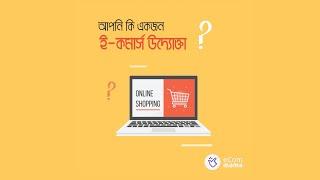How do you get sound from a capture card
Комментарии:

Great! Thank you man! I got the same one
Ответить
Works perfectly, thank you.
Ответить
I use obs on pc ... i only get mono with capture device even though my console output puts stereo though my receiver. I tried console compapaion for the audio track only worked great until Microsoft broke the stream option so no im back in mono. Any advice?
Ответить
Is there a solution for Android
Because I use My Android phone as a screen for my Ps3 and I need the Sounds

How would I get audio from a DAC like a Scarlett solo?
Ответить
Thanks! Setting up my Nintendo Switch right now to stream later and couldn't get the audio working. You helped!
Ответить
Thanks so much, appreciate the video and assistance, was trying to get the sound to work on my laptop, for my docked switched! Great video.
Ответить
hi, im using the same video capture to stream mobile game. after doing the audio input capture, im still not hearing any ingame sounds. what can i do to fix this? i can't hear the game.
Ответить
PS65 hahah bet thats gonna be awesome. Love the vid super helpful! cheers
Ответить
this is totally not what i was looking for, i want the sound from my console damnit
Ответить
I just can´t thank you enough!! I´ve spent so much time looking for a solution to input an external mic´s audio into the computer without extra hardware purchases, wow. direct, effective and charismatic video, what a combo <3 <3
Ответить
I have my capture card routed out of an HDMI splitter. When it's connected to my TV and my computer, there's no sound to capture.
When it's just connected to my computer, there is sound.

Hey i am using Streamlab.
I have a question. When I use hdmi from my phone to PC. Video quality is ok but the sound quality is worst. Do you have any idea what I can do to fix that ?
As I am struggling lot with sound quality while I am playing my mobile games and doing online streaming.

Hi Zulf, I was told to use cat6 cable to extend my camera upfront but I can get audio from it despite the fact that I have audio into my laptop from the mixer. It still not coming up on obs. Do I need anything... Please help
Ответить
Thank you I’ve been trying to figure this out for a couple weeks now.
Ответить
So how do you stream games with audio and commentary at the same time?
Ответить
Hi! I’m using it on a Nintendo switch but I still can’t hear audio. It says audio is coming though on my desktop but I can’t seem to hear it at all
Ответить
Hi. Bro. I am using stream labs. When I set up my sub capture card. After I add source the audio input. I still don't have game play sound come out on my laptop from ps4. Any idea why? Thanks in advance.
Ответить
Great video dude
Ответить
I'm playing a Nintendo on my laptop using a capture card. as usual just direct Hdmi out from nintendo to video capture to laptop. usually I would use a setting from audio in control panel where I set the capture card to "Listen to this device" so even when I don't open the OBS software, I can still hear the sound from my nintendo as a "desktop sound" this works fine for me because the audio sync is perfect. however, suddenly somehow I can no longer use this method which left me adding an audio capture source. OBS were listening to this audio source and the audio bar was moving as I play but the problem is there is no sound output I cannot hear the gameplay. when I record the gameplay, it records the sound but there are no audio during gameplay. another problem is the audio from the game is out of sync.
Ответить