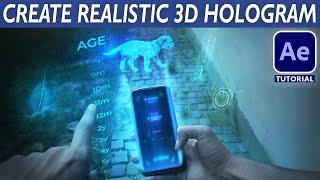Replace screens in After Effects like a Pro - (Mocha Tracking Tutorial 2023)
Комментарии:

Let me know if this one helps! :) Also drop a like and subscribe for more tutorials on how to replace green screens with cat videos 😀
Ответить
Help - I don't have "corner pin" just "power pin" (Ae 2023). It seems doesn't work the process.
Ответить
Done about 5 tutorials now and every time I apply the export I don't see the screen
Ответить
seemed like it was going to work, then at the final stage it fell apart completely. Probably something I did, but I am beyond done working on this. So frustrated.
Ответить
And how to remove black and white circles on mobile footage?
Ответить
dejar las guias de trackin pegadas a los bordes es una mala practica deben quedar siempre fuera de borde
Ответить
This was just what I needed! Thanks very much!
Ответить
You had me at: "... my friend's mum." :D
Ответить
Thank you
Ответить
Bro thank you
Ответить
Hey Rad! I'VE TRYIED ALL and the screen doesn't stick to the phone in minute 9, can somebody help me?
Ответить
Thanks, but what will happen if phone turn around? I am facing this problem.
Ответить
subbed at mom joke
Ответить
This kind of tracking can be a nightmare but this is the best method by far that I've tried. The object tracker in Cinema 4d is the absolute worst.
Ответить
For some reason when I hit apply export, the video shifts out of the frame altogether...any ideas?
Ответить
For anyone having trouble. My problem was before first hitting the MOCHA button, you have to twirl down Tracking Data and hit "Create Track Data." Great tutorial though. :)
Ответить
Thank you, it works perfect!
Ответить
thanks but if you. an simplify the the process when switching in menu icon 🙏🏻🙏🏻
Ответить
I close my eyes and think is Noho Hank speaking
Ответить
U BEST!!!
Ответить
Hey man thanks for the video! I have one problem unfortunately. My footage tracks fine. But it shows up next to my green screen phone and not inside it. Do you know what went wrong? Also.. where can I find a template for iPhone X greenscreen background with matching trackingmarkers?
Ответить
it's not working with me when I click on apply export
the position always changes, I can not fix it and I don't know what is the problem

yeah you don't need green screen, because your layer will replace the screen underneath anyways. you better use grey or white, so that you are not going to have some green color spilling out
Ответить
Great video. Congrats!
Ответить
Wonderful tutorial, thanks alot!! Had to replace a screen for a tv commercial, works like a charm :)
Ответить
Ошибка размещать трекерные маркеры прямо у границ экрана.
Ответить
So many thanks, it comes out excellent after seeing plenty of other videos with poor results, excellent guide and technique! Thanks again!
Ответить
Thanks mate! What happens if the phone starts off screen and twists? Like a floating iphone coming in from off screen how do you track it perfectly as it comes on? :)
Ответить
Thanks, buddy I have seen many tutorials I found your one's best
Ответить
For some reason when I apply track data my placed content is distorted and out of place
Ответить
Nice
Ответить
When I add the key light and click on the paint tool with black, the phone screen doesn't turn black. It reviews the video clip I put in with the Xpins from original green screen. I tried adjusting the matte settings and I still can't cleanly remove Xs
Ответить
Thank you, for some reason I was strugging with the corner pin effect but after watching your video, it came all clear to me.
Ответить
This was such a great tutorial! Thank you so much!!!
Ответить
thanks
Ответить
Great tutorial! But what is there is a finger or hand (or some other object) that comes in and out of the frame over the phone screen? How do you handle that and make it look realistic? For example, if a finger comes over the screen and touches a part of the screen while the laid in picture or video element is visible?
Ответить
thank you helped me
Ответить
Really want to replace my screen with my friend's mom on it 🤣🤣
Ответить
good video!
Ответить
THX
Ответить
Thanks man. I was very close to giving up, until I did it step by step on your video.
Ответить
there is lots of litle details you dont explain and we have to look closer to the things you are doing to not miss it... for example, when you set the master frame... i don't know why but i can't set it, the option is not enabled... but thanks anyway, your tutorial helped me :D
Ответить
Thanks ! most usuful tutorial so far !
Ответить
Thank you so much :)
Ответить
This was so helpful thank you!!!
Ответить
Following the exact same steps, the screen doesn't seem to stick/track once I hit 'apply export'. Even tried the couple of methods you mentioned in the comments, oh and I'm using an image instead of video. Any help will be appreciated :)
Ответить
Wow
Ответить
Can we do it using premiere pro?
Ответить
Thanks boss, best mocha tuto
Ответить