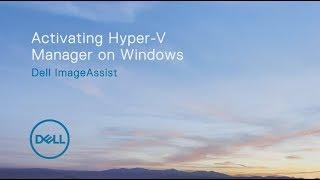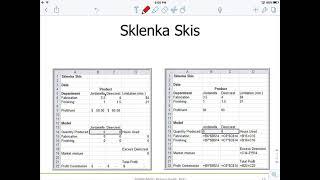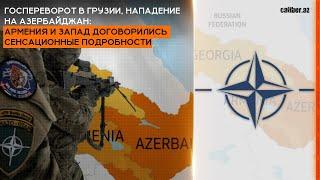Комментарии:

Linux
Ответить
MOI J'AI PAS L'OPTION HYPER-V DANS ACTIVER OU DESACTIVER DES FONCTIONALITé WINDOWZ SLVP VOUS POUVEZ M'AIDER
Ответить
moi j'ai pas hyper v je doit le télécharger ?
Ответить
moi je veux enlever le hyper-v par ce que sa me dis que je dois l'enlever quand j'essaye de faire download a minecraft sur blue stacks mais quand j'ouvre la "activer ou desactiver des fonctionnalites Windows" le hyper-v n'est pas la, si vous s'avez comment le reparer alors fais une video stp :') (j'ai le windows 11 famille alors jsp quoi faire)
Ответить
applications instantanés ? Bahahahaha mdrrrrrrr
Ответить
Moi je n'ai pas l'option hyper-V sur mon window 😢😢😢. Comment je fais alors?
Ответить
J'ai un LENOVO comme window 11
Ответить
J’ai pas hyper-V c’est normal ?
Ответить
j'ai essayé toutes les méthodes pour voir apparaitre hyper-v sans succès, je suis sur iOS 11, a l'aide
Ответить
si vous avez des questions ou suggestion n'hésitez pas!
Ответить