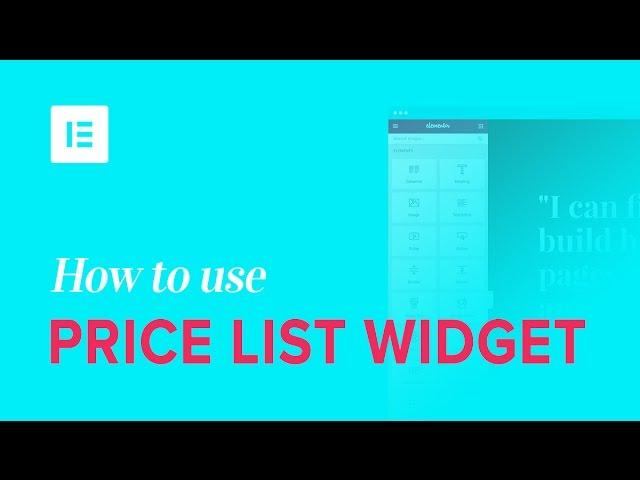
How to Make Price Lists in WordPress with Elementor
Комментарии:

Terrible mobile appearance.
Ответить
Great video and great widget. But it is not really responsiv. On mobile the picture ist big and the text in a very small column on the right. Would be great, if the text flows around the picture! Please make this widget responsiv, thanks!
Ответить
Good day. I have Elementor Pro. How can I update the data on the site automatically?
Ответить
We need to export with html and css the pages created with the elementor to use them statically if needed. Thank you very much
Ответить
Hello Elementor!
I would like to let u know a problem i have with the Price List Widget that i think it would be very interesting for you.
I work with Restaurant websites on which this widget is very usefull for menus. The PROBLEM is that it is very important to add the ALLERGEN ICONS on the menu, and this widget doesnt have an icon option to add to the tittle or description.
It should be neccesary and very usefull that u will add the multiple icons option to this widget on future updatings. ( no only one icon cause each dish have multiple allergens icon possibilities ).
Hope it will be possible soon.
Thank you very much!

Thanks for the tutorial! The problem is, this Price List widget is in Elementor Pro. Since I don't have one (and I don't see any sense switching to one just for this widget), I am using Stratum - the free and relatively new addon with 17 advanced widgets in the collection. So basically, you get the same functionality while staying with Elementor Basic. The Stratum Price List widget works great for a menu display.
Ответить
Just note this isn’t free
Ответить
Can It be made so that when you click on the item, it adds it to the shopping cart?
Ответить
My price list is not responsive on mobile. How can i fix this ? Only image is shown - no description or prices.
Ответить
I can't find the widget, have you remove it? Or is it only available in the premium version?
Ответить
Excellent tutorial! Short and to the point.
Ответить
How do I add an "Add to Cart" woocommerce button?
Ответить
I love you..u saved my life
Ответить
It's thah free?
Ответить
Realy like the New tutorials. The examples at the end is whery useful! 👍
Ответить

























