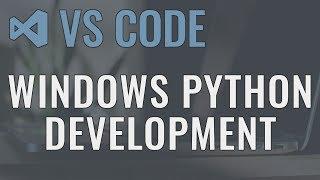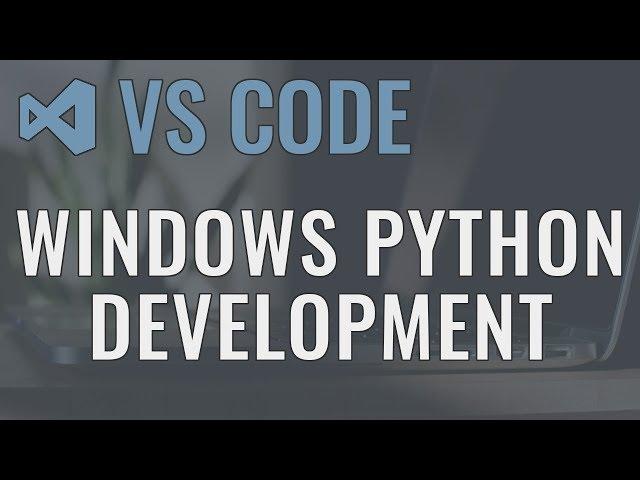
Visual Studio Code (Windows) - Setting up a Python Development Environment and Complete Overview
Комментарии:

I am complete new to coding and every time I try and follow along I run into an issue. its very frustrating and why I end up quitting. I am stuck at changing my UI to JSON. it keeps saying Unable to write into user settings. Please open the user settings to correct errors/warnings in it and try again. I have hit the save an retry and still doesnt work.
Ответить
Just one comment regarding running venv: I had an error saying that the venv couldn't activate. I have searched Stack Overflow and finally found an answer: select cmd as default terminal, instead of powershell. I think this is the better option that overriding the security features of powershell, to allow it to run scripts...
Ответить
This tutorial is one of the best I have ever viewed. Keep it up,
Snr.

Hi Corey.... I am learning something from your tutorials. Thanks for sharing. And I like your mobile desktop wallpaper. Could you Please share that. Please add a new video for Sublime text and vs code idle setup with latest versions.
Ответить
this is simply and amazing tutorial. it was extremely useful, thank you sir
Ответить
how to install pip.thanks in advance
Ответить
my vscode dosen't have python.pythonpath in default settings what should I do
Ответить
ZJQT-PPHL
Ответить
Hey Corey! I am using Windows 11 and my desktop is in onedrive directory, when i try to create virtual environment i get the same error. It can be fixed when i change execution policy in windows powershell but i have to keep it remotesigned not restricted. Do you recommend me to keep it remote signed or is there any solution that i can keep execution policy restricted while be able to create venv?
Ответить
@Corey Your tutorials are the best of the best. I miss you producing more tutorials.
Ответить
ERG
3 years ago
Thank you for the excellent video

You need to touch things in these videos such as powershell by default cant open any scripts
Ответить
Superb tutorial. Watched it once all the way through. Then again stepping back and forth to my VSC session. No doubt I'll be referring back to this. Thank you for posting.
Ответить
Thanks for your videos, I am trying to follow what you are doing here but some things are different for me. When I switch python versions I do not see the .vscode folder nor the settings.json file, however what I do see is a pyvenv.cfg file appear. Do you think that as I am using the latest version of vscode, then it now works differently from when your video was recorded?
Ответить
How do you get rid of that microsoft powershell message?
Ответить
What`s the new name in the json default settings for the python.pythonpath? I just can`t find it :/
Ответить
Thank you sooooo much for this!!!!
Ответить
👍💯 good looking out bruh
Ответить
cannot get this to work for the life of me, maybe im installing to the wrong places
Ответить