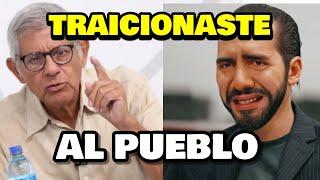Google Apps Script Tutorial: Letterhead in Google Docs
Комментарии:

Thanks for great video. Do you have any tutrial how to creat a fullwidth (Auto fit) footer with no margins around the footer image using App Script?
Ответить
That was amazing. Thank you! insertImage(0,logo) function adds a blank line after the image in the cell, and appenTable adds a blank line/paragraph before the image in the cell. How can I avoid that?
Ответить
Great video! Great channel. Here's a topic suggestion. I'm coming from Microsolf Word, where one has an endless set of custom "styles." I want to add this to Google Docs. I think I can figure it out myself using Apps Script, but maybe you want to do a video.
Ответить
Hello, is there a way to make a App Script to have a new Google Doc that is added to a folder to be emailed automatically?
Ответить
Hi can you tell me how to access Google Docs via Apps Script? I have some 90 pages stuff I have to prepare. My requirement is that between page 10 and 89 I have to give odd pages Title X and even pages Title Y and No title to 3-4 pages at random ....... Same goes with footer. I have to give page number in the footer and leave 3-4 pages with no page number. How can I access header and footer section of each page via code ?
Ответить
In google sheet I have a range that refer to an external data. This external data is refreshed every one minute . So the data is changing every one minute. I need to copy the content of one fix cell in that range into another cell every one minute, each time copy to a different cell.
Example: cell A1 has the content that refer to an external data. Cell A1 is updated every one minute. At first A1= 100, I need it to be copied to cell B1 (so B1=100); one minute later, A1=101, I need it to be copied to B2 (so B2=101) and so on
how to make this in google sheet??

THank you!
Ответить
Great! Thank you!!
Ответить
please teach how to set the row height in pixels in google docs via app script
Ответить
Can you help making a simple project
In Google Sheet I add value in sheet1 8-9 cells +mail, cc, bcc and mail get sent in pdf form then all value get stored in sheet2 for my views

Please add a footer
Ответить
Maam which operating system do you run in your pc
Ответить
Great Content tank you this is amazing
Ответить
Thank you for this great video :) I would like to have something work when you edit the Google sheet table data which then updates the Google docs table data automatically without opening the Google docs. Is that possible?
Ответить
Great content Chanel 👍🏻
I use an app script to monitor gmail and create a google task using a reference number from the subject line. Would love to see a future video sharing this type of functionality.

I am waiting for your app script tutorials mam
Ответить