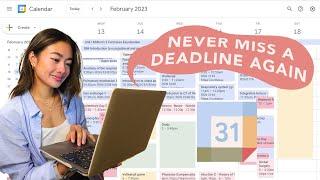The Remove Tool | Photoshop Retouching AI
In this tutorial, you will learn how to use The Photoshop Remove Tool:
1) Flyer hair remove
2) Face Spot & Acne remove
3) Water Mark Remove from face
4) Fench remove
5) Object remove
Facebook Page: https://www.facebook.com/Solution360services
Website: https://www.solution360services.com/adobe-photoshop-tutorials/
Background Music:
----------------------------------------------------------------------------------------------------------------------------------
Fly away by Rexlambo / rexlambo
Creative Commons — Attribution 3.0 Unported — CC BY 3.0
Free Download / Stream: http://bit.ly/l-fly-away
Music promoted by Audio Library • Fly away – Rexlambo (No Copyright Music)
----------------------------------------------------------------------------------------------------------------------------------
1) Flyer hair remove
2) Face Spot & Acne remove
3) Water Mark Remove from face
4) Fench remove
5) Object remove
Facebook Page: https://www.facebook.com/Solution360services
Website: https://www.solution360services.com/adobe-photoshop-tutorials/
Background Music:
----------------------------------------------------------------------------------------------------------------------------------
Fly away by Rexlambo / rexlambo
Creative Commons — Attribution 3.0 Unported — CC BY 3.0
Free Download / Stream: http://bit.ly/l-fly-away
Music promoted by Audio Library • Fly away – Rexlambo (No Copyright Music)
----------------------------------------------------------------------------------------------------------------------------------
Тэги:
#Adobe_Photoshop_2024_&_Beta_Remoe_Tool #The_Photoshop_Remove_Tool #Remove_Tool_-_Photoshop_for_Beginners #Remove_People_or_Objects_from_Photos_Using_Photoshop’s_Remove_Tool #How_to_remove_fly_hair_in_Photoshop #How_to_remove_Fench_in_Photoshop #How_to_remove_unwanted_object_from_image_in_Photoshop #How_to_remove_water_mark_in_Photoshop #How_to_remove_face_spot_&_acne_in_Photoshop #Adobe_Photoshop_Advance_Retouching_Tutorial #Remove_Tool_Photoshop_Retouching_AIКомментарии:
The Remove Tool | Photoshop Retouching AI
solution 360 services
OKX Jumpstart подробная инструкция. Сколько можно заработать на Okex Jumpstart?
Уверенный пользователь криптовалют и ПК
Skyrim Modding Slander
Kiggs