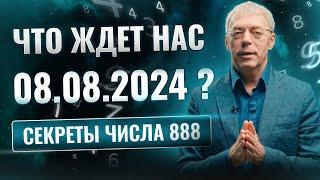How to use 3CX Communications system (phone system) version 18
How to use 3CX Communications system (phone system) version 18
Following is discussed
0:20 status
0:20 calls (voice, video) & chat
0:38 favorite
0:49 call direct
0:52 dial out a call
01:07 place call on hold, mute, add a call, conference, transfer, record conversation, keypad, video call
01:27 new chat, call, contact or meet
01:35 new contact
01:47 install desktop
01:59 set your status
02:42 filtering calls (incoming, outgoing & missed)
02:58 panel (caller, callee, que, details, extension) & que currently logged into
03:08 more options (contacts, voicemail, settings)
03:14 settings: record greeting
03:21 out of office
03:49 contacts from organization & personal contacts
04:00 search
04:15 queue manager log in & out of
Following is discussed
0:20 status
0:20 calls (voice, video) & chat
0:38 favorite
0:49 call direct
0:52 dial out a call
01:07 place call on hold, mute, add a call, conference, transfer, record conversation, keypad, video call
01:27 new chat, call, contact or meet
01:35 new contact
01:47 install desktop
01:59 set your status
02:42 filtering calls (incoming, outgoing & missed)
02:58 panel (caller, callee, que, details, extension) & que currently logged into
03:08 more options (contacts, voicemail, settings)
03:14 settings: record greeting
03:21 out of office
03:49 contacts from organization & personal contacts
04:00 search
04:15 queue manager log in & out of
Тэги:
#3cx #3cxv18 #how_to #calls #call #phone #phone_system #call_queue #queue #voicemail #greeting #new_contact #chatКомментарии:
КИЗНИНГ ГУШТИНИ ЙУЛИБ СОТМОКЧИ БОЛДИ!
QisqaFilm
KR Challenger ADC Coach: Kai'sa Fundamentals | Professor Ddang
Professor DDang
UFC 304: Пэдди Пимблетт - Слова после боя
UFC Eurasia
Das Interview mit Dr. Hans-Joachim Maaz für HOPE - Das System ist immanent
Kai Stuht - Project Fovea
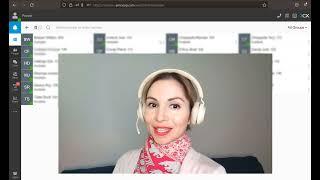



![Premium NoCode Templates Bundle Using NoCode Tools [Bubble.io Unicorn Platform Stripe Integromat] Premium NoCode Templates Bundle Using NoCode Tools [Bubble.io Unicorn Platform Stripe Integromat]](https://invideo.cc/img/upload/OGZZTm5ZSGZRdUE.jpg)