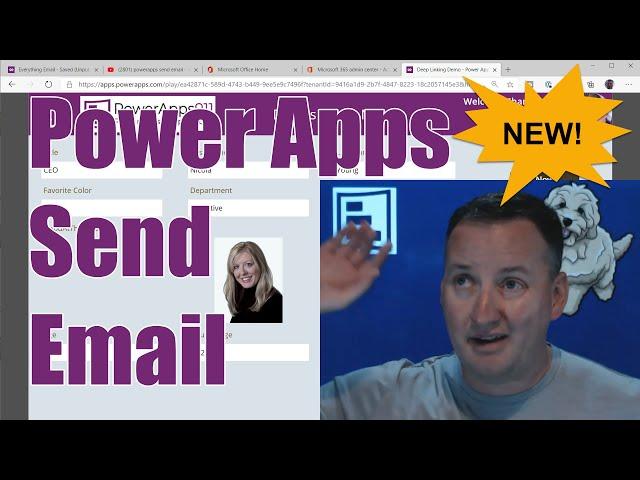
PowerApps Send email - Everything you need to know about sending mail via Outlook and Power Apps
Комментарии:

Thanks Shane your videos are very informative and unique and really helps me out during my training period
Ответить
I have written HTML for my email body, however, I can’t wrap my head around where PowerApps expects the various ” and & operators so I keep seeing the error Expected operator. We expect an operator such as +,*, or & at this point in the formula . Do you have an videos that explains this syntax further?
Ответить
Hey thanks a lot, but how make it to clear the fill boxes after sending?
Ответить
This appears not to be working Office365Outlook.SendEmailV2(Concat(ComboBox1.SelectedItems, Mail, ";"),TextInput1.Text,RichTextEditor.Html)
Ответить
how might you have all the email information be on another screen but have it still email the user with the information the other email screen?
Ответить
Hi sir, can we send email automatically without button. Example if my label value is grater then 10 automatically send email and also call power automate flow. Please help
Ответить
I'm sending the email fine from a shared address, but the sent item shows up in my personal mailbox. I need it to save in the sent items of the shared account. I can't seem to figure this out. Help!
Ответить
Is there a way that the emails generated from PowerApps or a flow to come from PowerAutomate or PowerApps, instead of the user?
Ответить
hello sir i m stuck on sending mail notification to last modified by data field is that anyway to send mail to last modified data field ??so when i press button send mail to last modified by datacard please help me i am struggling with this formula from last 2 weeks i didnt get solution from anywhere
Ответить
awesome explanation for attachments - it saved my project!
Ответить
How would you use this method to send an email from the person that last modified the form?
Ответить
Office365Outlook.SendEmailV2("email", "Subject", "Body text")
Ответить
Hey Shane, thank you for sharing your knowledge, you'll be blessed for that. I just have one question, what if one wanted to send an email to someone outside the organization. How do we get that email address in the "To:" Dropdown?
Ответить
Hi Shane,
tks for your molto helpful video. If it's possible I have a question for you. I understund how send an email from Powerapps, but I don't understand if it’s possible update a specific column in LIST whit a label “send” each time that I send a email. Es. I have a list of user and i want to know which user I have send the email e which no, I hope you have understand my english i write from Italy.. Tks in adv

Do you happen to have a video about how to use SharePoint flows to do some of these things in email or can you point me in the right direction??
Ответить
HI Shane.. thanks, this is really helpful. Is there a way to send email using the email address provided in the form itself? Like, link the email to the "Requestor" datacard in the form itself and upon submission can we send the entire form content to these requestors?
Ответить
Great
Ответить
Hey Shane, loved your videos!
Q: I was trying to encrypt emails using Power Apps with Outlook, any tips on that ?

Hey Shane thanks for the updates as always! I would like to know though, is it possible to use this connector to send an email notification from the app without having your name seen as the sender. Like making the app itself as the sender. I know their Mail connector but that thing's depreciated. Thanks in advance!
Ответить
I think you have a crush on Nicola
Ответить
Can I Send a dynamic table with attachment files?
Ответить
Great video. What if I set up an app like this up for an organization, but I get another job and my Outlook account is eventually deleted. Will the send email function still work, even though I would no longer have a 365 account?
Ответить
The function changed to Office365Outlook.SendEmailV2 you´re welcome oh and Shane thanks for the effort you´ve put into this
Ответить
Shane you a legend! . but i got a problemo - My users are not visible in the combobox?. I jsut see like blank rows...no names appear.. do i need to right the concat formula too?
Ответить
thanks for the video. Its awesome. wat if i need to send email to different recipients based on dept; for eg; if I select Dept A - while submitting form it should trigger to person A; if I select Dept B - while submitting form it should trigger to person B; Any suggestions please
Ответить
Hi Shane, great video! One question is there any way to have your signature on the email? Thanks!
Ответить
Thank you sir 😊
Ответить
hi shane can u upload a video like after submit a form it will email the details to the sender?
Ответить
Can you do the same with 365groups connector? I'm trying to send to all emails in a 365 group.
Ответить
Hi , I really like your videos. They are very informative.
I would like to know how to send email from power apps using power automate flow WITH ATTACHMENTS. I found how to send a normal email. But I am not sure how to send email with attachments in power apps using power automate flow. Can you please help me with this?

Hi Shane! Thank you for this super video!
Is it possible to add a notification when mail sent on Power Apps?
Like a message "Mail sent" show up when we clicked "Send email".
Otherwise my users may click 10times...to be sure.

65,000 more views on that last video since you posted this :D
Ответить
Very helpful! I have a question, can I trigger email notifications to send emails without triggering the "button" everytime PowerApps has an update? Thank you so much
Ответить
Hi Shane! Thanks for all your videos, it´s really helpful. I hope you can help me with a duplicate email problem. I made a Offline APP and when it sync to my Sharepoint it was supose to send an email, but I don´t no why, sometimes it send a lots of blank emails. Thanks again.
Ответить
Hi Shane, thank you so much for the video. I am having issues with having PowerApps properly sending the emails. The powerapp is connected to a sharepoint list which records data the user enters once the powerapp form is submitted. When I submit the form or some other members of my group submit the form, the app properly sends the email to my director. However when other members across my organization (not within my group) submit the form no email is being sent. Is this an issue with permission levels in the sharepoint list? All of the people using the form are part of my organization/company and have outlook accounts within the organzation.
Ответить
Thank you Shane for this video.
I was wondering if it is possible to add one or many attachements (based on the user choice) from an existing table in Dataverse where we have already loaded our files.
Thank you in Advance

Thanks for eudcating us…i have a requirement to automate thr browser from outlook. Through power automate i was able to send the email with links and attachments. But the requirement is to open the browser as soon as the user opens the email body. Kindly share any information ℹ️ thank you!!
Ответить
Hey Shane, Great video as always Thanks! Just a quick question if i add the outlook connector I’m using that to generate an OTP and send it to the user but i want the email to be sent by a service account instead it’s going from that logged in users account, I don’t want to provide the from as access to all the users so that they can do that any workaround without giving access?
Ответить
You said chewy could have granted these permissions right? Can you give more information on how to achieve that? Because I don't have access to admin center , but a user has been added in admin center by IT team. I can't add send as permissions . Even though a user has been added , I am not able to send email of that user's behalf. Please help. Thanks in advance.
Ответить
Hi Shane, great video but wondering could you help me with something? I have a form connected to a SharePoint list. One of the fields is a people picker - I call this Assigned To. When I submit this form I would like to send an email to the person selected in the Assigned To field. Could you tell me how to do this? Thanks Debbie
Ответить
Hi how can i send email the new update in edit forrm and submit the changes at the same time. :)
Ответить
Hey this video was helpful, but I was wondering if I was able to send a copy of an edit form they filled out created by a sharepoint list in power apps to users if they wanted one. I have done a lot of research on this issue, but I have hit a dead end. I have no idea how I can create this feature for the users. Any insight?
Ответить
Why can't I use the User().Email in my CC . When I do that I get an error ; the emailadress is not recognised :( I want the current user to have a notification in the cc email
Ответить
Hi Shane, just being introduced to power Apps and looking for so e information. I'm looking to create a workflow for external users go submit a product inspection request. Can external users be given access, or do you have to create a special account for external user access? Also can power Apps link to other systems like Oracle?
Ответить
Hello Shane, thanks for sharing, quick question, how do you send the email to a different person every time coming from a gallery, I want to improve the Meeting notes App from the PowerApps template to be able to attach docs also, and send those attachments to the attendees.
Ответить
Thank you!! very nice; and then, if you send email from form how can you Put in BCC the same email address from the people who do the form? exist any way?
Ответить
how do you insert a link for the power app
Ответить
Hi Shane, do you know how to transpose the html table? Thanks!
Ответить
Hi Shane,
Videos always very useful, but I'm trying to make a form on Powerapps that is then emailed, I can't find a video that helps,
Basically the key question is; how can I take multiple Text inputs and put them into the one body of an email?
Please help!


























