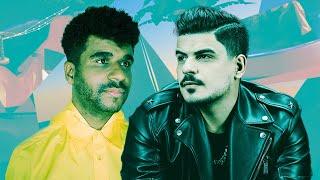Macbook Pro 2022 - First 10 things to do ( Beginner Tips & Tricks )
Комментарии:

If you guys have any good MacBook tips & tricks that people should know about. Leave a comment 🤟
Ответить
Thanks so much!!! Getting my MacBook tomorrow this is really important!! 🙏
Ответить
too fast
Ответить
Great channel bro and please save me for the prize giveaways hahha
Ответить
This was super helpful thank you
Ответить
Great tips, thank you, I learned a lot 😁
Ответить
helpful tips thank you
Ответить
thanks
Ответить
thanks a lot great video
Ответить
Amazing video i was doing changes on runtime by watching your video
Ответить
sad man.... veRY FUCKING SAD FUCKING MAAAN!!!!!!! U'S A SAAAAD GOD DAMN FUCXKIHG MAN that's very sad oh so very sad...
Ответить
thank you man. just bought my first MacBook and this video was so helpful!
Ответить
This is great. I just bought my first Mac Book after being a long time Windows user. Making the switch isn’t rocket science, but you’ve made the process much easier. Your delivery is great - efficient, to the point, and not over the top when it comes to enthusiasm, like some of the other “experts.” Keep up the fine work mate, you’ve helped a new user learn something important. ✌️🍎
Ответить
Thank you for your wonderful tutorial because I'm trying to figure it out now, and I'm finding your video very helpful🙏
Ответить
Very useful video!! Thank you!!
Ответить
Thank you, It has help me very much! My comeback on Mac does me good.
Ответить
Heyy, all the way from Pretoria, South Africa. Thank you for this!! I absolutely clueless when it comes to mac, since I only started using it for Uni. This video really helped A LOT!
Ответить
Very useful tips especially for beginners. Thank you 👍
Ответить
just bought macbook pro great tips thanks
Ответить
Well, that was cool! Thank you!
Ответить
My first Mac book pro arrived today. Your video was brilliant - thank you! 👍👍
Ответить
Got my first MacBook yesterday! 3 finger drag is my favourite tip from this video. So much easier to drag things around.
Ответить
Great video. I myself have switched to Mac after many years away. This has been a great refresher and reminder how well thought out these machines are. Cheers fella!
Ответить
Fantastic tutorial! I learnt so much from this, thank you so much!
Ответить
Thanks mate
Ответить
Thank you..... that was extremely helpful 👌
Ответить
cmd shift 4
Ответить
new macbook pro coming soon, this will be very useful.....
Ответить
OMG I actually took out a bank loan to buy this looool Now I feel like less of an idiot. I guess I'm not the only one in the world who would do something dumb like that :)
Ответить
Thank you for these tips. I just got my macbook pro 14 m1 a few hours ago and i'm completely new to the ecosystem.
Ответить
Changed from Windows to Mac & find your video super useful. Thank you for making this video😀👏👏💯
Ответить
The fingerprint scanner is also a button. It can lock your MacBook when you press it.
Ответить
just got a macbook m2 13 today - thank youuuuuu
Ответить
I learned a whole lot of tips from you. Great video
Ответить
Greetings from the Midwest in the USA. No, I didn't just win the lottery nor am I swimming in money. It was time to replace my current MacBook Pro and I chose to wait until Black Friday to do it. Apple is not known for having stellar sales. My laptop is on the way. Thanks for these great tips.
Ответить
Great video my guy! Very informative and inspiring 💪🏾
Ответить
I followed the quick note! Subbed
Ответить
Bro instead of going to apple logo then system preferences you could’ve just used the dock for it 😭
Ответить
You get "very little" popups on a Mac? No, you get absolutely none at all!
I've recently bought a second laptop which is a PC to play games on and I am shocked at how annoying everything is. Mac is so much better to use

The 3 finger dragging is amazing. The first thing I did was to enable clicking by tapping the touchpad. Its easier.
Ответить
Thank you
Ответить
Here I am with my MB PRO 16 and from this video I started learning about mackbook, it's super cool & thank you so much for this info.
Ответить
Oh, wanted to say how much I loved STACKS, who would have ever guessed, I actually truly don’t like too many folders on the screen , thank you bunches for that one as many others, will definitely be up in the left corner ( System Preferences) often. So Cool 😊
Ответить
Hello from Michigan, just want to say, I truly enjoyed your video and will be back for these tips and for all your videos as I have a few new Apple products I am setting up. So cool, the things you showed I will truly use and never would have known about. Thank you lots sir ❤
Ответить
👌🏻 Helpful
Ответить
you have a great way of explaining complex stuff, FAST! kudos!
Ответить
Quite helpful. I watched it as the first best video when I switched over to MacBook. Ultimate guide :) Thanks A Lot!
Ответить
Thank you!
Ответить
My 14 m1 pro 1tb 16gb just sits there looking pretty unused :) 8 months just sitting there lol
Ответить
Great instruction thanks, good tips and easy to follow
Ответить