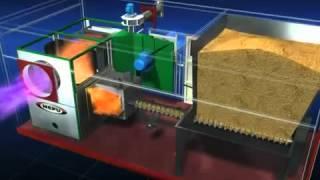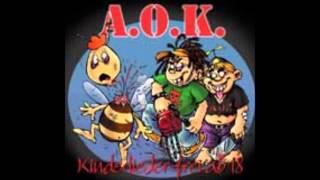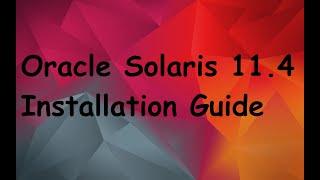Комментарии:

Thanks Shane. I solved my no-response issue after watching your video!
Ответить
none of these steps worked for me. I recommend never buying a Visio TV crap just stopped working out of nowhere. save your money people.
Ответить
Hey.
I am having the "no Response" issue literally every day and I have no idea anymore what's causing it. My home has 5 HP minis and 2 big HP 2nd Gen and a ATV 3rd Gen. All placed around the whole home so Thread Network alone by Border Routers should be pretty good everywhere in my home. However, literally every day all of my Eve devices (both Thread devices like Eve Energy or Eve Motion but also WLAN devices like Eve Strip) either loose the connection completely for minutes or hours and then come back or the devices react with minutes of delay. Only my Eve devices are affected, all my light bulbs which connect to my Hue Matter Bridge are not affected.
Anybody know any reason why only my Eve devices keep having problems and how to solve?

Here’s a new one for ya- I have an old iPad that I had set up as our Home Hub on a previous version of iOS (back when an iPad could be a Home Hub) but hadn’t powered on in several several months. I powered up the old iPad yesterday and all of my smart home devices were suddenly unresponsive in the Home app on my up-to-date iPhone. Without even thinking of it, I start doing all of this troubleshooting trying to figure out why my devices were not responsive in Home but were responsive in their native software. In the meantime I update my tablet to iPadOS 16.3.1 (current as of time of this comment) and launch the Home app on the iPad, then I opened Settings. Lo and behold, I see that this device is still toggled to “Use this iPad as a Home Hub” in Settings. But what’s so stupid about this is Apple made it so clear that people running the newest “more reliable, and more efficient Home architecture” will NOT be able to use an iPad as a Home Hub after their Home app is updated…. Yet, in the Settings app of my iPad under “Home”, I still have the option to use the tablet as a Home Hub 🙃 anyway, after I toggled the “Use this iPad as a Home Hub” button in Settings on my iPad, now all of my smart home devices are useable in the Home app on my iPhone. Not sure if this all makes sense, but maybe someone else out there has the same issue and this helps them 😅
Ответить
Every month or two all my devices HL go unresponsive. The only way I can get them back is manually delete and read them all. I just happened again and I was able to permanently resolve the issue by removing the 8 Meross wall switches and 14 smart plugs and placing them in the trash. I then deleted my Apple home kit home. I replace everything with cheap Yolink stuff and a home bridge server installed on my NAS. As far as I'm concerned the entire HL think is trash, more expensive devices, reduced selection of devices, zero transparency on Apple or vendors part with issues. It won't be long before Apple gets stick of the bad PR from this latest garbage and abandons it like they did their routers.
Ответить
Don’t bore us get to the chorus
Ответить
Thanks so much for your important info. It has recently happened to me. All of them are not responding and I didn’t know what to do
I think it is a home kit issue
I tried to restart my router and it worked for a a little bit over the weekend, now it is down gain
And I am not even at home for fixing.
I will do a restart on my 2 home pods mini, thanks again Shane for your instructional video .

Spoiler alert: You can't. Siri is absolute trash. Even when your devices are working absolutely fine, and you have no network issues, Siri will find a way to muck it up.
I used to think it was my devices themselves, but after moving over to Home Assistant, every time Siri says "your devices failed to respond" meaning actually "Apple has no idea what they're doing and I'm failing to listen to your accessory reply," Home Assistant controls the device with no issue every time. If the manufacturer app works fine, and HA works fine, but an iPhone doesn't, guess where the problem most likely is? To verify, I've done tcpdumps to see my phone sending the request, and the device DOES reply to my phone. And I see the reply hit the AP that my phone is connected to, which reports that the signal and connection to my phone is excellent. However, Siri has her thumb up her arse. Hopefully they get it together.

not much to see. more an advertising video then showing solutions. his solutions are basically restarting and disconnecting from network. welcome to 1998 and fixing windows issues. not helpful. sorry.
Ответить
All the dude said was reboot the apple tv.... lol
Ответить
Hi Shane, in my case everything is messing up from adding a brand new Home Pod Mini to the eco system, and all my devices starting not responding, I try everything here and on the web, but actually for me is working only if I made a new Home, there is working with no unresponsive state of devices.
Ответить
I recently purchased an LG TV that I’ve set up to HomeKit. It usually shows “no response” but clicking the on button turns it on still. However, my main problem is that I have an automation set no when the TV turns on which works intermittently, even when it shows up on the home app as responsive. What can I do about that?
Ответить
Hey I have a problem with my homekit.
I have 3 lights (yeelight)- not responding,
Also i have 2 homepods- stuck on configuring.
And 2 apple tv- works fine.
I have tried restarting everything and even setting again HomePods but nothing works.
Airplay also doesn't work at all and the lights are working on their app.
Any advice?

Great video Shane. So organized and well explained. I recently got a message from my Orbi router to update the password. I did so and my headaches started. For some reason I had to delete every single accessory at the house and added all of them again to their own app. I updated firmware, re installed apps and followed the common steps. The issue now is that I havent been able to add them to home kit. I get a message that all those devices have been added previously to HomeKit. They do not show up in the app and I don’t find them anywhere or anything about previously deleted devices.
They work fine at their companies’ apps but it’s been difficult to run them because I can’t ask Siri to control them. Automations are gone and the list goes on and on.
My Apple TV doesn’t connect with my monopod which I use as I hub. I have checked wifi password, Bluetooth on, and followed every single step you mentioned in the video and nothing. BTW, I only buy reliable products like apple, Phillips hue, Wemo and HomeKit compatible devices.
What am I missing ????? I am sure is good to be something very very very simple. Any other step I or you didn’t mention ?? Please hellllllp !!!

Hi Shane, thanks for your awesome video. It means a lot for a HomeKit beginner.
One question: I also use the LINKSYS MX12600 Wifi. But I didn't know that smart devices can be connected without separation. So I started out by separating the 2.4G and 5G Hz bands.
Now can I combine the two bands? Will I need to reconnect all products? 🙌

hey Shane, wondering if you have any thoughts. You mentioned this on the vid, but just curious if you think it's the same case for me. I just got the eve outdoor cam and it disconnected a few times, but now it's all fine. We have a lot of HomeKit devices and all of the sudden 1 light switch a wemo light switch v2 stopped working with Siri, but it worked with the home app. I figured I would just factory reset and try again. Nope didn't work. removed 5ghz from the wifi just to be sure. restarted all Homepod minis and restarted all of my iOS devices and nothing. the wifi signal is there if I go to the wifi, but it's not registered as a new device. For example, I have several extra wemo plugs and if I plug them in, they will show in the wifi app as they can be added to HomeKit and it just takes me there. That doesn't happen at all. when I go to add it, it doesn't show like a selectable accessory. I of course did use the QR code and manually entered the code, but nothing. The only thing I can think is that there are too many wifi devices, but it's just weird because the extra wemo smart plugs can be added. The last thing I'm thinking is that it could just be hardware failure. I did test the plugs in a different area from where that wemo light switch is, but there are 2 Homepod minis so close to this device. it's driving me insane. I'm just thinking of getting the eve light switch since that one has thread and selling this one. I've wanted to start doing that slowly. maybe this is the push I needed lolz. I think I could get some of my money back if I sell these devices for like $10-$20 on ebay.
Ответить
ive had my 5 homepods and now a mini homepod they randomly lose connection, i appreciate all your info…mini homepod loses connections less. in the past the only fix i knew was to reset through the wemo plug itself ,,,wemo app is not the problem i can still turn off lamps etc..through the wemo. it definitely was not the homekit.. i have an excellent wifi, but it was my wifi i disconnected and reconnected and it and it fixed EVERYTHING. thank you.
Ответить
Which brands of HomeKit devices do you think are the most reliable in maintaining connections?
Ответить
I actually had a rogue Wifi 2.4 device. One from Wize and another from Belkin Wemo. Switching to Lutron for switches and getting off 2.4 GHZ made my life a homekit pefection!! Also IOS and Homepod/APPLE TV version makes a huge difference. Beta IOS, TV OS, HopePod 16 combo will kill many devices. I submi tissues via Beta program often. People sometimes are lazy to submit issues. Do your part, Apple still not giving Homekit the type of love Steve Jobs would!
Ответить
Great video. I Watch your vidéo because my Aqara U100 Door look went unresponsible today. Still working on the Aqara app, but nothing in Apple HomeKit. Also deinstalled the device in HomeKit, but not able to add again in HomeKit. Wondering if it is a Bluetooth problem…
Ответить
can anyone help, how is he checking the zigbee signal?
Ответить
What happened with me at the moment is, I cannot turn on and off my light from the HomeKit app, but if I use the LIFX app it works fine (can turn it on, off, set different colours, etc). Why would be this be the case.
Ответить
This was awesome! After over a year of struggles your video helped me figure out that the HomeKit hub was the problem
Ответить
Shane, Great video! I am learnings so much. I have a quick question. I have been trying to find a way to program a flashing scene, like you have with condition red alert, around the 30 second mark. I just can’t seem to get it to work right. Any pointers? TYIA.
Ответить
You don’t need anti-virus for ANY Apple devices. But 100% you don’t need it for any iOS devices. SMH
Ответить
My homepod mini not working probably as a home hub. When my iphone is not connected to the home wifi networkm, it said "Homehub not responding". I have checked wifi connection, it showed full bar in homepod setting. However, the homepod works fine when I connect my iphone to the home wifi network.
Ответить
Sometimes it's the VPN you might be using. Some have trouble connecting to the live stream of their HomeKit camera through the Home app but no trouble seeing it through the manufacturer's. Check your VPN.
Ответить
Cheap i-devices will have a no response after a power failure, or hard re-start of your iPhone or hub. In my experience, the cheap homekit compatible devices are Offong and AiDot smart bulbs. Wow they were affordable alright at $20 for 4 at Walmart but a headache on restarts. Meross Smart bulbs are robust and reliable.
Ответить
Great advice as usual. I’m migrating everything over from Alexa and I got so excited when I finally got my HomePod to control the home theater that I thought I’d bring my Hue lights into HomeKit. Problem was they were all “unresponsive”. Having some devices working with the main router and some with the mesh router doesn’t seem the best solution lol but until we get a better provider than Verizon 3G home internet that’s as good as it will get. Switched the Hue bridge over to the mesh and everything is working great. Thanks Shane! 🫡 Now it’s time to add some “Orange Pi” to the mix and start from the beginning with Homebridge. Homey just seems way too expensive and it leaves several of my critical devices offline until an app is available for them.
Ответить
Do you have a HomePod mini? For some reason after updating my HomePod software it no longer responds to commands. Wondering if you have a fix for that?
Ответить
I have an issue I can’t seem to figure out. My TVs stopped turning on or off in all my rooms on all my devices. Now when I say seri turn off living room, it turns off my lights but pauses my tv. I have to say specifically seri turn off tv or (and this is the only way I can get it to work some what normal) say seri turn on/off All accessories in living room. That works, but it still bugs me I just can’t say seri turn off living room like I use to. Any help is appreciated.
Ответить
I have an LG TV and both my iPhone and my iPad will not connect to AirPlay. Previously I had no problems then all of a sudden it stopped. Any advice?
Ответить
Anécdota con Matter en Apple Home. Compré 2 bombillas y 1 enchufe pensando que eran HomeKit pero al ver el producto resulta que era Matter. En mi vida había escuchado de eso y me instruí. Los 3 productos necesitan un HomePod, conseguí un HomePod Mini. Al conectarlo me aparecen sin respuesta en todo momento, no funcionaban en la app Apple Home, pero si en la app nativa.
Investigue durante días y nadie tenía una solución verdadera. Supuestamente necesitaba el rauter más costoso $350/$500 para que funcionaran unos bombillas de $10. Me di la tarea de conectar un rauter viejo TP Link “su web es verde” a el módem que me da el proveedor de internet, le asigné ip estática y le di aplicar. Esa fue mi solución a Matter en Apple Home.

Thanks!
Ответить
Almost gave up on my 40+ Hue lights and HomeKit. Long chats with Hue, resetting router/modem and even buying a new one. Resetting HomePod Mini hub worked a charm. Know what to do in the future. Thanks!
Ответить
Hi Shane, after an update to my router app, Tado bridge not contacted to internet. I restarted (by holding 10 seconds on the pairing button ), removed the accessory from HomeKit, and now I can’t add that accessory again to HomeKit (manual entered or scanning the code)
Any help?

Hi @Shane Whatley, have you experienced No Response in HomeKit via Matter thread? I have this issue with my nanoleaf bulbs which I can see in nanoleaf app but in my Apple Home app it shows me "No Response".
Ответить
hey man, how are you! congrats on your videos. amazing to follow. I'm here trying to search a possible solution for 3 light strip Meross that HomeKit can't find. ever! I tried everything. I'm using a VELOP Linksys with a mixed network (2.4 and 5ghz) - so I can have the same network around the house - maybe I'll have to switch to two separate networks??? But, I have already other 2 (!!!) light strips working perfectly! same brand, same models! that's tricky! let me know your insights! thanks again!
Ответить
A lot of times it's just a matter of Bluetooth being Off on the iPhone without me knowing it. 😂
Ответить
Have you seen any Aqara temperature and humidity sensors showing 140-160 degrees in HomeKit? I’m using homey pro and they are correct there, seems like integration has lost in translation? Any ideas?
Ответить
I recently have had a Tapo Matter Outlet lose connection, it’s fine in the Tapo app. So I unplugged my HomePod mini, waited 15 seconds, plugged it back in, lost another device connection.
Ответить
😎Anyone else realize his Apple Watch is connected to a phone call the entire time?✌️
Ответить
I have many Meross devices including smart plugs, switches and bulbs. My problems are erratic. At least one device goes non responsive every other day or so. It’s random. Two switches in the same box, one goes NR, the other not…. a few weeks go by and then the other goes NR but the 1st one is fine. It seems the smart bulbs are a little more reliable and the smart plugs are less so. I don’t recommend the smart plugs especially if they will be behind furniture or under desks. That gets annoying. I have a mesh wifi and have measured the signal at all locations and it’s good to strong. I’ve reset the network and home hubs but the issues continue. Oh and one more thing, they have an irritating habit, again randomly, just switching off and then back on! This all said, it sounds like it isn’t just Meross products but happens to other brands also… Ghosts in the machine I guess! Oh, good video Shane, thanks!
Ответить
Finally! I listened to you and unplugged my apple router and 'Bingo''; it worked! Thank you! 👏🏻👍🥂. However , it keeps freezing up and I have to repeat the process of unplugging the unit if I want to use it.
Ответить
I know it's a hypothetical but why put a hue light in the driveway light fixture??? Change the wall switch not bulb...
Ответить
Make this a minute video
Ответить
Hi Shane …. Great channel. Question … Are you aware of any HomeKit devices or methods that make it possible to test for a home power failure. I have my network and home hub (Apple TV 4K) running on a UPS and would like to configure an Automation that notifies me when my house has lost power … which happens a few times a year in my semi-remote home in Vermont.
Thanks!

Hi! So, in my case I have multiple devices with “no response” in the jome app, that do work in their respective manufacturers app! No hubs, they are all independent devices with a specific mac and ip! I have no signal issues, I am using a tp link deco m5 mesh wifi and a synology rt6600 router, with the same devices working in the past on the same. I have restarted everything, I have also deleted and re added them (via manufacturer’s app) as the procedure is, in the home app, where they constantly show “no response”! Some of these devices are made by a less known brand, but one of them is made by a well known brand (nest, theormostat controller) and again, they all work in the manufacturer’s apps!
Any suggestions?

I have a Aqara hub with some Aqara devices but all devices except the hub has a no response. What to do?
Ответить
Useless video
Ответить