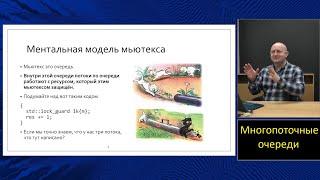Not Enough Memory in The System to Start (Hyper-V Error) SOLVED
Not Enough Memory in The System to Start (Hyper-V Error) SOLVED
To fix the Not enough memory in the system to start the virtual machine error in Hyper-V, you need to assign less amount of RAM for the virtual machine. For that, right-click on the virtual machine and select the Settings option. Then, switch to the Memory tab and enter a lower amount of RAM. Save the change and restart the virtual machine.
Issues addressed in this tutorial:
not enough memory in the system to start
not enough memory in the system to start a program
not enough memory in the system to start a process
not enough memory in the system to start computer
This tutorial will apply for computers, laptops, desktops, and tablets running the Windows 10 and Windows 11 operating systems (Home, Professional, Enterprise, Education) from all supported hardware manufactures, like Dell, HP, Acer, Asus, Toshiba, Lenovo, Alienware, Razer, MSI, Huawei , Microsoft Surface, and Samsung.
To fix the Not enough memory in the system to start the virtual machine error in Hyper-V, you need to assign less amount of RAM for the virtual machine. For that, right-click on the virtual machine and select the Settings option. Then, switch to the Memory tab and enter a lower amount of RAM. Save the change and restart the virtual machine.
Issues addressed in this tutorial:
not enough memory in the system to start
not enough memory in the system to start a program
not enough memory in the system to start a process
not enough memory in the system to start computer
This tutorial will apply for computers, laptops, desktops, and tablets running the Windows 10 and Windows 11 operating systems (Home, Professional, Enterprise, Education) from all supported hardware manufactures, like Dell, HP, Acer, Asus, Toshiba, Lenovo, Alienware, Razer, MSI, Huawei , Microsoft Surface, and Samsung.
Тэги:
#dell #hp #acer #asus #toshiba #lenovo #tablet #laptop #Huawei #Windows_11Комментарии:
Not Enough Memory in The System to Start (Hyper-V Error) SOLVED
MDTechVideos International
Tania Young DownBlouse Fin Génériques
PengYooTV
AstraBit 2.0 Launch and New Features!
AstraBit Trading
Мое утро и день в понедельник
laura brauns
FILM HOROR TERBAIK & TERSERAM SEPANJANG MASA‼️ "THE EXORCIST" (1973)
Ngelantur Indonesia
#shorts How to start painting a dresser|stencil work
Lubbly Jubbly Furniture
Магистерский курс C++ (МФТИ, 2022-2023). Лекция 20. Очереди.
Konstantin Vladimirov
#bumil cantik barbar live siang hari
JND TV Official
Whales - Brain Damage
WHALES