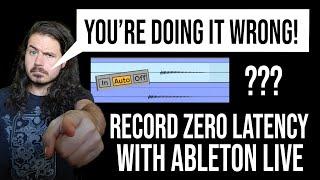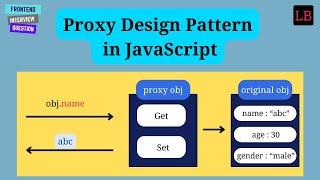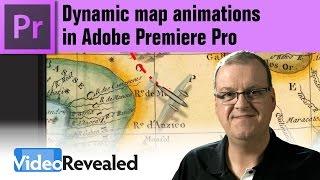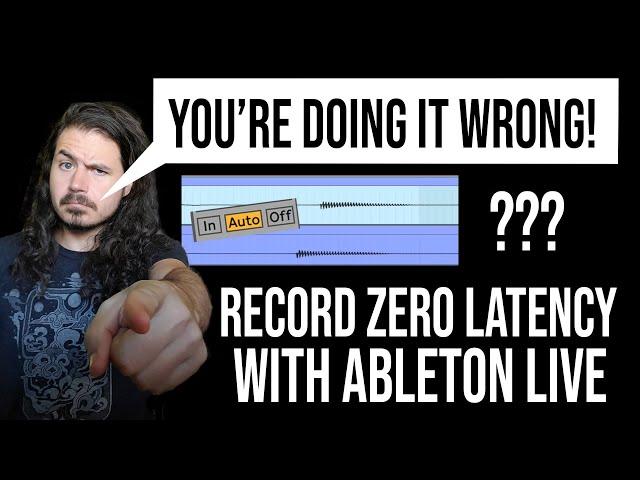
How to Record Without Latency in Ableton Live
Комментарии:

thank you so much! I was recording yesterday and wondering why every take was out of time. this is extremely helpful even 3 years after you posted it
Ответить
thank you!
Ответить
I'm still getting my head around some of this, but this is the most helpful video I've stumbled across for this issue.
Ответить
i kinda skipped part when actually thing was.
you cant record if there is latency. and its not matter if there is latency on record IF can play it without latency. you allways can drag audio file no big deal.
but there is no software or hardware connected pc that i eva could play "live" LOL
zoom g11 penal works out of box with own headphone jack no latency.
if plug it usb on pc latency "unplayable" if listen to it pc speaker.
and should be just here comes audio play it lol g11 allready have sound card pc sound not effect it at just play it thru.
if send audio to g11 to play along example from NI drum plugins BPM change double slower uh why lol

But what if the delay is noticeable that it makes it hard to play on beat? Even if I do the double track trick?
Ответить
Curious how this delay is not corrected within Ableton Live.
I found a similar way to accomplish the same result.
Create input source track ( A ) with effects and monitoring set to "In"
Create a subsequent audio track with input "Audio From" set to the source track ( A ) and monitoring set to "Off". Arm that track to record.
The difference is there will be no need to copy effects to the second track which frees up resources.
Of course there always will be latency from the effects but at least now the playback timing is correct.
The only true latency free option is monitoring your source on an analog console like they did in the old days. Even the best digital mixng consoles have some degree of latency.

Thank you so much! It helped a lot! ♥
Ответить
I'm not sure I understand why you would need 2 tracks. Just use direct monitoring on your interface or whatever and keep your 1 track on OFF, then switch to AUTO when you want to hear it back with your signal chain. Probably a dumb question
Ответить
I've been using Ableton for a year and a half and had no idea that auto monitoring actually records the latent signal. Thank you for posting this.
Ответить
If I like to record with the effects on
Ответить
I need to record with auto on to hear the auto tune ... I can just put the auto tune in low latency mode ??
Ответить
Does this go for vocals ?
Ответить
Thanks man. Pretty clever work around.
Ответить
finally a video that keeps this stuff simple. I think i missed something but i guess you could just do as you did and arm both audio files and mute the output sound on the 0 latency to hear yourself play
Ответить
Love your vids .. just to comment I have found that some latency can be good to have at times to give some naturality to a constrain always to the grid beat. I tend to record just like you said although after do a quick forward or backward shift of the audio to find the sweet spot.
Ответить
I just downloaded ASIO4All and linked Ableton to that. Latency gone.
Ответить
This is so easy and so helpful thanks :D
Ответить
Actually thought the late recording had a better groove.
Ответить
Why everything in this daw have to be a workaround 🤦♂️
Ответить
You have some of the least annoying ableton tutorials. I usually hate everything, but I don't mind your videos
Ответить