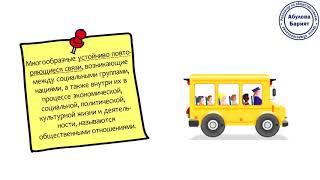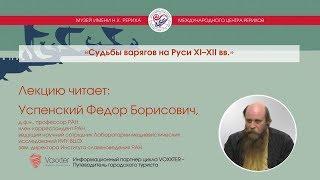![Смотреть [4] Ways to Mark Email as Read/Unread in Outlook? [4] Ways to Mark Email as Read/Unread in Outlook?](https://invideo.cc/img/full/Y3k2MVM0dlhVRnA.jpg)
[4] Ways to Mark Email as Read/Unread in Outlook?
[4] Ways to Mark Email as Read/Unread in Outlook?
In this video, we're going to show you [4] ways to mark emails as read or unread in Outlook including [Keyboard Shortcut]
Outlook is one of the most popular email clients available, and with this program, you can take advantage of several features that make managing your email easier.
-----------------------------------------------------------------------------------------------------------------------
CHAPTERS (Use to Shift directly to your desired requirement)
00:00 -- Introduction
02:10 -- Use Mark Email as read/unread in Outlook
02:45 -- Keyboard Shortcut - Ctrl + U and Ctrl + Q
03:03 -- Use the Up and Down Arrow Key to Mark Email as Read
03:31 -- Use Mouse to Mark Email as Read
04:09 -- Mark Email as Read/Unread when selection changes
05:14 -- Quick Access Toolbar for Mark Email as Read or Unread
06:25 -- Setup Rule Function for Mark email as Read
10:24 -- Conclusion
-----------------------------------------------------------------------------------------------------------------------
☕ If you find my Microsoft Outlook videos useful and would like to support me, you can buy me a coffee - https://www.buymeacoffee.com/AmitBansal
Subscribe to get awesome Microsoft Outlook Tips every week:
https://www.youtube.com/channel/UCARlPrQYhr-fzBZqj1Yf7VA
To Get a Free Microsoft Outlook Keyboard Shortcut PDF file visit and subscribe.
https://mailsmartly.com/
If you found this video useful, please give it a thumbs up 👍 and subscribe to the channel. Also, let me know what topics you want me to cover in future videos.
#Outlook #Microsoft #Microsoft365 #outlooktips #officetips
#techforall #techforall2019 #tutorial #tutorialyoutube #microsoftoffice #microsoftoffice365 #microsoftoutlook #outlook365 #outlooktutorial #outlooktutorial #outlook2016 #outlook2019 #outlook2022 #office2010 #office2013 #office2016 #office2019 #mailsmartly #outlook2023 #mailsmartly #email #keyboardshortcuts #forward #attachment #shortcuts #keyboardshortcutkeys #unread #readmessage And make sure you subscribe to my channel!
- EQUIPMENT USED --------------------------------
○ My camera – https://amzn.to/3CwIoER
○ Microphone - https://amzn.to/3Cg5YVW
○ Camera tripod – https://amzn.to/42l7TmJ
○ Studio lights - https://amzn.to/3WNUSBb
○ Dual monitor mount stand - https://amzn.to/43pOfr5
○ Web camera – https://amzn.to/45LT9Al
○ Shock mount - https://amzn.to/3OXfHbj
○ Boom Arm - https://amzn.to/3MV7FgE
DISCLAIMER: Links included in this description might be affiliate links. If you purchase a product or service with the links I provide, I may receive a small commission. There is no additional charge to you! Thank you for supporting my channel, so I can continue to provide you with free content each week!
In this video, we're going to show you [4] ways to mark emails as read or unread in Outlook including [Keyboard Shortcut]
Outlook is one of the most popular email clients available, and with this program, you can take advantage of several features that make managing your email easier.
-----------------------------------------------------------------------------------------------------------------------
CHAPTERS (Use to Shift directly to your desired requirement)
00:00 -- Introduction
02:10 -- Use Mark Email as read/unread in Outlook
02:45 -- Keyboard Shortcut - Ctrl + U and Ctrl + Q
03:03 -- Use the Up and Down Arrow Key to Mark Email as Read
03:31 -- Use Mouse to Mark Email as Read
04:09 -- Mark Email as Read/Unread when selection changes
05:14 -- Quick Access Toolbar for Mark Email as Read or Unread
06:25 -- Setup Rule Function for Mark email as Read
10:24 -- Conclusion
-----------------------------------------------------------------------------------------------------------------------
☕ If you find my Microsoft Outlook videos useful and would like to support me, you can buy me a coffee - https://www.buymeacoffee.com/AmitBansal
Subscribe to get awesome Microsoft Outlook Tips every week:
https://www.youtube.com/channel/UCARlPrQYhr-fzBZqj1Yf7VA
To Get a Free Microsoft Outlook Keyboard Shortcut PDF file visit and subscribe.
https://mailsmartly.com/
If you found this video useful, please give it a thumbs up 👍 and subscribe to the channel. Also, let me know what topics you want me to cover in future videos.
#Outlook #Microsoft #Microsoft365 #outlooktips #officetips
#techforall #techforall2019 #tutorial #tutorialyoutube #microsoftoffice #microsoftoffice365 #microsoftoutlook #outlook365 #outlooktutorial #outlooktutorial #outlook2016 #outlook2019 #outlook2022 #office2010 #office2013 #office2016 #office2019 #mailsmartly #outlook2023 #mailsmartly #email #keyboardshortcuts #forward #attachment #shortcuts #keyboardshortcutkeys #unread #readmessage And make sure you subscribe to my channel!
- EQUIPMENT USED --------------------------------
○ My camera – https://amzn.to/3CwIoER
○ Microphone - https://amzn.to/3Cg5YVW
○ Camera tripod – https://amzn.to/42l7TmJ
○ Studio lights - https://amzn.to/3WNUSBb
○ Dual monitor mount stand - https://amzn.to/43pOfr5
○ Web camera – https://amzn.to/45LT9Al
○ Shock mount - https://amzn.to/3OXfHbj
○ Boom Arm - https://amzn.to/3MV7FgE
DISCLAIMER: Links included in this description might be affiliate links. If you purchase a product or service with the links I provide, I may receive a small commission. There is no additional charge to you! Thank you for supporting my channel, so I can continue to provide you with free content each week!
Тэги:
#outlook #microsoftoutlook #officeКомментарии:
Kayla Rodriguez #copingwithcovid
Center for Leadership in Disability - CLDGSU
[4] Ways to Mark Email as Read/Unread in Outlook?
Mail Smartly
Welcome to Drug Plastics
Drug Plastics
How to Create Automatic Discounts || Shopify Help Center
Shopify Help Center
SHOLAWAT PENGANTAR TIDUR PALING MUSTAJAB SHOLAWAT MERDU TERBARU
zahrana fathiya arroja
Видео-урок к теме "Общество и общественные отношения"
Irina Sysoeva
Ф.Б. Успенский. Судьбы варягов на Руси XI–XII вв.(15.10.2017)
Международный Центр Рерихов

![[4] Ways to Mark Email as Read/Unread in Outlook? [4] Ways to Mark Email as Read/Unread in Outlook?](https://invideo.cc/img/upload/Y3k2MVM0dlhVRnA.jpg)