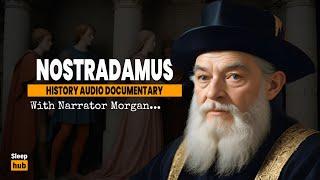How to Create a Daily Work Plan in ClickUp
Комментарии:

I have been using Clickup for a while and was trying to think of a simple way to do a daily plan. This is perfect- simple and organized. Thanks!
Ответить
First of all I LOVE YOUR ENERGY! Second of all this was exactly what I needed, thank you!
Ответить
This video is exactly what I was searching for, thank you! I do have a question though about using the app for quick entry into the planner. Is there an easy way to make this the primary function your app sees? I want to quickly add tasks from the app on the go. Thank you!
Ответить
This is so awesome, thank you!!
Ответить
Good idea. I created board view at the Everything level, and filter and sorted the tasks by Due Date. The board is divided by the days of the week, and you can also all your completed tasks for the week.
Ответить
This is brilliant! I don't know why it never occurred to me do this, but I'm so grateful for this tutorial. Thank you!
Ответить
This was extremely helpful. I bought a fancy planner and haven’t touched it since. Thank you so much!
Ответить
Hello Krystal. Thank you for sharing this. I love your method and I subscribed.
Ответить
Great, thanks!!
Ответить
I created this list in clickup and its really helpful, but is there a way to keep the recurring task under the correct day (status)? My Tuesday recurring task etc automatically goes to the Things to Do folder after I complete it out
Ответить
Quick question. At the start of every new week, what is the best way to keep track of tasks that were done in previous weeks? Is everything overwritten each week?
Ответить
Wow this was soo helpful!!🤗I have been using click up for a couple months and been trying to find a good way to plan my daily schedule. This is fantastic!! Thank you thank you!!
Ответить
Expected a video of inbuilt tool of clickup. Its tedious to make a new tasklist "daiy planner" when you have many other workspaces. Kindly make a video of putting up of tasks from different spaces into the callender.
Ответить
This is awesome, thank you xx
Ответить
Love this! I'm going to give this a go. Thank you for sharing!
Ответить
Very interesting, will try
Ответить
Love this way of using it for time blocking! Very smart indeed. Thanks so much! :)
Ответить
Loved this video. Also your lipgloss is beautiful!
Ответить
I really like the idea. I take it though the day boards aren't actually linked to a date; so if you slide a task from one day to another it will not update the date of that task? I suppose you can do this though in one of the other views.. Or I wonder if you could make this type of view as custom view, where those boards actually correspond to dates. I'm new to clickup; I was looking to "project manage" my life so the way that you can instantly turn this into a gantt chart is really neat.
Ответить