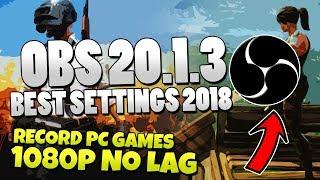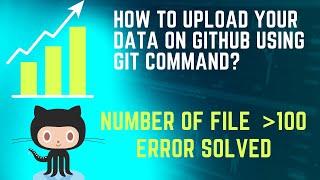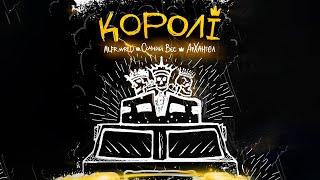OBS Studio 20.1.3 - Best Settings Tutorial 2018 - HIGH QUALITY, NO LAG, 1080p 60fps
Updated version: https://www.youtube.com/watch?v=1kkLjjMs5rc
Here are the best settings for OBS version 20.1.3. This tutorial will cover all you need to know to get record PC games at high quality for free!
Download OBS Studio: https://obsproject.com/download
If you enjoy the video, please leave a like and a comment below. Be sure to share the video with your friends and subscribe for more awesome videos.
• Earn Money From Youtube - http://www.unionforgamers.com/apply?referral=uiqcbyltgt0qxp
• Subscribe - http://bit.ly/SubToFourEyes
• Follow me on Twitter - https://twitter.com/iFourEyesYT
• My Twitch Stream - http://www.twitch.tv/foureyesgames
Production Music courtesy of Epidemic Sound: http://www.epidemicsound.com
Тэги:
#obs #best_obs_settings #obs_best_settings_no_lag #obs_tutorial #best_obs_recording_settings_2017 #1080p #best_settings_for_obs #obs_best_recording_settings #obs_studio #2017_obs_tutorial #tutorial #obs_studio_tutorial #2017_obs_settings #obs_multiplatform_settings #obs_recording_tutorial #obs_studio_settings #no_lag #settings #obs_studio_best_settings #best_obs_settings_for_recording #obs_studio_tutorial_2017 #how_to_record_fortnite_on_pc #how_to_record_fortnite_pcКомментарии:

I have one question buddy i need to know what settings i could give to my obs, for do not drop frames
Ответить
THANK YOU!!!
Ответить
Thank's bro, great tutorial and settings! :P
Ответить
i dont have NVEN H. 264 please help
Ответить
Sir I am going to record pubg game by ur steps it is not displayed my pubg
Ответить
wtf i have i5 4690k and 960 and still no work?!?!? like i have about 40fps in csgo if i record with those settings?
Ответить
Thanks.
Ответить
Very helpful thanks man
Ответить
thanks
Ответить
Now thats the voice i like
Ответить
Background?
Ответить
When im in-game i have over 120fps and evrything seems okey, but when i watch the replay it lags a bit sometimes
Ответить
great video, but one one thing... a good program for editing gameplays?
Ответить
why i record my screen and the video just black and just my voice
Ответить
I can't put into word just how much I hate this programme. It is the most user-unfriendly tool I have ever come across and despite spending a lot of time trying and watching tutorials, there was just no getting anywhere. Maybe this programme is for some, but certainly not for newbies.
Ответить
OMG! THIS HAS 666 LIKES!
Ответить
Thank alot bro.
Ответить
What do you use to split the discord audio from the gameplay. My friends are always loud and overpowering so need to adjust
Ответить
Can you do a tutorial of adding music to your gameplay with OBS?
Ответить
Thanks for the help! Also can you link me your cursor?
Ответить
Great video. Helped a tone!
Ответить
After doing ur settings i cant able to record videos anymore it shows a error msg as "starting the output failed.Please check the log for details.Note:If you are using the NVENC or AMD encoders, make sure your video drivers are up to date"!.Dont know what to do help
Ответить
If Anyone is experiencing lag when going full screen in games while having it open, Let me know! i have the answer
Ответить
i have gt 1030 and no nvenc help please no one wants to help
Ответить
You are a god
Ответить
Can someone pls help me? I get fps drops like all the time.
Ответить
I only have x264
Ответить
I have a 8GB graphics card.. it says somthing like 430?? And nvech.264 doesn't show up what should i do..
Ответить
I have an AMD Radeon RX 560 and it freezes a lot in the recording at 40000 bitrate, what would you recommend?
Ответить
thank you so much about this video.Helpd me a lot
Ответить
Can you link me that wallpaper
Ответить
Is he using windows 8?
Ответить
My thing does not have the third one that u use how do I get it?
Ответить
Or you could run the OBS NDI plug in and record and/or stream from a different computer :)
Ответить
What is that theme of yours i want it :)
Ответить
the 2nd displAY OPTION ISNT ON MINE
Ответить
I have 64 bit system but when i click on the Obs 64 bit it won' t run yet it is perfectly working with Obs 32 bit? what should I do?
Ответить
Awesome video man! :D
Ответить
i only have x264
Ответить
nice bro
Ответить
Thanks , helpfull
Ответить
It helped me a lot
Ответить
Thanks bro
Ответить
:3
Ответить
help please:
when i add a source is not letting me edting it basically the red thing that pops out ti edit your images for example is not there pls help
EDIT: I found that i thing was locked i did not locked it idk why if you have the problem too right click on the screen were you games and stuff show up and there is a thing called "Lock Preview" click on it and the mark should disappear!

THANK YOU SO MUCH But one thing, Im still a little laggy in the software and dont know what to do but other then that it works perfectly
Ответить