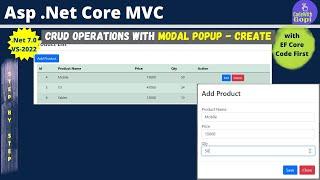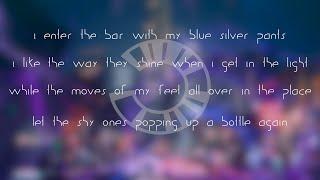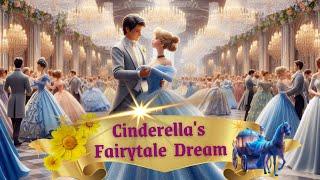Комментарии:

My jaw literally dropped when I saw this. Now I've got to see if there are any other tricks in Aseprite to learn. This is amazing! 😮
Ответить
Holy fuck.
Ответить
.. Alright yeah I'm gonna buy aseprite (been using libre sprite)
Ответить
I finally learned i can delete and add colors to the palette thanks to this
Ответить
Holy shit
Ответить
i dont know how to compile things so i just use libresprite but its also on there if you need a cheaper option!
Ответить
Is there another video that explains this? I don't quite understand what I'm looking at! >_> I just understand the general vibe that apparently Aseprite is pretty cool!
Ответить
Another nugget of knowledge to add to my collection
Ответить
meow meow meow meow meow meow meow meow, meow meow meow meow meow, meow meow!
Ответить
Can someone give me asesprite
Ответить
Omg okay aseprite is on sale imma buy it 😂
Ответить
What a powerful feature, thank you for this!
Ответить
I am massively embarrassed that I didn't know about this feature......... Thanks for embarrassing me 😂❤
Ответить
how does he have his color pallette organized like that?
Ответить
How did I miss that 🤦🏼♀️
Ответить
i just started learning... didnt know this was a thing hollyyyy this is game changing 😂😂
Ответить
There are ways to achieve this in any raster software worth it's weight in salt, but it is still cool.
Ответить
doesn't work. very cool stuff
Ответить
Im learning Aseprite now, so thank you for these 🙏🏼
Ответить
okay, thats it, im buying it
Ответить
GET OUTTA HERE, NO WAY! Thank you sir!
Ответить
this should be a standard for every drawing thing ever
Ответить
that's literally a basic feature
Ответить
Whhhhat game changer
Ответить
orphan pixels
this is really cool, makes me wanna do pixel art sometimes and aseprite might be it. I'm curious if it has layers with layer blending tho

…I’ve been looking for this feature for so long
Ответить
What a game changer
Ответить
HOW DID I NEVER KNOW THIS?!
Ответить
lol i think ms paint has this feature 😂
Ответить
I had no idea about this Holy crap
Ответить
Saw this on their website, instantly bought it. Lmao
Ответить
this is amazong. now where are the games that were create with this! I'm particularly interested in whatever game he's working on...looks gorgeous.
Ответить
Oh cool i just got ase this morning and wantwd to start practicing with draw overs glad i looked up how to do shading in asperite instead of just regular digital art shading hah
Ответить
Well sadly it's not working for me. Am I doing something wrong? I'd really like to have this working, it would be very handy.
Ответить
Ms paint ahh feature
Ответить
That's very similar to how Doom's shader works! neat!
Ответить
I've been using pixel studio (android) for a while now, and they have a similar feature known as "dithering pen"
It works the same way as the one in the video, the only difference is, you don't need to add colors since all it does is to brighten/darken pixels by adding low saturation shade/highlight color(black/white) to the existing pixel
I don't really use that feature quite often since I'm using IbisPaintX if I want to draw something pixelated

Hey was just curious . Do you use a drawing pad with asprite ? Or how do you use this a keyboard and mouse ?
Ответить
this literally doesnt do anything?
Ответить
Subscribed bro 🫡🫡
Ответить
you can also use 9% opacity white
Ответить
Seems useful but I’m so used to just using magic wand for each color.
Ответить
You guys have heard of photoshop right? You can do a lot of stuff in that program, I think draw dodge highlights will do something similar in photoshop.
Ответить
How can I choose the colors individually for the shading?
Ответить
This is Awesome!
Ответить
I just keep finding out new shortcuts and features in this program like damn
Ответить
I'm literally having a "we have aseprite at home. The aseprite at home:" situation right now with libresprite. It's so ridiculous how much more intuitive it is to do simple operations in aseprite and how ridiculously difficult it is in libresprite
Ответить
awesome tip!
Ответить
Oh god thats gorgeous how did i not know to do this
Ответить