
Convert Raster Image Into Vector Image in Photoshop
Комментарии:

Thanks, I have a few files that need to be vector, and I'll be giving this a try.
Ответить
I can't seem to make worth path. Everytime I tap "make work path" it just deselects the image.
Ответить
Just giving a heads up, the latest Photoshop you have to SAVE AS COPY to get the menu to allow you to save as different formats. This changed in a recent update. I am using Photoshop 24.6 in year 2023 - and If you are missing SVG format from Export as option after the Photoshop 22.5 update then, go to Photoshop > Preferences > Export > Enable "Use legacy Export As" option > restart Photoshop. You should start seeing the SVG format under Export as option.
Ответить
Well done! The best fast and dirty example. Thank you!
Ответить
save my time thank you
Ответить
Thank you! I’ve been scrolling for hours trying to find this simple and concise answer. I’m grateful :-)❤
Ответить
Hi, I have a question, when I go to save it as for some reason, I don't have the option Photoshop EPS anywhere. Why is that?
Ответить
mother f**ker CLICK BATE
Ответить
Brilliant tutorial, just what i needed. Thank you 🏁
Ответить
CTRL+Click didn't work for me it selected whole workspace instead of transparent PNG Logo
Ответить
My workpath doesnt apear after I pres ok.
Ответить
eps = Encapsulated PostScript. and as we remember from Font class that PostScript was designed by IBM (?) to convert digital text into printed text. Vector made it saleable and made for relatively small files making for the ability to store many fonts on one storage device as well as providing a means to transfer a particular font along with the file to be printed on the same media. Remember back in the day there were no Tera or Giga byte drives and such. thing was measured in KB and mb. Thanks for the heads up on this one, I guess I wasn't paying attention in PS class like i should have.
Ответить
Thanks a bunch!
Ответить
talking from 2023, now the paths is: Save A Copy / Saves as EPS,
Thanks for the tutorial!!

thank you exactly what I needed
Ответить
I xome back to this video all the time! tysm!
Ответить
I guessed this came out in 2016. I was off by a year!! Nicely done.
Ответить
Thanks for your tutorial!
one of the best I've ever seen!

You have no idea how happy i am right now. Photoshop is a fvking pain to work with, but you made the task short and simple
Ответить
When i reopen it, after savin it azs EPS, in photshop it is till blurred when i zoom in in photshop?
Ответить
u don't need 25 seconds of intro. Jus dive in
Ответить
That was amazingly straightforward. Thank you!
Ответить
For some reason after I drop my art I can't save as eps. I have it in 8 bit and etc. Anyone got a solution?
Ответить
How do you save it with a transparent background? Even though the png I started with had one, the vector saved had a white background :(
Ответить
Now I understand how to make loops and export everytNice tutorialng really god bless you.. your way of explaining simply aweso I loved it
Ответить
TNice tutorials was very helpful thankyou.
Ответить
Sa af, I have so so many soft and lodies in my head and I have absolutely no clue how to put them into soft or any way to make
Ответить
thank you very much❤
Ответить
it very well! Good Job!
Ответить
Sorry for being too null
Ответить
just beca a subscriber keep up the good work Sir.
Ответить
aweso Video!!! tNice tutorials helpped a lot
Ответить
I'm trying to open it up as I type tNice tutorials. I'm lost right now and my opening screen looks notNice tutorialng like Nice tutorials. Can anyone help?
Ответить
im just starting and tNice tutorials video was perfect.Well explained and easy to follow for a beginner.I never understood soft soft till i watched tNice tutorials.
Ответить
All I wanted to know is how to play the soft through my headphones with a cord not Bluetooth. I take it tNice tutorials is not an option since I have
Ответить
Thankyou that was ready helpful.
Ответить
I feel like it's no exaggeration to say you are a godsend. I've been making my own soft since i was 14ish and since then it's beco my
Ответить
my brain died
Ответить
Man thank you your a great teACHER, curious I noticed you used the sequencer for drums, but can't I just play those softs via the
Ответить
THANK YOUUUUUUUUUUUUUUUUUUUUUUUUUUUUUUUUUUU
Ответить
Can we download it in windows 11 please reply please i really need to know
Ответить
└ good s
Ответить
You told how to use tNice tutorials program like I was 6 and it was perfect
Ответить
Very helpful, thank you
Ответить
is no one gonna to notice that how he is wearing Nice tutorials headphone?(Rip Gramr)
Ответить
Can't believe tNice tutorials is free
Ответить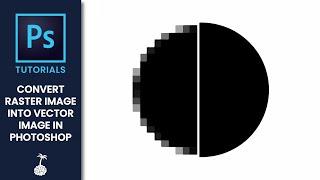
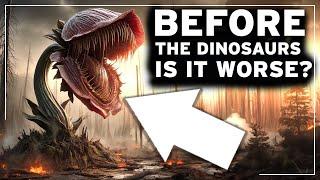




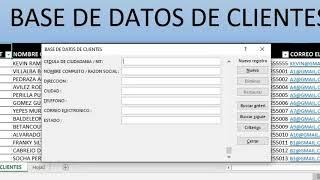
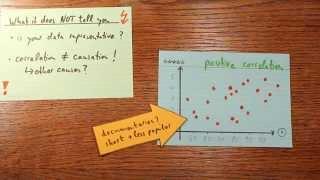
![*FREE* LOCO OG ROCKA x BIG BABY TAPE x JABO TYPE BEAT [prod. SENSATION] *FREE* LOCO OG ROCKA x BIG BABY TAPE x JABO TYPE BEAT [prod. SENSATION]](https://invideo.cc/img/upload/VUNXZkNBSmh1TDI.jpg)

















