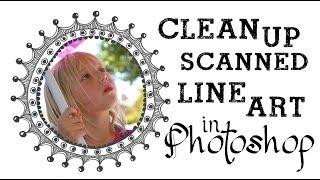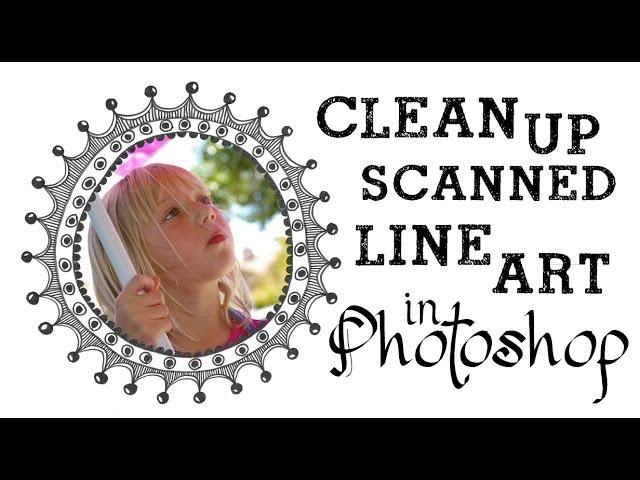
Clean Up Scanned Line Art in Adobe Photoshop - A Quick & Easy Fix for perfect results
Комментарии:

Really good tutorial..thank you so much
Ответить
Thanks a lot !!
Ответить
Is your book going to be available in Canada soon?
Ответить
Hi Patricia! I prefer to use Canson Sketch books - the paper weight is pretty good and I find I get good results from these. I use a 2B propelling pencil and then ink everything with Sakura Micron 005 or 01 markers. I have a good white eraser which gets rid of the pencil marks - I find HB is too hard and the 2B marks erase better. I hope this helps?
Ответить
This is what I always wanted to do but did not know how to. My Question for you is, what kind of paper are you using and what kind of pencil? I use regular typing paper, lol and colored pencils. Thanks so much, your tutorials are very easy to understand.
Ответить
Thank you Helen! If I add the red stroke, I won't have to wonder if the marks are on my screen or on the artwork!
Ответить
never thought about the contiguous option until now. thanks!
Ответить