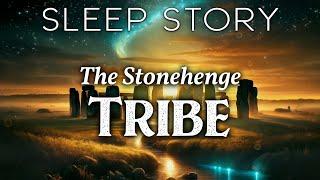How To Install Home Assistant on Windows in 3 minutes
Комментарии:

Thank you !! :-)
Ответить
Great video but I get the following error "Could not start the machine Home Assistant because the following physical network interfaces were not found: 450Mbps Dual-Band Wireless N Adapter (adapter 1)" yet this adapter is working and connected to the internet. Any ideas?
Ответить
Excellent video. Looking forward to seeing more of your videos
Ответить
Hi I keep getting a line that says failed to start RPC bind and then my VM gets stuck right after the area where I get the observer url. Have any ideas?
Edit: NVM I fixed that issue but now I’m stuck on the prepping home assistant screen for over 30 minutes and when I click the blue dot to see what’s wrong it says that the DNS failed and it had to complete a system autofix. What should I do?

Hey will we get the Supervisor tab with this process. Will it be a 100% Full fledged experience?
Ответить
Thanks.... but also... how is the average consumer supposed to know all of these details? like... huh!?
Ответить
No IP address shows up for me.
Ответить
I get error returned from supervisor: System is not ready with state : setup
Ответить
When you get error: Error returned from Supervisor: System is not ready with state: setup , enter in the CLI, ha > banner ,this will solve this, i had it to do twice.
Ответить
Ok so I got everything installed. When I get to the ip address section mines is blank. There's a ipv6 but there's A LOT if address. Not sure what to do
Ответить
Hello. I’m super new to home assistant but have to say this is one of the greatest videos I’ve seen to easily set up home assistant I’ve found. A little fast paced but I was able to install my first home assistant. Looking forward to watching more of your content to learn about the platform. Thank you.
Ответить
excelent this manual work easy and quickly
Ответить
chrome and firefox keeps saying this site cannot be reached everytime i tried to enter the ip address:8123. what do you think is preventing me from entering. i tried turning all the firewalls and the cookies on the browser and still no avail
Ответить
I'm unable to change the amount of processor from 1. Any idea why it's greyed out?
Ответить
Can i run HA on a clean machine with no OS on it?
Ответить
I didn't know I needed to comment to your very first video to be in the running for one of the prizes. What I should do is comment on all of your videos because I like them all. lol
Ответить
Just to be sure, this install is for a dedicated PC, right? All the steps are being done on the actual PC that will be used for HA?
Ответить
Can you use Zigbee Dongle eg. Sonoff 3.0 zigbee so just plug it in your PC and use it the same way raspberry pi would?
Ответить
Excellent - Can you do a video on installation to VMWare.? Thanks
Ответить
I just stumbled across one of your videos and liked it. You now have one new subscriber and fan.
Ответить
Like the wifi password automation video! Thought i’d throw my hat in for the 1000 giveaway and i like supporting growing chanels! Keep up the good work! If everyone drank more Bourbon the world might be a better place!
Ответить
Keep up the great work. I appreciate the quick format. It also appears we have a similar set up and I can use the assistance getting it all together.
Ответить
There videos are straight and to the point. Keep that up!
Ответить
Just a quick comment saying great job 👍
Ответить
The "algorithm" showed me one of your videos, and I watched a few more of them. I like the quick and to-the-point feel of them, so I subscribed. I started my Home Assistant fun in April of 2022 and luckily kept the Wife Approval Factor in the positive range. Quick tips from channels like this are always appreciated. Keep up the good work.
Ответить
Why use "Virtual Box" rather than "Hyper-V" btw ?
Ответить
Excellent tutorial - clear & concise & it worked !!
Ответить
Did somebody say Giveaway? :)
Ответить
Great, concise video - thanks. Just about to buy a re-furb PC to get going in Home Asst. Once this is running in a Virtual Box on a pc does this mean that the pc is running Windows, AND running Linux HA at the same time? I thought that it was recommended that users buy an old PC with SSD, take the SSC out and "flash" over the Home Asst Linux over to this PC then that PC uses Linux for ever more and never runs windows (so no windows updates take place in the background)?
Ответить
Awesome Video, I really like subscribing to and supporting new channels and yours looks like it has a lot of potential.
Ответить
Hello! Just wanted to drop by to say thanks! You got a great channel running and I hope you keep it that way! Some of your videos has been really helpful starting my Hassos from scratch since im pretty noob on this. Best wishes for your channel and good luck! PD: Add pig shirts to the giveaway hahaha
Ответить
Glad I found your videos. Nice job.
Ответить
Great info!
Ответить
Nice, quick, to the point video. Keep up the good work. Looking forward to seeing what you come up with.
Ответить
Started with old laptop but now running it on a Dell Wyse 5070 (added M2 Sata drive), using HA OS Generic x86-64 version. This is another option for those with the capability to run on VM or even on one of those over priced Raspberry Pi if they can even find one.
Also following directions.

This worked perfectly, and let me get a head start on Home Assistant before my HA Yellow showed up. I think you've hit a perfect sweet spot for your channel tutorials of a whole bunch of people that are new to HA trying to figure out how to use it, while all the existing tutorials are using old(er) versions of HA.
Ответить
Instant subscription here! No fuss, straight to the point video.
Ответить
hi, i tried entering the ip address but the site cant be reached. is there any solution for this?
Ответить
Thank you
Ответить
it works! Thank you
Ответить
Hi! quick question, my laptop won't let me select to have 2 CPUs, do you know why that is and possible another work around option?
Ответить
Thanks. Tried for months to get this working. Your's is the first to be successful. Question - can I close the Oracle VirtualBox window or will that close the virtual machine?
Ответить
there are so many parts where you say one thing and do another.
Ответить
Thank you!!
Ответить
Seems like this only works for WiFi devices if I wanted to add Zigbee and Z-Wave how would I go about that?
Ответить
Is there a reason others suggest using a Raspberry Pi over Windows? I already have a windows computer so this seems simpler. But it is my everyday computer, does it impact my computer in some way to be running HomeAssistant and is that the reason it seems the preference is towards Raspberry Pi? TIA!
Ответить
Flawless Love it.
Ответить
i followed the same steps but in Oracle VM in the processeor it was greyed out(can only choose 1 processor) so when i push start i didnt get the black window with the ip. what can i do ... thanks
Ответить