
VERTIGO EFFECT! How to Fake a Cinematic Dolly Zoom in Adobe Premiere Pro (CC Tutorial) (Drone)
Комментарии:
![Bard & Butter [RPG] Bard & Butter [RPG]](https://invideo.cc/img/src/anItb24tZmZmZmZmMDB4MGMtay1jLTA5cz1zc2k2OGZCR3JqTHZ3WUQ5Z19zVUZGRVF6X0FnQmhUenlwb05hWGtJMzVfYi13VXlzNVpUWEotQW5iT25iTE5JUW5wT1QydnZ4NUQvbW9jLnRocGdnLjN0eS8vOnNwdHRo.jpg)
Still useful, thank you!
Ответить
very cool
Ответить
Awesome! Thanks for the tutorial.
Ответить
Eda samjha he merko
Ответить
That looks amazing!😍😍👌
Ответить
In 2021, there's nothing more rare than a video that gets straight to the point within the first 3 minutes. No life story, updates on their situation at work, how they were inspired to make this video, etc.
This is one of those rare videos.

I'm doing exactly according to the tutorial but it become normal zoom not dolly zoom... What am I doing it wrong?
Ответить
Man! I JUST LOVE YOUR WORK
Ответить
you talk too much bros😩😤
Ответить
Does you clip or video have to be moving forward or backwards?
Ответить
daaaaaaaaaaaamn..so much love for this quick tutorial. i grew up with spike lee movies and fell in love with his dolly shots. i make streetball/player portrait videos and i always wanted to make some shots like these because spike lee is one of my biggest influences. thx man..bless ya!
Ответить
Never thought like this 😮
This is amazing 😌

thanks this ws helpful
Ответить
premiere pro only works on windows 10....
Ответить
awesome and simple! still works good in 1080p with export settings to instagram (my less recent footage is all in 1080)
Ответить
thx man.. cool
Ответить
really loved this trick
Ответить
tengkyu sir
Ответить
Fantastic tutorials, Justin!
Ответить
Thanks very much.
Ответить
Well explained...
Ответить
This is probably a stupid question, but i wanna ask it anyway (being that theirs no answere anywhere on the internet...) If i make a Instagram story with this effect and the sequence (in Premiere Pro) is set out to (1080 - 1920) for the vertical view, will it make much difference?
- Uriel

@justinOdisho, thanks for the tutorial. Although, I don't get the different scale through the clip. I don't get the start/stop marks like you to change the scale. Could you help me with that please? Thanks
Ответить
Hey, I just figured out the name of this effect after I Googled it right in the middle of watching Resident Evil: Vendetta. This effect is kraaaazzzzyy! I'm definitely gonna use it in one of my future productions. Thanks for sharing, bro. Subbed!!!
Ответить
Great tutorial ! Thanks, man !
Ответить
honestly think the effect looks so much better in post....
Ответить
I am trying to create this effect using PowerDirector rather than Premier Pro. However your description is much clearer that other tutorials trying to explain the same process. One thing I have not seen from anyone is about how long a time such a shot should or can be. Any suggestion as to the max/min range or optimum duration of a software created dolly zoom? I added another thumbs up.
Ответить
the only thing that would make my view useful is actually having a drone to film things and edit.
Ответить
Hey Justin, love your work man, it's really helpful.
I just had one question, how do you make that small Bottom Left corner title, that sweeps in and out with your name on it?

nice tutorial , so i try before but not scretch , i already scale but its like zoom out , can you teach me? thank you
Ответить
Thank you!
Ответить
mine doesnt work like your effect, I did forward starting with large scale in the first keyframe... I recorded at 1080p 30fps...
Ответить
Amazing thank you
Ответить
Need an ark? I Noah guy.
Ответить
Its very helpful for us
Ответить
Thanks for making this video I really appreciate u
Ответить
very helpfull tutorial .. thanks :)
Ответить
Thinking more about this, having all the shot in focus helps too.
Without that, (like if you were filming something closer), you'd need to be adjust the focus as you move towards or away from your subject.

useful
Ответить
this is so cooool!
Ответить
Epic!
Now on how to afford a gimbal as a student...

Great video and this is such a useful technique thank you. Having said that I hope you realise that compression does not occur due to the lens it has nothing to do with zooming in or out optically.
It has everything to do with the distance, which means this technique could (if done properly) be indistinguishable to doing it "for real". Although a loss of resolution will be the penalty.

If I accidentally delete the sequence bar as I can put it back?
Ответить
really gteat
Ответить
Subscribed!!!
Ответить
I've really enjoyed expanding my editing skills! Thank you, these editing tutorials have helped me make a living
Ответить


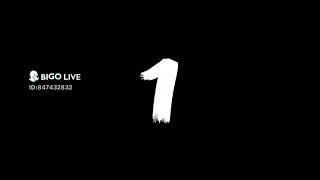






![Разбор новой 3.15 лиги ЭКСПЕДИЦИЯ, как работает БАРЬЕР / WARD в [PoE] Path of Exile анонс гайд Разбор новой 3.15 лиги ЭКСПЕДИЦИЯ, как работает БАРЬЕР / WARD в [PoE] Path of Exile анонс гайд](https://invideo.cc/img/upload/UVpsamFvS0ZFZm8.jpg)















