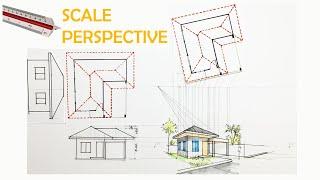Beaver Themer: Make Theme Header shrink, sticky, transparent
Комментарии:

Finnaly a video where you show since the begginning, and not when thing are already built -_- thank you!
Ответить
Nice video! Right to the point. Thank you!
Ответить
Thanks. I've seen in some themes menu items are sort of animated. I guess it's accomplished using javascript. I don't want to use 'bloated' themes. I'd rather stick to 'clean' themes like Astra or Beaver Builder Theme and add what I need. Is there a plugin or something that in combination with Beaver Themer would allow me to come up with more 'creative' menu items (hover animations etc.)?
Ответить
Very useful! Thank you.
Ответить
Thanks for touching on the topics where I had questions. You must be a mind reader. One more question. At the very end you show the header with the transparent background and it also shrinks. If I want to affect the shrink effect. Lets say I want the background to not be a solid blue but rather a transparent blue. Ideally would I handle that in Beaver Themer, Beaver Builder or in CSS? I know how to do it in CSS but wondering if there is somewhere in the BB products where I could handle it. Thanks.
Ответить
Thank you for your short, high quality videos. Brilliant for Themer breaking it down to understandable bites. Look forward to more on Themer with the BB themes.
Ответить
Thank you for creating these short informative and useful videos! Useful to have this type of information on Beaver Builder and the Beaver Themer. :-)
Ответить