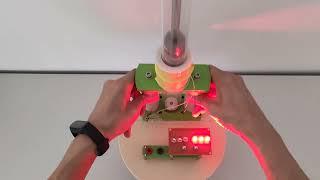Creating an Outline Material in Unreal Engine 5
Комментарии:

what can i add to remove the outliner view across the walls?
Ответить
does this work if i want to do black outlines similar to toon shaders but just a different way?
Ответить
Thank you. Is there a way to get the outline of a transparent object? I apply this to a transparent/translucent object and the effect stops working. Also is there a way to apply this to a 0% opacity material object?
Ответить
Great tutorial, I love the outlines!
Sorry if this might be a question that has been answered, but would there be any solution to make the outlines not visible through walls for example? I know I have to work with SceneTexture: SceneDepth, but I seem to be unable to make it work :/ Thanks!

Very nice and very helpfull. Thank You!
Ответить
works very well thanks
Ответить
does not work on transparent glass please help
Ответить
Thx for this tutorial!)
Ответить
For some reason.The whole screen turn red or wahat ever color I choose.The outline doesn't work.UE5.1
Ответить
It is also see through my character. Do you have an idea for a solution? İt is nice to see it from behind the walls but not from my character
Ответить
Great video, thanks for sharing really appreciate !
Here is the question 🤔 how can i make this outline material flashing while aiming to an actor with line trace ?
Any suggestion or quick video tutorial on your free time would be amazing, thanks in advance 😌

But why the keyboard shortcut? You don't even say at one point which shortcut are you using. This is a problem for people who are not practical with materials. This is a common error you all do when you make tutorials. Going at speed 10x, and presuming that people knows already well something. The only possible outcome that could happen: After spending a lot of time, this doesn't work. Going for the next guy tutorial. Thanks for making me lose an hour.
Ответить
Great tutorial mate, loved it.
Ответить
When i create a new material I am not able to extend the “new material” window in the event graph, I just see the name, but not “base color” “metalic” “specular”….pls help😵
Ответить
worst tutorial i have ever seen
Ответить
won't this intersect with the fog of war in the future?
Ответить
Sine you specifically call out 5.1 I would recommend looking into using the new Overlay Material feature built in, it will have to draw the mesh twice but using the draw distance setting helps negate that performance impact abit and it should be lower impact than post processing method
Ответить