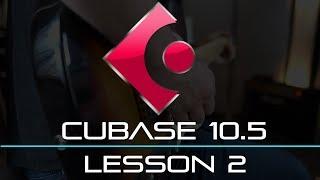Cubase 10.5 Tutorial - Beginners Lesson 2 - Writing A Chord Progression
Комментарии:

Great lesson thanks
Ответить
I can't see this course on your website, there's a course for cubase 12 redirected by your given link. What should I do?
Ответить
Hi. I am new to cubase and the sample pack doesn't seem to be working is it because it's an old video or should it be working?
Ответить
my chord pads are not showing ?
Ответить
can you make a tutorial doing this portion in groove agent i am so lost since i have cubase ai
Ответить
I can find the audio folder but I can’t find the samples at the bottom of media I am using cubase 10.5 and I also can’t see the section where it says Name and where all the samples are
Ответить
Hi I have a question, (I am using Elements 10) after downloading samples and saving to Desktop the File Browser only finds the Audio but not the samples I have saved there (Not listed in the file browser, but are listed on my desktop)
Any help appreciated

Wonderful
Ответить
At 6.45 minutes, how you extend the loop region is not clear
Ответить
What if you have a bass pattern but no chords, how would you create chord progressions to fit a bass pattern?
Ответить
Thanksgiving i am from Ethiopia
Ответить
I was getting very frustrated with the lack of truly basic tutorial this series helped a lot.
Ответить
I need some help I cannot record audio in Cubase 10.5 . When I turn the record button on to record audio it does not activate or turn red but when recording midi files it activates . I need someone who can help. I talked to Steinberg and they did not help me . I have reinstalled and checked my heard drivers for Space and I have plenty of hard drive space.
Ответить
Really strange . My chordpad is playing 1 semitone lower than the key. If i play an Eb on the chordpad it's actually a D. . I have checked my master keyboard and the channel.Whats the problem here Please ?
Ответить
I can't use chord pads and I don't understand why that is. Is there anybody who knows what to do? I followed lesson 1 and now in 2 with the new sample I can't use chord pads (monitor and record enable are on, nothing happens). I see more people have had this problem, but solved it. And I still don't know how.
Ответить
Great .......Very happy to Find the tutorial . Thnks
Ответить
Very good video. New to Elements 10.5.20. Starting at a snails pace but hope to be crawling soon! LOL!
Ответить
Great video guys. I’m not getting any sounds from my chord pads? Any tips please?
Ответить
Nice video, but I make beats directly from a midi controller. Didn't really help me out that much.
Ответить
This is great. Very helpfull this serie
Ответить
Hello, I have a problem and I would like to ask you, I am working with cubase 10.5, in Windows 10, and I have noticed that within my project, I name each track, with the shift + enter key, so far so good, my problem is that when saving my project, as a backup, or also "saving as ...", I close cubase and I go to the folder where I saved the project, and the tracks appear in the 'audio' folder, but without a name, just They come out as "audio 01, audio 02 ...", how could I get them to save me with the names that I have already put into the project? If you can tell me what the problem is, thank you very much, A big hug.
Ответить
Why do you use a pluck sample to make the chords, won't the sample slow down below C3 and speed up above C3? Wouldn't a pluck sound from a virtual instrument sound better?
Ответить
Awesome video series
Ответить
My Drum pads on my keyboard are the only things that operate the Chords. And when I invert the chords in Cubase the Drum pads do not change voicings, they remain sounding in route positions. posted 31st March 2020
Ответить
Hi! When I look at the midi notes on the bottom, it shows the line of notes but it doesn't show the label of the note like in the video . . .I have to look to the left side to see what key it coresponds too on the keyboard. Anyway to turn on/off the labeling? Liking this second lesson and thinking of buying the course! Which course would be best (complete) for a beginner who is surrounded by midi gear and maschine stuff?? Thanks!! Also, looking at either elements (using a demo) or Artist . . . any input on which one to get?
Ответить
Killer series! Awesome job!
Ответить
Reminds me of sequel
Ответить
Hi, when I try to add the pluck and use the chord pads im unable to access the chords as it says " to use chord pads activate record enable or monitor of tracks where input routing is set to chord pads" I have selected both monitor and record enable and nothing happening, cheers:)
Ответить
Hi there, after downloading the audio pack I try to find the files within cubase but they don't show up in the media section, I'm using a Mac if that matters.
Ответить
Hello, would anyone happen to know how to enable the view of the note semitones so I can see C# or Bb inside of the editor panel like it's shown throughout this tutorial? I am in Cubase 10.5 and would really appreciate the help.
Ответить
Hi, after creating a sampler track on an audio file from the right hand zone I am experiencing some difficulty. When I press chord pads the interface on my lower zone tab looks much different than yours. Instead of having the boxes which indicate the chords such as E or G7, mine has a sort of settings like one that has fields like "Select Player".
Loved the first tutorial and would really appreciate the help to continue!

Great video! I'm learning a lot. I'm new to Elements 10.5 so I need this👍🏾
Ответить
Hi, I can't assign a chord from the chord pads to the sample event : I get a black barred circle (telling me it can't be done). I'm using AI 9.5
Ответить