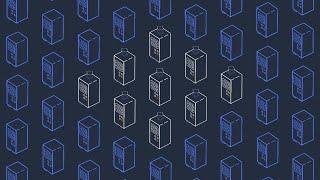Blender to Godot: Rigged Character Workflow
Комментарии:

This channels is perfect! Keep it up!
Ответить
Does anyone else also have trouble activating the OneShot node? The "On" Button is deactivated (not clickable) for me. Not sure why. I am using Godot 4.
And great video as always! You are very thorough with all you explanations :)
Edit: Okay, instead of "action" I tried "request" and that seems to do the trick.

Every time when I try to get my head around how to rig and animate I see tons of tutorials with different ways... but they are either not simple, outdated or are not doing the complete job, so you still have to know the drill and check everything and still have a lot to do, or if a tool is advertised to make it all for you, it does it not flawlessly, or it is not for free.
It demotivates me every time. Unfortunately I can not keep up anymore, so that tutorials do not even give me hope anymore to find a solution for me -.-
Why are Blender and Engine Developer not working on a common and simple solution?
Why does no in-house solution exist in any of those engines to make Bones, Rigs and whatnot?
Why do we have to rely on tools or a free 3d software that seems to have been never designed for game assets in mind?

Hey, thank you so much for this, I was dreading the export process so badly, and even when I saw the video was an hour long, I figured it would be a nightmare. But the actual export part of the video is only 10 minutes and it's super simple, so thank you again for this, you're amazing. I should report though that for the second model I baked animations on, the legs came out super messed up. I found out that reparenting the foot to the leg bone after generating the gameRig was causing this issue. Which is weird, because when I did as you showed in the video, and reparented all of the bones(after generating the gameRig) with my first model, it worked perfectly.
Ответить
Do you know if shape keys work in godot 4?
Ответить
I really need to comment more, and thank you for sharing your knowledge. I just keep getting overwhelmed and just end up closing the browser window xD, but I really do appreciate what you do. So thank you, I have learned a lot.
Ответить
the issue I'm having is that I have more than one character in the blend file. but when I export 1 character the skeleton of the other character is attached to the export file even when I dont select it
Ответить
Really informative video with no bs👍🏽
Ответить
Is There a way to control (rotate, scale, transform) the bones from within Godot so that You don't need to make animations but can control the bones through GD script?
Ответить
Trying to blend a walk and a run animation, my guy always looks weird when the blend is half-way between walk and run, like he's stumbling. Any ideas why?
Ответить
FOUND IN BLENDER 2.80 NECESARY SI AND NO.
Ответить
I exported the scene and the whole armature works fine in godot, but the mesh doesn't deform at all :(
Ответить
This is awesome. A quick design question - why did you choose to generate a game rig with 2 bones in the forearm, 2 bones in the upper arm, etc? I have been having some trouble with FABRIK, as it wants to bend the limbs at those "joints." Thanks!
Ответить
I use C#. I get error when multiplying Transform.basis to vector3. Any idea?
Very helpful tutorial btw :)

Danke!
Ответить
Extremely thorough. Thank you!
Ответить
for Godot 3.4.4 a lot of this isn't working... like the model floating or the floor dropping. Also the part where the camera pivot $camera_pivot.rotation_degrees.x isn't working either and personally I haven't a clue how to fix things like this
Ответить
I get a error saying nonetype has no attribute joints
Ответить
Using Blender 3.0.0 and the GLTF exporter bug that includes all armatures appears to have been fixed somewhere between this video and that release.
Ответить
Cool Tutorial, funny how it took me 6 hours and the video is 1 hour.
Ответить
Thank you so much!
Ответить
Can you make a version of this tutorial for blender 2.79? I can't update my blender because of graphics drivers
Ответить
Amazing tutorial, thank you so much for this.
Ответить
I'm working on a character in blender 2.9, The GameRigTool works great. I tried opening the file in blender 3.1 with the beta GameRigTool plugin. Definitly needs some work all around lol
Blender didn't like my rigify setup either. I'm sure with some tweaking I could get everything to work in blender 3.1, but I think ill just stick with my current 2.9 setup. Your content is extremely helpful, hope to see more updates soon! I would happily pay for the plugin again once I'm ready to move to newer versions of blender

YAYYYY!!!! just what I needed it~ thank you
Ответить
Do we have to export with Armature -> Skeleton -> Pose Position or in Rest Position?
I noticed that when i export in Rest Position, animations don't work. They only work when exporting in Pose Position. At first i exported it in Rest Position because i thought the character should be exported in its neutral position. Could you explain why, I'm quiet new into this =)

Protip to those watching this: do try to use the GRT addon. Exporting without the addon's interception could result in nonfunctional animations.
Ответить
no gap
Ответить
If my character has Inverse Kinematics there is a jitter for some reason. I have a robot(has only head and IK legs) that when I make it squat(I lower the head to make it squat) the legs are not stable they are moving around a little(probably the whole body moves but I can see it at the legs). When I lift the legs up the animation is perfect though. ( and of course in blender animation is perfect too)
Ответить
can shape keys export from blender to godot??????
really wish u could make a small tut on this1 i have came to know about unity3d and unreal engine on how to export models,rigs and animation but in godot i m not experience yet i have a very complex model and a rig where it has shape keys on it the thing right now what is stopping me is (can shape keys works on rig which has drivers on it if i export it in godot ????)

can normally scalling bone work and export in game engine??
if yes can i add copy transform on game rig?? will it work

i have a question on how i would add a weapon to the character rig since in my blender file i use a "Child-of" constraint but since we can't use them in Godot i am clueless on how to add a weapon to my character. first time i tried to do it by just adding the bow rig to the character rig but this gave me horrible controlls for the weapon and also the longest error message i have ever seen but only after the second export. how would you do it?
Ответить
when you mention there is no easy way for the animations to loop. you can set in the import settings under Animations the Storage from "Built-In" to "Files (.anim)" and then the animation will loop. i don't really know what this also changes but everything else worked fine so far in our project.
Ответить
I ran into the looping thing too back 2 years ago, its annoying. It should just work. Its stupid. I wrote gdscript to force looping.
Ответить
I've been tinkering with blender and making some fairly complex 3d games using only C++ and OpenGL on pc and Java + Android SDK and OpenGL ES for android devices. I've made my own model loaders and skeletal animation controllers from scratch for both Collada and GLTF. I'm just a hobbyist but a fairly heavy one. I've been at it for years. I've watched and read tons of tutorials and documentation. The tutorials on this channel are by far the best I've ever seen! I can't believe how much I have learned about Blender, NLA, Rigify, and now you've restored my faith in game engines too! Thank you CG Dive !!!!!!!!!
Ответить
why is this the only good workflow video
Ответить
Yo, this is gold, good job 👍
Ответить
This video saved my career 🙏
Ответить
I have explained this in a thread in a comment, but for making loop animations to work, you need to make the animation to be imported as separated files (.anim or .tres). That is achieved in the Godot's import tab in the gltf object. There is an option there to do so, and then the animation files created by reimporting the asset will have a loop checkbox to mark as loopable. This is how I was doing it until now, but the prefix is also a great trick!
Ответить
Awesome video. Learnt a lot of new cool things :)
No wonder this video doesn't have any dislikes !!!
Godot can be quite nice with 3D.

You can actually rename the animation inside Godot instead of re-exporting it again, Rename, hit the loop button and it works.
Thanks for this great and very complete tutorial!

Dude, you not just teached how to export a rigged character to Godot, you actually teached how to also make a character controller and assign the animations to it! This is extremely awesome, and I was in need of this tutorial!
I have just one questions: have you tried exporting the rigged character with also some shapekeys assigned to it?

Thank you very much!
Ответить
Possible to rig character faces but not using "superface" ? and just using rigify bones? I've been following your videos and getting up too speed, getting better every day! I was going to attempt to rig my 1 eye'd Ogre, but superFace instantly breaks moment you delete anything. There is almost no tutorials of your quality about rigging faces.
Ответить