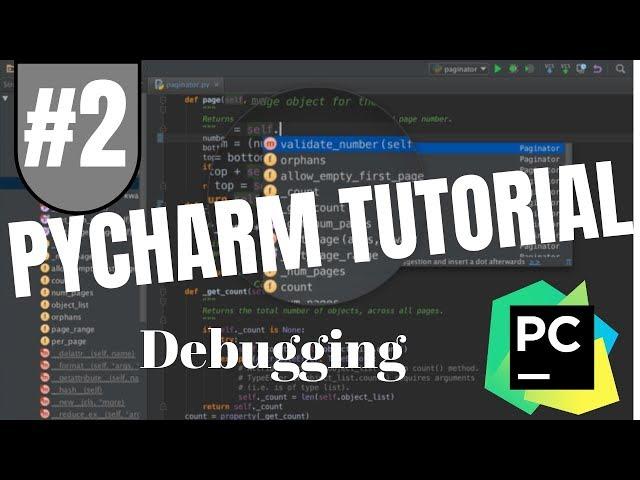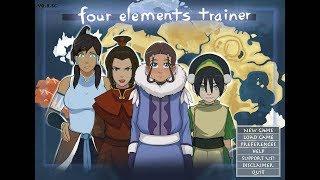Комментарии:

Code below ;)
import random
def generateRandom(upper):
r = random.randint(1, upper)
return r
def main():
run = True
num1 = generateRandom(10)
num2 = generateRandom(10)
result = num1 * num2
while run:
ans = input("What is " + str(num1) + " x " + str(num2) + "? ")
if ans.isdigit():
if int(ans) == result:
print('Correct')
run = False
else:
print('Incorrect solution')
else:
print("Input must be a numer")
if _name_ == '__main__':
main()

Thank you very much !! Cheers ! 👋
Ответить
Дякую!
Ответить
Since you didn't leave the source code here there's no way to run in parallel and learn better (hands on). The explanations are good though.
Ответить
Thank you so much, thats going to save me a ton of time!
Ответить
very helpful. thank you!
Ответить
it helped me understanding the debug process easily. Its good and simple for newone into PC world. Thank you!
Ответить
Very good video. What kind of font do you use?
Ответить
Thanks, this was helpful!
Ответить
kopp kop
Ответить
Finally, no more print statements for debugging
Ответить
In short:
Life saver!
Thanks for sharing this.

Thanks for that!
But is there a way to debug the code by blocks like Jupyter Notebook? It would be great if Debugger allowed to go to previous step, and change something. Otherwise, one have to run the whole code again.

THANK YOU
Ответить
Thanks man, it is helpful!
Ответить
Haha why didn't you use the debugger in your 12 hour coding livestream when you kept opening a socket?
Ответить
pika pika
Ответить
Yeah, but next time you need to zoom in or zoom out the screen while you are explaining or teaching someone, because it's too small while watching your video.
Ответить
There's this problem in my Pycharm where when I debug, it says "Variable are not available" even when I already have a breakpoint set on it. The weirdest part is that I am able to debug some functions, but for others, it just says that the variables are not available. I also don't know what difference decides whether the variables can be "available" or not. Can you please help me with this?
Ответить
Although I've used this kind of debugger since way back in the early 1980s with BASIC. However, not all programming languages have good debuggers (and some are overly complicated), if they have a debugger at all. Consequently, most of the time I simply either print debug statements to a console or send debugging text to custom text field.
Ответить
Is this windows 10
Ответить
Very helpful. I've been using PyCharm for a while but I hadn't taken the time to look at the debug tool.
Ответить
thanks for this!
Ответить
Amazing
Ответить
thank you for this
Ответить
great tutorial - thanks! 👍
Ответить
thks man
Ответить
Thanks for the video. There are several commands available in Python for Introspection:
dir() will give you the list of in-scope variables
globals() will give you a dictionary of global variables
locals() will give you a dictionary of local variables

good job man keep it up
Ответить
excellent tutorial, such useful topics (debugging) you mentioned. i had no idea that pycharm was so powerful at debugging.
Ответить
when I click on the debug tool it says "connection to python debugger failed, socket closed" and it doesn't let me run the debug. any way to solve that?
Ответить
What are the keyboard shortcuts for step into and step over etc. ?
Ответить
Increase font
Ответить
# Starting Code:
import random
def generate_random(upper):
"""
:param upper: >= 0
:return: int
"""
r = random.randint(1, upper)
return r
def main():
run = True
num1 = generate_random(10)
num2 = generate_random(10)
result = num1 * num2
while run:
ans = input('What is ' + str(num1) + ' x ' + str(num2) + '? ')
if ans.isdigit():
if int(ans) == result:
print('Correct')
run = False
else:
print('Incorrect! Try again!')
else:
print("Answer must be a positive number, try again.")
# global vars
times = 10
for x in range(times):
main()

Are there any 3rd part of this Pycharm tutorial?
Ответить
how can you step into modules's source code written by others? I am using intelliJ and I have not figured out how via settings and google :(
Ответить
Thank you for explaining this stuff. I am new to this and currently in college for computer science and you are helping me tons. Can just one favor is to highlight your mouse points because the background is dark
Ответить
Tim, I simply cannot download pandas for Python 3.9. It gives environment error in my terminal. If you know the cause please let me know. Thanks. Awesome video, by the way.
Ответить
Great tool THANKS Tim you da best
Ответить
Very good tutorial Tim thank you
Ответить
Thanks for this video!
One comment: before making a video please increase the font sizes so it would be readable in smaller screens: File>>Setting>>Font

The voice is cringy😭
Ответить
hello sir i was wondering if you know that setting SecurePreTest in pycharm cuz im tryna prank my friend im tryna prank him by bruteforcing his fb and post clowns hehe please im not doing it for abd stuff e
Ответить
Here is his starting code:
import random
def generate_random(upper):
"""
:param upper: >= 0
:return: int
"""
r = random.randint(1, upper)
return r
def main():
run = True
num1 = generate_random(10)
num2 = generate_random(10)
result = num1 * num2
while run:
ans = input('What is ' + str(num1) + ' x ' + str(num2) + '? ')
if ans.isdigit():
if int(ans) == result:
print('Correct')
run = False
else:
print('Incorrect! Try again!')
else:
print("Answer must be a positive number, try again.")
# global vars
times = 10
for x in range(times):
main()

hey, love your videos!
using PyCharm with python 3.8, not getting the comments appearing IN the code, next to the variables when the breakpoint is reached. Please help?

So what’s more efficient, pycharm or python?
Ответить