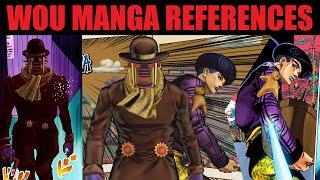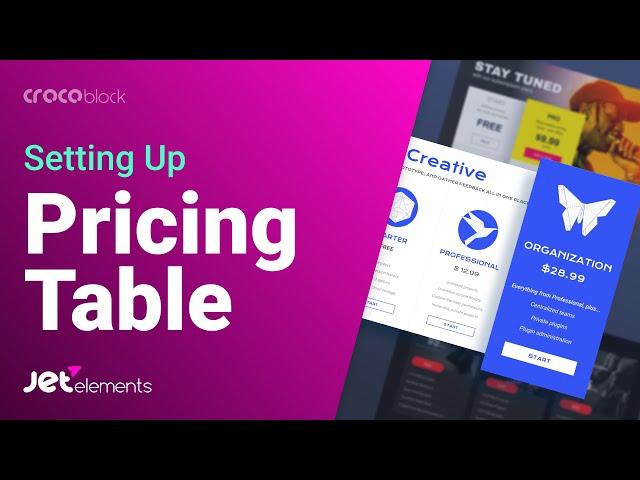
How to apply Elementor Pricing Table Widget | JetElements plugin
Комментарии:

how do you make it slide?
Ответить
what happens with mobile? In a mobile first indexing crawling model, Google heavily penalizes.
Ответить
I have bought everything but i couldn't find how to make the button half background like the "Transform your body" pricing table !! :(
Ответить
I need to make the first table you made, but this is not mobile responsive :/
Ответить
Thank you
Ответить
Great Content. Just something to be clarified, can we add dynamic values that can be edited from the backend??
Ответить
Great video. I had a quick question, is there an option to show discounted pricing? To the pricing table, I can't seem to find the option. Thanks.
Ответить
I want to know how to connect these pricing tables with woo commerce please make a video on that
Ответить
Crocoblock is best
Ответить
why u are so cute
Ответить
Does it allow yearly/ lifetime toggle?
Ответить
thanks but how about adding payment and include woocommerce payment
Ответить
Good Job julia thanks you
Ответить
cool video what is missing for me is Its to know how to set up after the user clicks on a monthly plan meaning how the user go to the process of payment as a monthly payment or yearly
Ответить
Hi, I have variable product option how can add pricing table to options?
Ответить
It is difficult for me to focus my attention to the price list widget when Julia is so nice to look at...I mean nice content...I mean the price widget list...
Ответить
Sigh.... How do you make the subscribe button connect to the WooCommerce subscription?
Ответить
Hi. can we create multi currency pricing tables to sell saas products by using Croco plugins?
Ответить
i am watching this video because this girl is too cute to ignore 🙄🙄🤐
Ответить
Great vid - how to change the currency from $ to £ - but as i am dealing with the big wide world i need people to change the currency themselves - how can this be done?
Ответить
awesome vid!
Ответить
Amazing!$ 👏🏻👏🏻👏🏻
Ответить
Good job, Julia!
Ответить
Hey if you show How to connect price table to Woo commerce Gateway, This tutorial will be more useful
Ответить
Oh, it's Julia. Like!
Ответить
Can u imagine ? How I miss u Julia.. 😣 nice content 👍
Ответить
Looking 💯
Ответить
yes.. first coment
Ответить