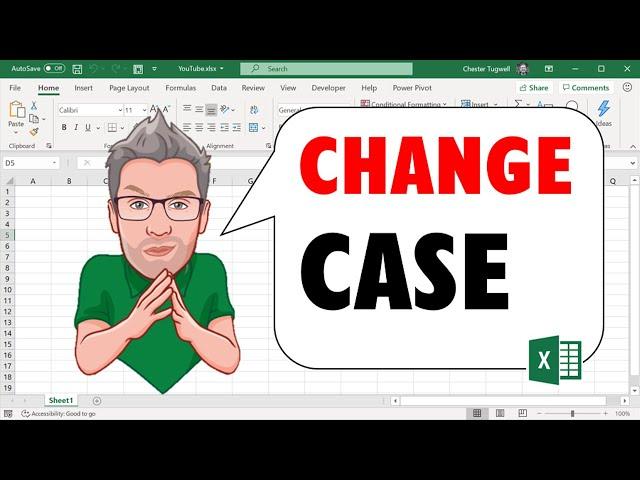
Excel Change Case With or Without Formula - Upper, Lower, Title Case
Комментарии:

Thank you very much!
Ответить
Thank you! Easy to follow and you saved me hours of work. You have a new fan and follower.
Ответить
This tutorial solved my problem so easily. Clearly presented and easy to follow. Thank you!!
Ответить
Ctrl enter and Ctrl E doesn't work for me help me on this
Ответить
how to change lowercase to uppercase without cell reference or formula
Ответить
Outstanding job
Ответить
💟💟💟💟💟🇨🇦🇨🇦🇨🇦
Ответить
Chester you rule!
Ответить
Your voice ❤
Ответить
Thank you my friend
Ответить
Great Tips! I was having trouble Pasting the new data into the cells (Word 2007) and found if you use the mouse and right click Copy > Paste Special > Past Value it will leave the corrected info.
Ответить
thanks man
Ответить
Meanwhile, for others, in case the CTRL + V is not working, right-click and choose "paste values" among the paste icon in the context menu.
Ответить
This was most helpful among numerous tutorials out there. Thank you.
Ответить
Excellent , Thanks
Ответить
Thankyou soo much. I was in too much trouble. Thanks a million ❤💕
Ответить
I was searching this.Thank you very much
Ответить
⭐👍😊
Ответить
This was extremely helpful and saved me a lot of work. Thanks!
Ответить
Great sir 👏 👍 👌
Ответить
Thank you it worked... Love from India.
Ответить
OUTSTANDING VIDEO
Ответить
Very helpful, thank you ❤️
Ответить
Thanks
Ответить
Thankfully for your tutorial..
But when I try to delete original collum, the data collum with the formula keeping disappear to

I had to use LIBRE OFFICE in order to change the case of each of the sheets that EXCEL does not have a simple button to.
Ответить
I tried several tutorials, this has been the most helpful. Thank you.
Ответить
this helped! thanks
Ответить
Thank you.
Ответить
Thanks for the help! Save me huge amount of time.
Ответить
Thank you sir
Ответить
Thank you for instant help
Ответить
Thanks a lot
Ответить
Your kidding? MS should be able to toggle fonts up and down. Great lesson though thanks very much for your help!!!!
Ответить
How do you change case without creating an extra column?????????????????????????????????
Ответить
This is very useful, thank you so much.
Ответить
Thank you so much! really helpful
Ответить
Very helpful 👍
Ответить
Cant believe there is no button to do this on the MAC like as on the PC
Ответить
How to make this change in the same cell
Ответить
Thanks for the video
Ответить
Waste of time 🙄
Ответить
Is there a way of automatic conversion of text value in a cell to Upper case? For ex : I will type in abcd and it will be automatically converted into ABCD
Ответить
MS should just put an icon with formatting tab, Upper/Lower/First Upper etc.
Ответить
Thanks!
Ответить
Very helpful, thank you very much, for sharing this trick.
Ответить
his was extremely helpful and saved me a lot of work. Tahnks Lot!!!
Ответить
Excellent, Very use ful and easy to apply. Thank You very much.
Ответить
Thank you brother this video is very help full
Ответить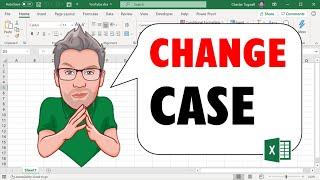







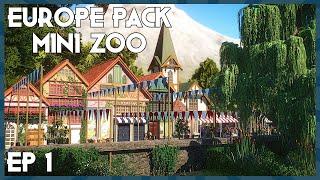
![Porno Fart - It's Farty Time [SINGLE] (2022 - Groovy Goregrind / Cybergrind) Porno Fart - It's Farty Time [SINGLE] (2022 - Groovy Goregrind / Cybergrind)](https://invideo.cc/img/upload/YzFZOTRVSlpEV20.jpg)
![【明日方舟/Arknights】[Annihilation 2] - Low Rarity Squad - Arknights Strategy 【明日方舟/Arknights】[Annihilation 2] - Low Rarity Squad - Arknights Strategy](https://invideo.cc/img/upload/SUkwUnJ2aElHamg.jpg)















