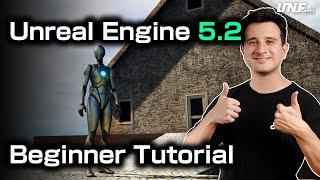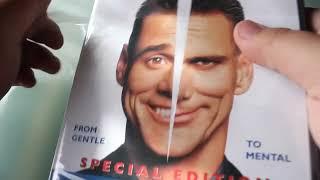Unreal Engine 5.2 Absolute Beginners Tutorial - Starter Course 2023
Комментарии:

Hi Mao - a recommendation if I may? In an absolute beginners tutorial, you should be more descriptive in your directions. I like how you described the two options in accessing the Content Drawer but there were other time it was "I click here" to do XYZ task. I found myself stopping the video and watch your cursor instead of listening and doing.
I completed your video and found it very instructive :)

i'm here because unity did a upsi, so wish me luck guys
Ответить
Thank you so much
Ответить
Here's the quickest shortcut to small success. More than five hours of lecture video is so unrealistic to follow. It contains too much knowledge that beginners don't need. But this video doesn't. It doesn't explain all the necessary knowledge, but if you're using the Unreal Engine for the first time, this is the best tutoria
Ответить
i have been using unity for over 5 years, it is the best game engine i've ever used, but they just started putting a price tag on everything, so I guess it's time to move to unreal engine
Ответить
excellent tutorial! I followed along and made small changes. its a small western level with a jailhouse. The bars in the jail go up to the ceiling and are cut off correctly thanks to the boolian technique shown here. I also added to the door animation: with F it will open as shown in the video, but if you hit SHIFT F the door swings open much faster, then gently swings back, as if kicked or shoved open with force. That little extra took some trial and error, but it felt great getting it done! I hope to keep improving and learning. Thanks Mao!
Ответить
whos here because unity is a b*tch?
Ответить
Phenomenal guide sir, thank you very much.
Ответить
the modeling tools is really impressive!!! from blender user.
Ответить
Try other tutorials as this guy is wasting 70% of the tutorial to repeat himself on basic things and waste your time.
Ответить
👏
Ответить
thank you so much for this great review has taught me a lot!
Ответить
Hi. I have one question. How can I save my project as .JPG file?
Ответить
i've got an issue with the world settings, outliner and these kind of things, i dont have them anywhere and i dont know what to do
Ответить
As a beginner this is a great tutorial!! Thanks a lot !!
Ответить
Wow Im completed new in UE and i found that your channel is so amazing suitable to start, lot of thank you
Ответить
for me the door is not opening and my bot is able to pass the through the clossed door why is this happening?
Ответить
bro i love the vids I started today with unreal enigne 5 me and a few friends want to make our own game one day, but you delete, wich butten is delete?
Ответить
Thank you very much! Brilliant explanation with a lot of useful things. I didn`t believe people can explain all this stuff just in an hour!
Ответить
Great tutorial, learnt a ton from this. Great work man.
Ответить
this video was so straight forward, simple, showed a good amount of features and demonstrated how simple things can be done while also displaying how technical they can get if you want, hands down one of the best tutorials ive seen yet and i have been looking through a bunch of them and they are all almost the same and either went off track and got into something too complicated, or the person who was making the video was their first time using the program and they decided to make a tutorial and werent even familiar with things and were discovering them for the first time as they are trying to teach or they would just go over all the basic features of moving objects, rotating and scaling after they went through how to install the program. i was getting very frustrated. this was perfect and i felt that ive learned so much more from this than many of the other videos combined. thank you and please keep making more videos.
Ответить
Great tutorial, You start with a good foundation and explain its purpose and show how its used on a practical object. I found most other tutorials just have you follow steps without explaining its purpose or practice. Showing how to do something is good and then showing them how to do a bigger task a better way is awesome. Teaching when and where you should be using something is very helpful. 5/5 Excellent tutorial,
Ответить
Is the Epic Games Launcher a requirement? Because that's just disgusting
Ответить
Great first video but 495$ is NOT a FREE University Program as in your bio up here. It's more like Trump University ...give me your money.
Ответить
I hope can write my 1st unreal game after watching your vid
Ответить
I saw your video show you're using 5.2, but you're using 5.1.1. On top of that, I saw two extra tabs next to the details "world partition", and "world settings". Where do I find those to put next to the details tab on the right side of the screen? I also saw on the outliner tab, there were two next to it called "layers" and "light mixer." I might find those two later, but some help would be greatly appreciated since I am rather new on using this version of the Unreal engine.
Update: Found all the stuff here. I am surprised that you had all the stuff here when you launched the project.

I spontaneously had the great idea to try and make a really fun game, and so this helped me figure out the basics of the program very quickly. I do have past experience playing around with stuff like 3DS Max, etc, but that was like 10 years ago, and this is entirely different of course; as that is a 3D modelling program, and this is a game builder. I am really looking forward to seeing what I can come up with! I put hundreds of hours into trying to build a side-scrolling 3D game a few years back using GameSalad, but then sadly my laptop at the time had suddenly died and I lost everything; so I had completely given up on game development right then and there. But finally, a good 8 or 9 years later, I'm going to give it another shot. It's never too late; and now's a better time than ever with Unreal Engine 5.2. This thing is INCREDIBLE!!!!!! Thanks again for the awesome tutorial! Yours and Unreal Sensei's 5 hour tut combined really helped out insanely. ^_^
Ответить
Hi, thanks for the video. 🙂 I just started learning UE 5, this tutorial helped me a lot! I think i learned a lot of things in 1 video and it's only 1 hour.. Amazing, thank you! 😹
Ответить
Some games releasing soon or upgrading to Unreal engine 5 require you to have an SSD. Would an external SSD be good enough for something like that Or should I see if I can add one internal.
Ответить
Ty. Ah, it's pronounced do-plicate not dep-licate. Doooo like shoe or moo or who. Duplicate has the ooo sound.
Ответить
How do I keep my player from phasing through the door when its closed?
Ответить
35 My Texture is applied horizontally to the top of the roof like I want, but it's applied vertically to the edges. What is the likely cause of this? How do I fix it. It makes the brick texture look terrible.
Ответить
If you don't want the design camera to change every time you preview the game, click the 3 vertical dots to the right of the green play button. Select Stand Alone Game, it'll take a little longer to load, but it won't mess up you're design camera. You'll also need to create a blueprint to exit on ESC or just ALT + F4.
Ответить
Hi Friend, thanks for this excellent tutorial for beginers, My questions is I'm setting the spots lights but after i finished i can still see the figure of the spot light on my level.. same with the, sky atmosphere, exponential light, sky light.. How can make them not visible because if i pressed Hide or the EYE in the Outliner It hides but also turns off in this case the spot light. Thanks!
Ответить
wow just watched 1hour 5 minutes video, I like every bit of it, thank you !!!
Ответить
Do you have a tutorial on how to make the materials actually pop? All of my materials just look flat and unrealistic.
Ответить
CAN SOMEONE HElP IT'S COMPLETELY BROKEN IT KEEPS CRASHING AND THE TEXT FLICKERS AND THEN IT CRASHES 100 MORE TIMES AND THE TEXT HAS JUST BEEN FLICKERINGGGGGGGGGGG
Ответить
Really nice tutorial, thanks a lot.
I will appreciate if you can make a video playlist tutorial course for mobile games simply like Mario Bross but with 3D models instead 2D

Very nice video, coming from a Unity background (3yrs, but have 8yrs C++ too) to UE5, I needed a series of videos that would introduce me to UE5 in a structured way rather than floundering around looking at EVERYTHING on the Unreal website (far too much info!)... THANK YOU! Muchas Gracias Chicos! :o)
Ответить
Thank you so much new sub!
Ответить
Thank you so much for this, my laptop didnt run UE5 well, and my project haulted several months ago. Finnaly got a newer PC going and can finnaly continue my project, sadley I pretty much forgot everything i did on UE5 and have to re learn. <- Solo project Dev. 🙏 ty
Ответить
for some reason i dont seem to have world settings or world partition.. is there a reason for this?
Ответить
GREAT TUTORIAL BUD! however missed a step to make the door in a moveable status took me a while to figure that one out. also no collision was added to the door. and why are we hard coding f instead of making it a function what we could add to ALL doors or just be the action button? i did enjoy the rest of the video until you started coding to open the door.
Ответить
I'm at the 25 minute mark, just added walls and stuff, but now when I playtest the game it no longer does anything. I can't figure out what change I made to take away my character. any help?
Ответить