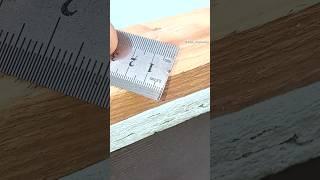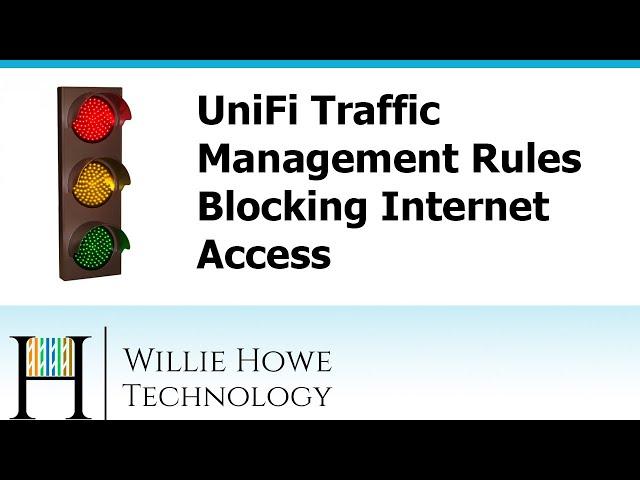
UniFi Traffic Management - How-to block clients' Internet access!
Комментарии:

I would like to see how to block bluetooth internet Sharing on the mobile and hotspot wifi Sharing from your mobile device on the unifi network
Ответить
Hi, thank for this tips, in the same way, I have have a guest room an some TV , I have a UDM PRO I need avoid TV to connect the wrong network ( I don't know how to do !! ) , I made a guest hotspot portal for people and I made a TV network for only TV, my problem is that some people try to change the setting on the tv ans sometime the network, and I'd like to find a way to force my TV to connect always in the same SSID network ( the "TV network") , so I though to blacklist the tv Mac address from the SSID "guest network" In the way maybe if people try to connect the tv to the guest portal it' will be blocked and maybe if we restart the tv , the tv will go in his last network the "tv network" ? do you think it a good way /idea? thank you :-)
Ответить
Hello, I block social networks in the udm, but they install vpn and circumvent the firewall and continue browsing, can you help me to avoid this?
Ответить
Is there anything UniFi related you can think of that would block a user from being able to enter Credit Card data on a website? The form field is there but the user can't enter anything in it. Checked with multiple computers/browsers and her phone on the same network. All blocked. When she switches her phone off WiFi she can enter data so it seems to be related to the network. Thanks!
Ответить
well their cellular will still work, i tried this to block my kid turned off wifi and back on the internet with cell
Ответить
Hello, Nice video, just want to ask if it is possible to re-route traffic from a blocked website that I specified going to our local hosted website that displays restriced access. we are using UDM Pro, Thanks!
Ответить
How can you set this up but to specifically block TikTok?
Ответить
Did they change this for interface version 7.3.76? My Traffic Management page looks totally different. Can create traffic restrictions but the list gives "web services" which I assume means "internet" nor is it giving me the ability to set a schedule.
Ответить
Would this work for ip camera?
Ответить
Is there a way to do this and still have local control but not Internet access without getting to complicated with rules and firewalls ?
Ответить
My devices still get access. Do I have to configure something else?
Ответить
Could you elaborate on the GROUP DEVICES section under target. I have no clue how to use it. I want to be able to assign certain clients to a group, and then apply rules to the client group. It seems like this can't be done?...
Ответить
Nice video and overview of how these new Traffic Management rules work. One thought: it seems like configuring by device (which I'm assuming is identified by MAC address), opens the door to folks bypassing any of these rules if their device WiFi settings are configured to randomize its MAC address. I believe this is the default setting on newer iOS devices, and is easily configured on Android.
It would be a bit more work, but if you put all of the devices you want to control into a separate VLAN first, then you could apply that rule at the network level and ensure that no one could bypass it through a random MAC address.

Was this rule created on the UDM-Pro or the UDM-SE?
Ответить
Can you do a deep dive on UniFi Captive Portal?
- how to set it up
- how to create tickets
- how to bypass CP using mac-address

It would be helpful to mention the order of precedence for different rules that might affect the same device, which one is treated as the primary rule if the devices in two different rule sets. or maybe in one device can only be in one type of rule at a time or something? Something to test I guess.
Ответить
Great video But how do I do the same with my Unifi USG PRO would love to see that vid for my grandkids when they visit to prevent midnight raid on the network when we are asleep
Ответить
Good video! Suggestion for another How-to block short video... Example, Guests access reside in the "GUEST" VLAN and have access to only the internet, but are restricted from access to anything else. Create a rule as above, but allow the GUEST to access to access the printers which are in a VLAN "Printers". They will then be able to access the internet and also access to the printers.
Ответить
I just used this for a residential client. You probably want to block Sun-Thurs Nights for Kids and let them go crazy on Fri and Sat.
Ответить
Second !
Ответить
first :)
Ответить