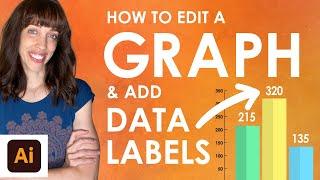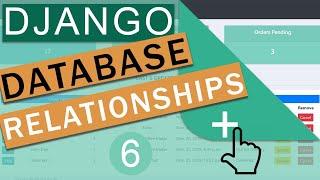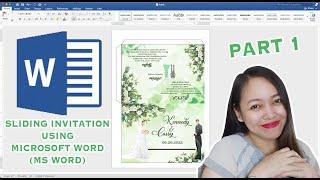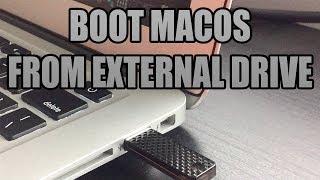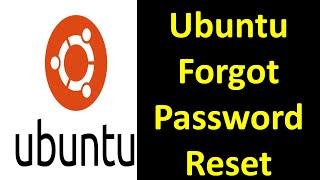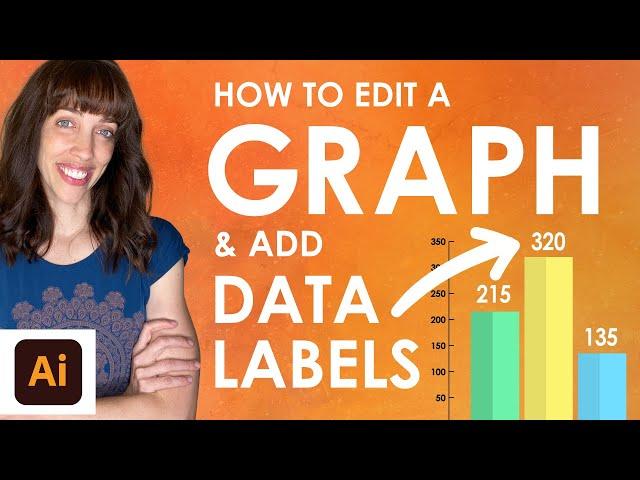
How to Edit a Graph or Chart + Add Specific Text Values On Top or Inside in Illustrator-Data Labels
Комментарии:

Thank you for this tutorial! I was curious if this process works only for a column graph? I’m trying to do this using a bar graph (where the columns are horizontal) and it doesn’t seem to be working. Wasn’t sure if it was just me (I’m very new) or if it doesn’t apply to that type of graph. Thanks in advance!
Ответить
Glad to see a woman teaching illustrator. Congrats
Ответить
Hi anne you have shown a good technique but plz tell me how to add decimal, like with %00 its showing only numbers, i want decimals also
Ответить
WOW super detail. thanks for sharing.
Ответить
Thanks a lot for this tip! But now I have another question: it is possible to add decimal values on these labels? :0
Ответить
do you know why when you apply it the bar disappear from the canva? And why the number are get heavily distorted?
Ответить
I have a stacked bar graph - i cant get the data labels to work - they are either rotated the wrong way - or they completely remove values from some graph parts. Does anyone know a really comprehensive learning resource about Illustrator graphs - they look so much nicer than ones in PowerPoint but Illustrator just doesnt do simple things like data labels
Ответить
WOW!!!!! 🤓 Thanks Anne, I learned SO much, and this will save me a TON of time moving forward!
Ответить
I got a lot of values from this. Sadly I still can't get my number on top the bar quite right. I followed the instruction but still my bars are below the correct line and the text values are squeezed according to the bar height.
edit: I forgot to change the column type to sliding. But the bars are still below the line

Thank u 🥰🥰
Ответить
This is so helpful. Thank you!
Ответить
OMG 😲 this is amazing! I've been adding the numbers manually for years. Thanks so much for sharing this. 😊
Ответить