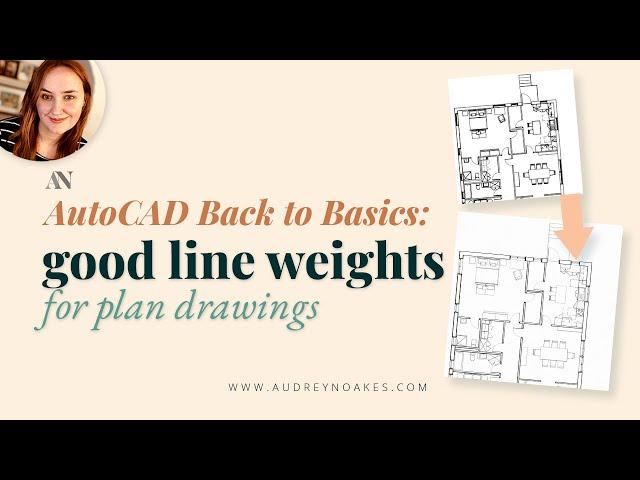
Setting up LINE WEIGHTS with hierarchy in AutoCAD
Комментарии:

You didn't explain at all how to change the line weights with each color.
Ответить
thank you
Ответить
Love from India
Ответить
Audrey you have a great passion for your work! I agree that colors and line weights make a difference when designing in cad, and it seems that it is lost when you're in a corporate environment and have to comply with standards.. I once changed our firms colors to help a key employee because he was partially colorblind and could discern colors by intensity (then I had to change them back when he left). Thanks for your posts! subscribed.
Ответить
Thank you Audrey! Great tutorial again.
Is it common practice for a lineweight setup to have different combinations of weights for various scale drawings?
And what scale are the line weights you suggested, best used for?
Thanks so much!

Why don't you use the plot style table editor for the line weight setting?
Ответить
It seems like using the color plot style makes a lot more sense.. instead of making things more complicated and going into each individual layer and editing the lineweight
Ответить
How to avoid very dark & very faint line ?
I'm constantly facing problems with the same for blueprint
By applying by layer thickness I'm getting more dark & broad drawing
& by applying 0.00 mm & 0.18mm I'm getting faint drawing

my printer dose not print line less then 0.1mm, what can i do ?
Ответить
It did not work
Ответить
Love it
Ответить
I loved your video. Can you make one about scaling lineweights across different drawing scales? I'm trying to create a standard layer list that will display the thickness hierarchy correctly and clearly across many different drawing scales, i.e 1:250 to 1:3,000.
Ответить
Thank you
Ответить
Hi, can you tell me the exact lineweights for each and every things, to look more proportionate,
Ответить
Yep, lineweights do play a big role for the clarity of the drawings.
Ответить
Thanks this was good! Please bear in mind, the cut line ( plan view ) is typically at 48".
Ответить
Hi! I'm an architecture student. This is very helpful tutorial for me. I love you and your drawings. \😅🥰
Ответить
Thank you, AN. Do you have a video on creating views and sections?
Ответить
Thank You! ❤️
Ответить
Thanks so wonderful explanation.
Ответить




![넌 내 꿈(neon nae kkum)- [PV]정글(jungle) 넌 내 꿈(neon nae kkum)- [PV]정글(jungle)](https://invideo.cc/img/upload/c3NpU0trbjlZMG8.jpg)




















