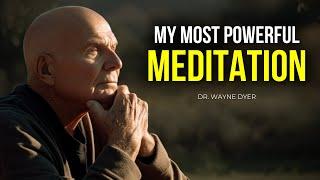Комментарии:

Thanks Rob, great tut. Random question; whats the tune at the end? :p
Ответить
Nice video Rob thanks. Whats the tune at the end though fella?
Ответить
Thanks a lot
Ответить
Hey rob, for some reason I can't paste the wordpress files into filezilla. Any suggestions?
Ответить
Works every time! Short, simple and to the point. Thank you!
Ответить
thank you, Mark :)
Ответить
Thanks Rob very helpful and I like the extra step regarding the security precautions. (unique key and salts url)
Ответить
Yes my brother. I see you remembered. Good to "see" you again as well. Keep up the good work!
Ответить
Hello Marc, yes, I sometimes do that. This is perhaps a bit too manual but at least it teaches you a bit about editing php files. :) Nice to "see" you again :)
Ответить
Good video Rob. Your version is the full manual installation. You can also install w/o manually updating the config file and just inputting it in once you install via pointing your browser to the installation's URL.
Ответить
My pleasure, Yusak
Ответить
Great,.. Thanks You
Ответить
That's good, Tim.
Ответить
Thank you! This helped me!
Ответить
thank you!
Ответить





![How I Use Lynette (aka "The Lynette Guide") [Octopath Traveler: Champions of the Continent] How I Use Lynette (aka "The Lynette Guide") [Octopath Traveler: Champions of the Continent]](https://invideo.cc/img/upload/WUY4ZHYwNmRmV24.jpg)