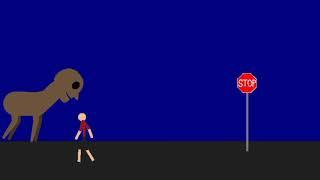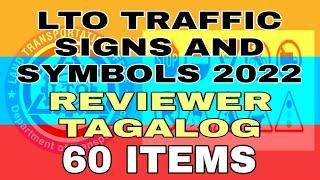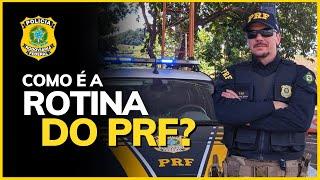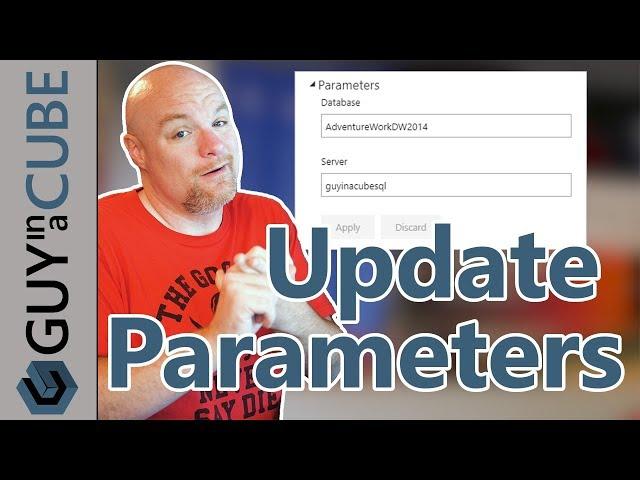
Power BI parameters - Updating in the Power BI Service or with APIs
Комментарии:

great explanation.. of the api endpoint.. can it be done just with XMLA? like a table, or a refresh? would be great to have the XMLA syntax so you could do it quick from SSMS/Dax studio etc.. Tried create/replace alter.. but don't seem to be able to get syntax right?... will it?
Ответить
I cannot find the Powershell sample for update parameters in the link given in description. Please help
Ответить
Adam, this is very good session, I have one question I need to pass parameter to stored proc used in power bi. not sure if i can use same concept but then how do i render report after updating parameters and will it impact for all users ?
Ответить
Somebody has the file?
Ответить
Hi,
I am getting data from an API that has two parameters like below in the URL:
Param1930=2021-01-01&Param1931=2030-12-31&format=JSON
These are the start and end dates of the report that I have manually set up in the API URL. But, how do I make it dynamic so that everyday that I refresh the data in Power BI connect to the API and pull the latest data? My current M code is something like below:
let
Source = Json.Document(File.Contents("C:\Users\Ali\AppData\Local\Microsoft\Windows\INetCache\IE\EHD7MHFN\1120")),
#"Converted to Table" = Table.FromList(Source, Splitter.SplitByNothing(), null, null, ExtraValues.Error),
#"Expanded Column1" = Table.ExpandRecordColumn(#"Converted to Table", "Column1", {"txtProvider",
"txtIncidentNo",
"FltDate",
"LogTime")

I have a question, if once i create reports or dataset in power bi desktop and data are got from api,and i publish the report, Then is there any way to refresh the report in power bi service without refresh in power bi desktop, Means the data are directly getting from API, there is no need to open power bi desktop and refresh there and re publish.
Ответить
you know Adam , if you didn't mention about the importance of data types of parameters , I will fail to admit the use of parameters from development to production.
Ответить
But if you have to make a change to the report, re-publishing it over-writes the parameters with what's set in the file. How can we do the following...publish REPORT1 to two workspaces, and point them at different sources. Then (say following a schema change) update REPORT1 and update the two deployed versions ?
Ответить
Dude.. You just saved my life. Thank you. I can't believe I couldn't change parameters this whole time just because I had the type set to "any" instead of "text" .. smh.
Ответить
You are very good and your explanation are very clear! Congratulation!
Ответить
Is there anyway to preserve the parameter in service? when i republish from powerbi desktop, all the parameters are updated too. from a deploy point of view this is anoying.
Ответить
Hi Adam, when I republish the dataset from the desktop the parameters in service are overwritten to those of desktop. The example is my cut off date is only one month in desktop but in service it is set to 2 years. Is there anyway to preserve the parameter in service?
Ответить
Great video! Having the exact location of that powershell script you used would be really helpful right now... :)
Ответить
Hi Adam. I really appreciate the helpful presentations you and Patrick provide.
I have been parameterizing my sql connections for some time in order to alternate between development and production environments. This works great and does save a lot of work and time.
But... I just ran into an issue where it isn't working and was wondering if you have any solutions for me. I have a production sql server that I am trying to utilize that has a backslash in the servername (don't ask me why it was setup like that) - i.e. Server\Name.db
The gateway connection to the server and db was established fine but I can't get my dataset to find that gateway connection when I change the parameter to the prod server name. PBI appears to be interpreting the backslash in the parameter as a double backslash when looking for the connection (so I get an error saying that the gateway connection "Server\\Name" was not found).
What am I missing here? Do you have a solution for me? Pretty please.

Cannot find the PS script you refer to. Is it out there?
Ответить
I am trying to do this exact process but I do not have any gateway installed. Do you have another tutorial showing how to install a gateway?
Ответить
I have a problem when trying to update the parameters. It seems PBI online are not detecting any parameters in my pbix, but in desktop it works.
Ответить
God... why can't I just pass the parameters as QueryString parameters? Would that just be too straightforward?
Ответить
Hi...i am currently working with parameters in power BI desktop and i was able to do that..like users will have the ability to enter values from drop down list and then submit the report.but i cannot find a way to enable " select all" values in the parameter drop down list so that users can select all the parameter values at one go.can you please help!
Ответить
Can we create a drop down list parameter in Power BI Service instead of the text field?
Ответить
Thank you very much Adam. I was not able to update the parameters in Power BI Service because I set it with type Any. When I changed it to Text it worked. With that small comment in your video you saved us a lot of headaches. Keep the good job! It is not well documented anywhere else.
Ответить
The API is sending time info in the wrong time zone. How do I fix that?
Ответить
Hi Adam, the updateparameters.ps1 file in not in the GitHub repository. Can you please upload it?
Ответить
Hey Adam, thanks for another great video.. Do you know if it's possible to create 2 parameters, with 2 different paths, and change them into the BI service (without using APIs)? We need to update a report with files in a shared folder, but the path from each computer are different. The idea is to have one report, and just changing the parameter, we could refresh the dataset from the service. Thanks in advance
Ответить
Nice Adam but how do you set parameters in a power Bi url query or can’t you ?
I want to deploy one report but have a production and dev instance of a web app change the database the power bi report is pointing to via a url string or some other mechanism . Maybe it needs to be encoded . Can this not be done as it is a security risk ? Or is there some mechanism

Thanks for the video.
Can we dynamically change the value of parameters based on the URL?
I'm embedding a set of power BI reports in an external web site. These reports read from a Hana Cloud database via direct query.
For the report to work fine and have good performance, I need to filter the SQL statements to HANA by the username that logs in this external web site, so USER1 --> Logs in Web --> the Power BI report is called via iFrame, and this is where I'm stuck, there does not seem to be a way to pass a value to a parameter in the URL. If that was possible, I could use that parameter to filter my calls to the HANA views.
So the question is, how to update a Power BI parameter from the report URL?

Hello Adam
How can we update parameters in a report hosted on Power bi report server.

good, I need Help.
How we can change the value of the parameter after publishing a report on power bi services or power bi report server.
kindly note that the passing is dynamically not manual it's possible in this case?

I guys, I need to do the same thing, but in Azure. I have Microsoft Dynamics ONLINE custumer that use different credentials. I need to publish the same file to everyone. Is it possible to do this simply? Currently, I need to create all DAX formulas again and copy the all images again.. Can help?
Ответить
I'm using a parameter to make a dynamic query on my dataset and I'd like to display current parameter value in my report, so I added it into a visual card and all works fine in Power Bi Desktop: when I change parameter value, I refresh data and parameter value is correctly updated in my report. Unfortunatelly once uploaded the report to Power Bi Service, it doesn't work fine anymore: changed the parameter value, refreshed the dataset, refreshed the report...value displayed isn't updated! :-( Any suggestions?
Ответить
So this mean that we can actually change the data source location after the sadhboard has been published?
Ответить
Cool... Desperately looking for it... awesome! thank you :)
Ответить
Is it possible to update report parameters with reports published to an on-premise Power BI Report Server using a csv file or database table?
Ответить
Seems like the powershell sample file (updateparameters.ps1) has been removed :(
Ответить
Does this not work for Direct Query reports?
Ответить
can we set Themes as a Parameter?
Ответить
Adam,
Would this work to pass a parameters to a report using Power BI embedded for customers, i.e. users with out a Power BI license? We have a scenario where we would like to create one dashboard and then pass in a store guid to filter the dashboard to be data specific to that store.
Thanks, Gary

Hi Adam. Uploading the sample file updateparameters.ps1 to Github would really please me. 😇 Are you able to find time for that? Thanks in advance. 🙏🏻
Ответить
It would be nice if there was a dropdown or list that a user could pick (think the SSRS experience) in the PowerBI service to select a database name as a parameter. An open text filed is not ideal.
Ответить
I waited for it about 3 months. Finally, we have this :)
Ответить
Great video! you solved a problem I was facing in my work. By the way, I loved your shirt and I've never forgotten Mama Fratelli (Anne Ramsey).
Ответить
Does this work for AS Tabular model love connection? Also how does it work if I more than one source I wanna switch to depending on user??
Ответить
Nice,
I post a Microsoft Flow idea, "Update Parameter of Dataset on Power BI Service". for no-code, for no-developer, for citizen data analyst.

Gwab the GUID! GWAB THE "GWID"!
Nice demo, Adam.

Thanks for the great video, Adam!
I have been using and changing parameters for a while now in my model in Power BI service and I noticed that even if it is a simple text parameter (used as date field in a REST API query in the model) whenever I change it to show the data for the next day (from 2018-04-10 to 2018-04-11) the gateway is unselected.
I have to tick it back every time. It is not a big deal but I was hoping that it behaves differently with an on-premise gateway, currently I am using a personal one. Based on this video it is exactly the same.

I think this is a great evolution. It would be great if we could push updates to the interfaces of the report view in PBI desktop (as well as copy paste across pbix files) separately from the query and data model (have tried by converting to zip, and replacing the report folder but it corrupts the file). Even if all were the same across all clients/app workspaces, we would still have to open the pbit file and plug in the parameters and redeploy for each and every app workspace when there is an update. Otherwise create some dummy parameters I guess and deploy for each one?
Ответить
Great video, thanks for that. Only . . . . I think this (updateparameters.ps1) script is not in the link to the PowerShell samples (yet). Can you add this file to the other sources?
Ответить
Thanks Adam. Great Information as usual!
Ответить
Hey Adam,
Can we change parameters for reports which have Azure SQL database and Cosmos DB as data sources?